Reliant Octel 200 and Octel 300 Message Servers PB6001401 User Manual
Page 177
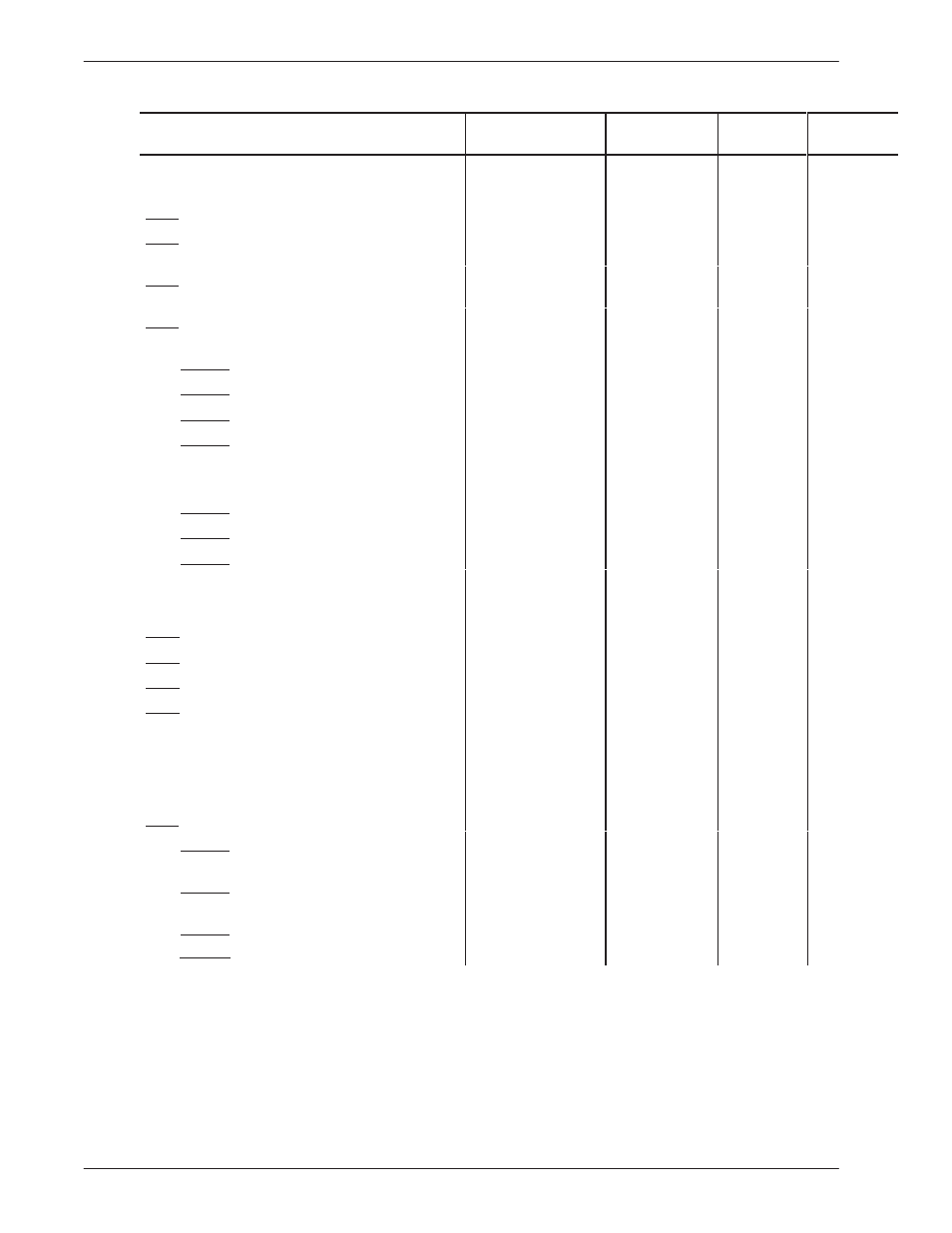
Installation 4-59
Octel Overture 200/300 Serenade 3.0
PB60014–01
Installation Task
Completed
Scheduled
Person
Responsible
See
Chapter
PBX Preparation
Survey telephone system (Y/N)
Preparing the
Phone System
Additional touch-tone extensions (as
required)
Install and label the Octel Overture
200/300 ports
PBX COS changes for the
Octel Overture 200/300 port extensions
Forwarding
Off-site calls, no call restriction
Remove call waiting features
Permitted to transfer, hold,
reconnect
Overflow for RNA/busy
Hunt Group 1
Hunt Group 2
Hunt Group 3
Hardware Installation
Communicating with the message server
Octel Overture 200/300 installation
Configuration installation
Connecting the PBX to the
Octel Overture 200/300
Installation
Testing
Installation
Tools and equipment
Three touch-tone single line
telephones
CAT or other ASCII terminal and
teleprinter
Database hardcopy
Two test extensions
