Setting display specifications – Reliant Octel 200 and Octel 300 Message Servers PB6001401 User Manual
Page 324
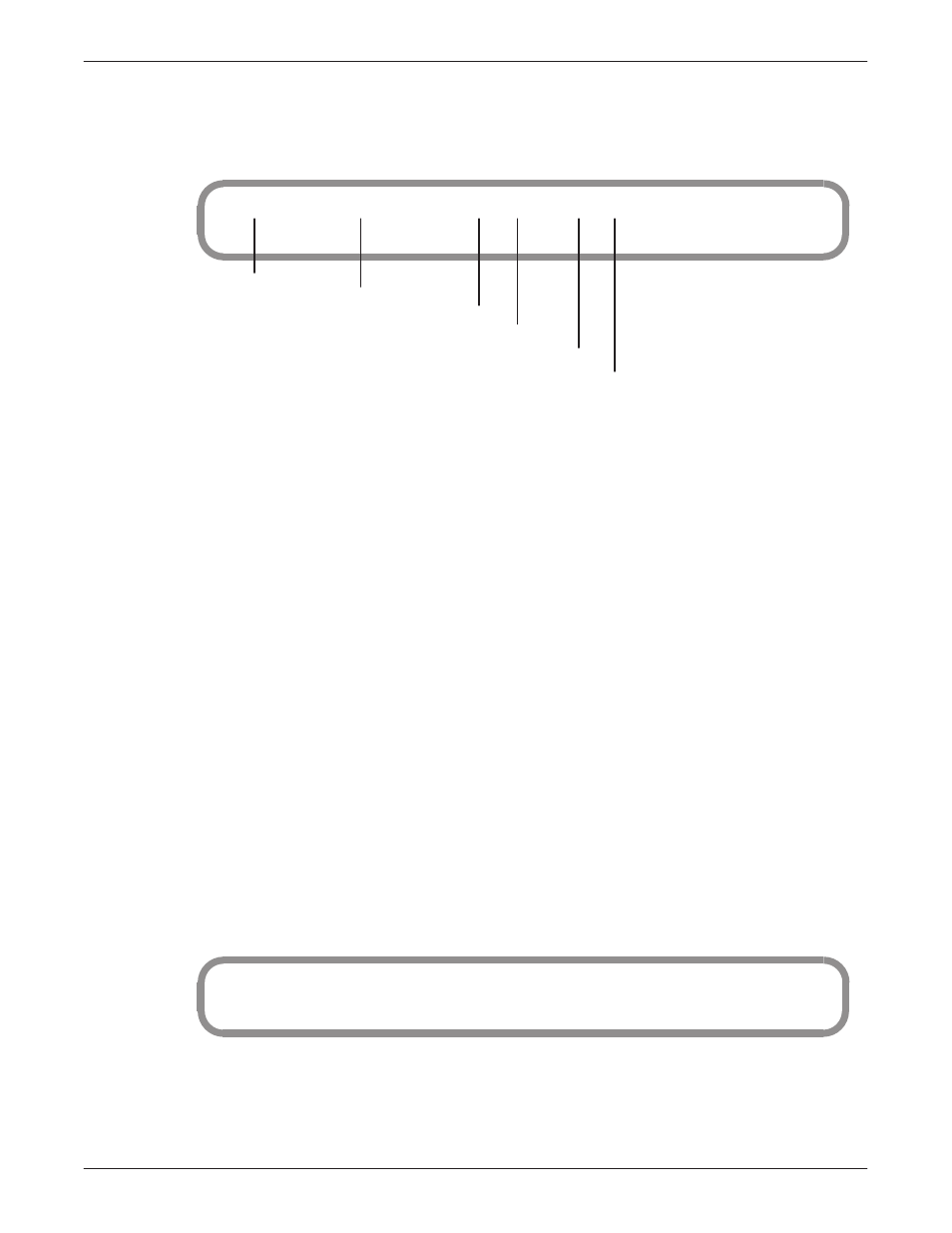
7-30
Installation and Maintenance Volume
Octel Overture 200/300 Serenade 3.0
PB60014–01
If more than one filter (
XA
,
ST
,
PR
,
CO
,
MA
,
MS
,
ME
) is entered, a match on any one field allows the
record to be displayed.
@CDR S 97 3 26 0 0 E 97 3 26 18 00 R 25 XA LOG ST OK SU
Start
Time
3/26/97
00:00
End Time
3/26/97
18:00
Type
(XA)
Log
Status
OK
Maximum
Records =
25
List
subsequent
actions
Setting Display Specifications
The fields for setting the CDR display specifications, including log file management, are described below.
Specifying Time
If all information stored in the CDR log file is to be listed, timing is the only criterion that needs to be
specified. There are two kinds of time frames:
-
The first time frame starts with the logical beginning time or the first record in the log and ends at
the end of the file.
-
The second time frame has a specified start and end time within the first time frame.
.
If the CDR log buffer becomes full, the records at the beginning of the log are overwritten.
Overwriting begins at the physical beginning of the buffer rather than at the logical beginning time
that has been set.
-
Logical Begin Time,
B [YY MM DD HH MM]
. Setting the logical beginning time tells the Octel
Overture 200/300 where to start the CDR log if no other start time is specified. Once the logical
begin time is set, records collected before this date are no longer accessible.
.
When using CDR data to develop reports, you should set the logical begin time. If it is not set,
when data wraps, there is no way to determine how much data was lost. Refer to the Wrap
entry, following.
To set the begin time, at the @ prompt, type
CDR B
and the year, month, day, hour, minute of the
begin time. Separate the parts of the date and time with spaces.
@CDR B 97 02 01 00 01
BEGIN TIME SET FOR LOG
In this example, the logical begin time is 12:01 a.m., February 1, 1997. The message server confirms
that the begin time is set.
.
If
B
is specified, all other filters, except
W
, are ignored in that command line.
