Configuring slots for the dtic – Reliant Octel 200 and Octel 300 Message Servers PB6001401 User Manual
Page 497
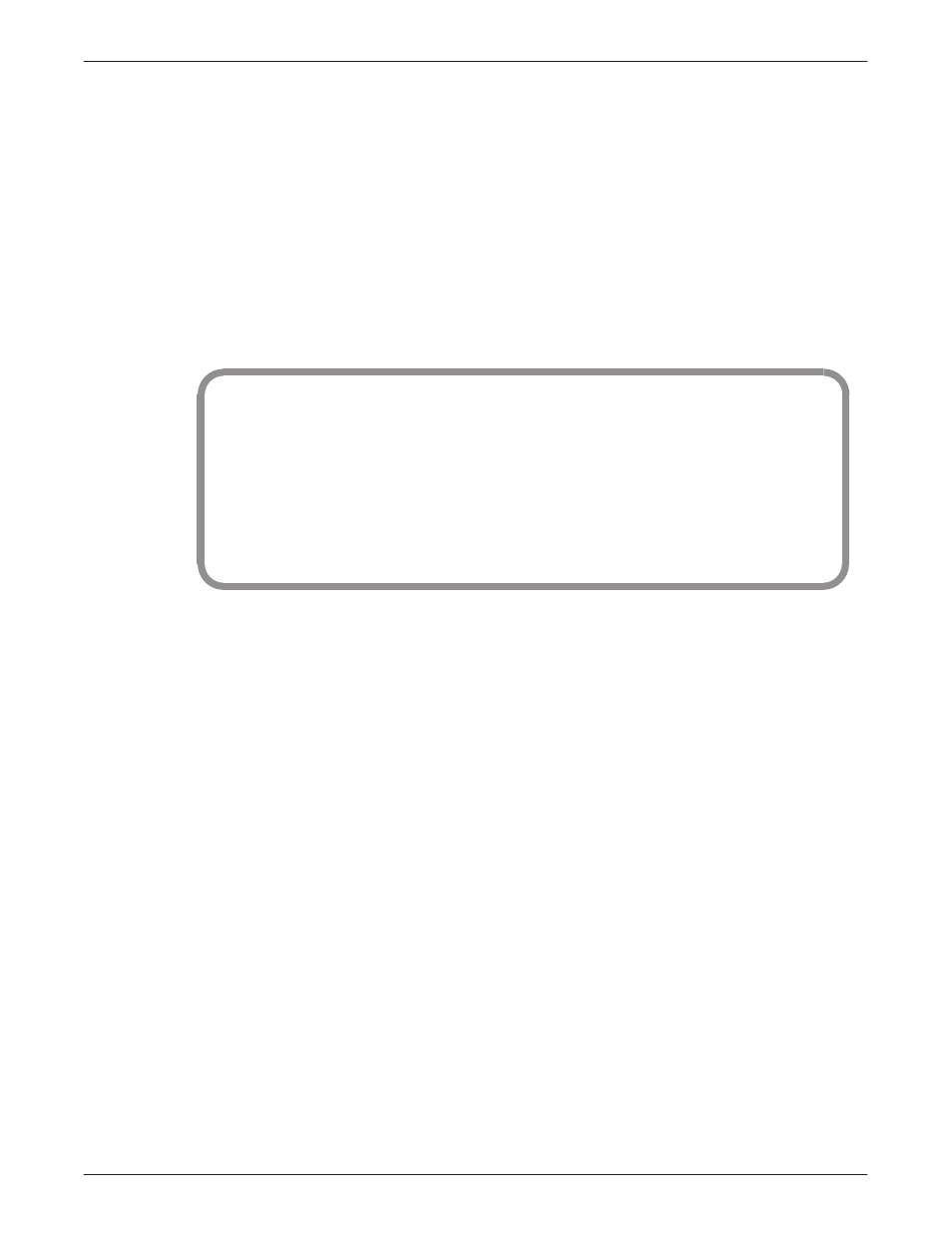
DTIC 10-5
Octel Overture 200/300 Serenade 3.0
PB60014–01
Configuring Slots for the DTIC
The DTIC card is physically connected to a PBX extension (a single line) via two 75-ohm coax cables to
support 30 ports. The PBX directs calls to the message server for answering.
The SLOTS Table contains information about each port on the DTIC card.
Each port connected to a PBX extension can be configured to handle calls differently. For non-integrated
systems, the port extensions must be set up in one or more hunt groups in the PBX. Each hunt group can
be configured to handle calls differently.
The following example shows only eight ports. The DTIC can have up to 30 ports configured.
SLOT
CARD TYPE
PORT
EXTENSION #
COS
MODE
OUTCALL
TEST
SYS
––––
–––––––––
––––
–––––––––––
–––
––––
–––––––
––––
–––
4
DTC17–E1
1
254
AX
NO
NO
7
2
254
AX
NO
NO
8
3
254
AX
NO
NO
9
4
254
AX
NO
NO
10
5
254
AX
NO
NO
11
6
254
AX
NO
NO
12
7
254
AX
NO
NO
13
8
254
AX
NO
NO
14
LSPTAB table: ACULAB
SECONDARY SYNC RECEIVER OF CLOCK
The following describes the valid or invalid entries for the SLOTS Table fields:
Enter the slot number to be configured — slots 1–6 for the Octel Overture
200 and slots 1–7 for the Octel Overture 300.
.
Because the grounding strip used for the DTIC is only for seven
slots, in effect the slots available for the Octel Overture 300 are
slots 1–7.
Enter the number for a DTIC card — 23–DTC17–E1.
Configure the ports in consecutive order. Specifies the port (channel)
number on a card. DTIC cards have 30 channels each. If two DTIC cards
are installed in slots 1 and 2, the channel numbers on the card in the
second slot start with port 31.
Enter the PBX extension number connected to each message server port. A
mailbox extension number cannot be the same as a port extension number.
Enter the COS for each port on the card. Directs the message server to
other system tables for the days and times to activate features and where to
get further instructions for handling the call.
Assign port/trunk COS in descending order, starting with the
highest-numbered COS.
SLOT
CARD TYPE
PORT
EXTENSION #
COS
