Network diagnostics – Reliant Octel 200 and Octel 300 Message Servers PB6001401 User Manual
Page 250
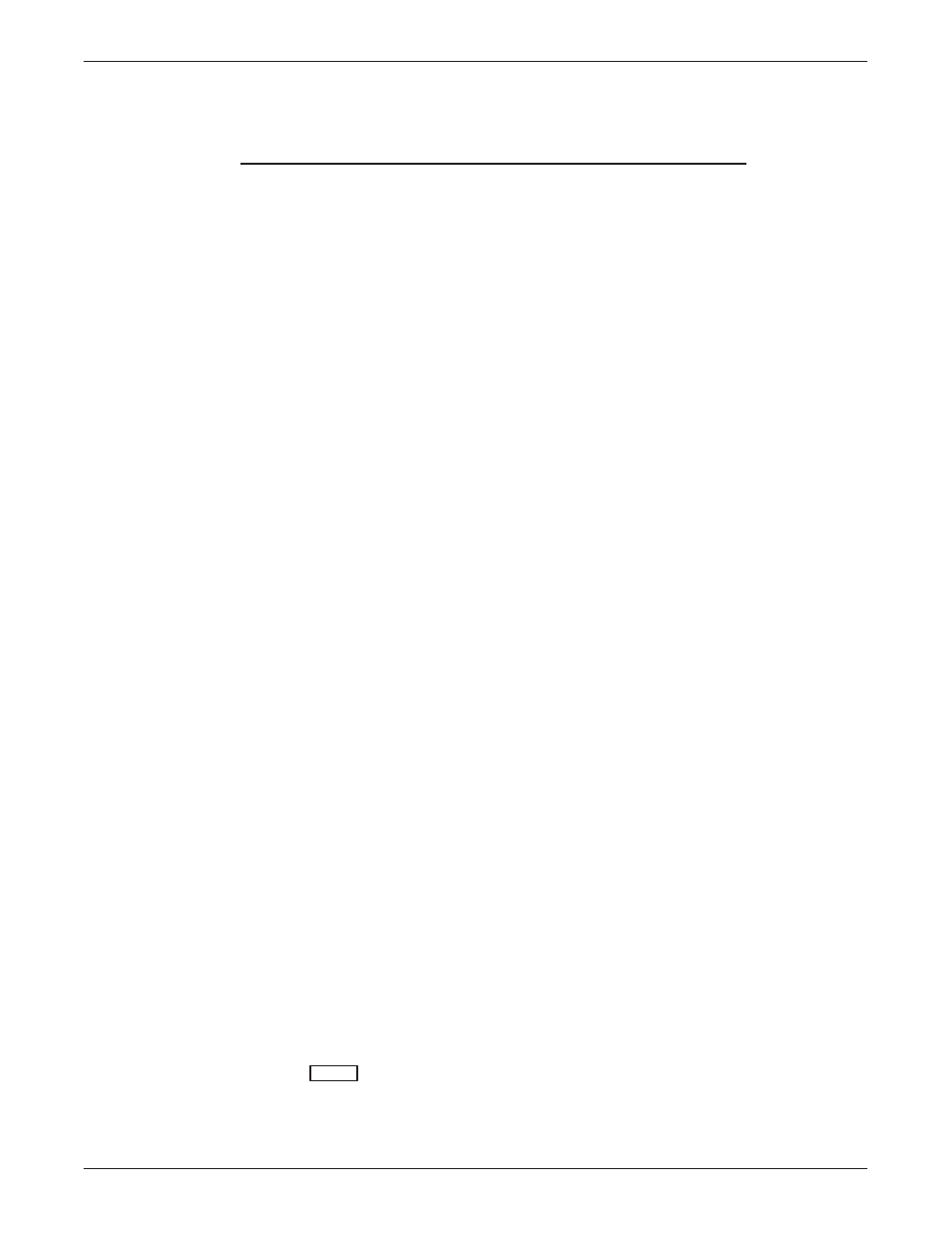
6-20
Installation and Maintenance Volume
Octel Overture 200/300 Serenade 3.0
PB60014–01
For the
ORIGINAL
MESSAGE
TYPES:
field, the following lists possible descriptions:
Number
Description
1
2
3
4
5
6
7
8
9
10
11
12
13
14
15
16
17
18
19
20
21
22
23
24
Made by message command
Forwarded message
Reply message
Greeting message
Name message
Broadcast message
Message left after call to busy extension
Message after no answer/vacant/Centrex
Quick message
Message left after greeting played or no extension defined
Message came from network
Return receipt message
Message has been forwarded on the network
Mailbox is full
Mailbox does not exist
Disk full
Routes failed too many times
Message undeliverable
Too many addresses for location
Generic mailbox failure (Octel networking)
Not used
Auto-forward of a broadcast message
Personal Distribution List name message
Send failure caused by mailbox being full
25
26
27
28
29
30
31
32
33
34
Record AP processor
Sent by AP processor
Network clone message
Broadcast message to collocated cabinet
Standard fax message
Message left after forward from busy extension
Message left after forward from no answer
Message left after all forward
Fax recorded for an application processor
Fax voice annotation
Network Diagnostics
Use the
LIST NETWORK
command to allow messages pending to be listed for analog locations to be
listed. The diagnostic commands available for networking depend on whether the networking is analog or
digital.
Type
LIST NET
Enter
to allow messages pending for analog and domain locations to be listed.
Whether listing an analog network location or a domain location, the screen displays the information in
the same format.
