Reliant Octel 200 and Octel 300 Message Servers PB6001401 User Manual
Page 54
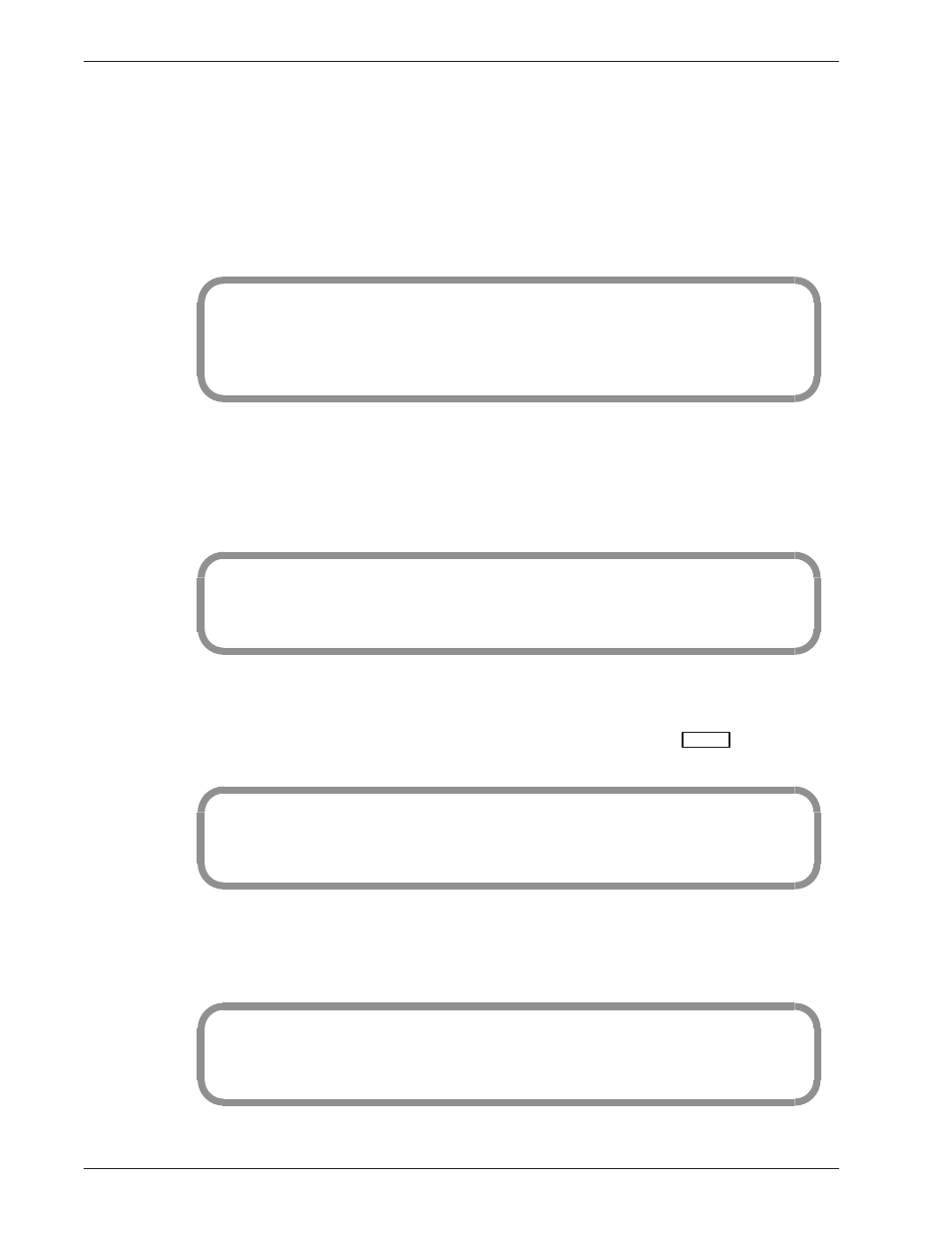
1-24
Installation and Maintenance Volume
Octel Overture 200/300 Serenade 3.0
PB60014–01
1.4
ANSWERING QUESTIONS ABOUT OTHER TELEPHONE
SYSTEMS
The INSTALL program asks the following questions when your telephone system manufacturer or
PBX model number is not listed in question 1.a).
Please answer the following questions for your telephone system:
How do you TRANSFER a call to another EXTENSION?
(May include: 0–9,*,#, D=DELAY, E=EXPECT DIAL TONE, or F=FLASH,
1–8 chars, empty line = NONE)
:FE
Enter the sequence of events when transferring a call before you enter the destination extension
number. For example, if the sequence is “flash,” wait for a dial tone, then enter the extension
number, type
FE
. (If the telephone hookswitch is pressed momentarily, that is considered a flash.)
Enter the sequence of events for a reconnection to the original caller.
How do you RE–CONNECT to the caller if the EXTENSION doesn’t answer?
(May include: 0–9,*,#, D=DELAY, E=EXPECT DIAL TONE, or F=FLASH,
1–8 chars, empty line = NONE)
:F
This is usually similar to transferring a call. For example, if
FE
is entered for a transfer, an
F
(flash)
is probably used for a reconnection.
Type the digits, if any, required to complete a transfer. If there are none, press
Enter
.
What digits, if any, are dialed before HANG–UP to COMPLETE a transfer?
(May include: 0–9,*,#, D=DELAY, E=EXPECT DIAL TONE, or F=FLASH,
1–8 chars, empty line = NONE)
:
A ringback is the sound you hear in the receiver when the telephone you are calling is ringing. The
standard ringback is one ring, alternating with silence. A double-interrupted ringback is two short
rings, and then silence. Enter
Y
for double ringback.
Does this telephone system give DOUBLE–INTERRUPTED RINGBACK
(Y/N, Empty line =N)
:Y
