Reliant Octel 200 and Octel 300 Message Servers PB6001401 User Manual
Page 614
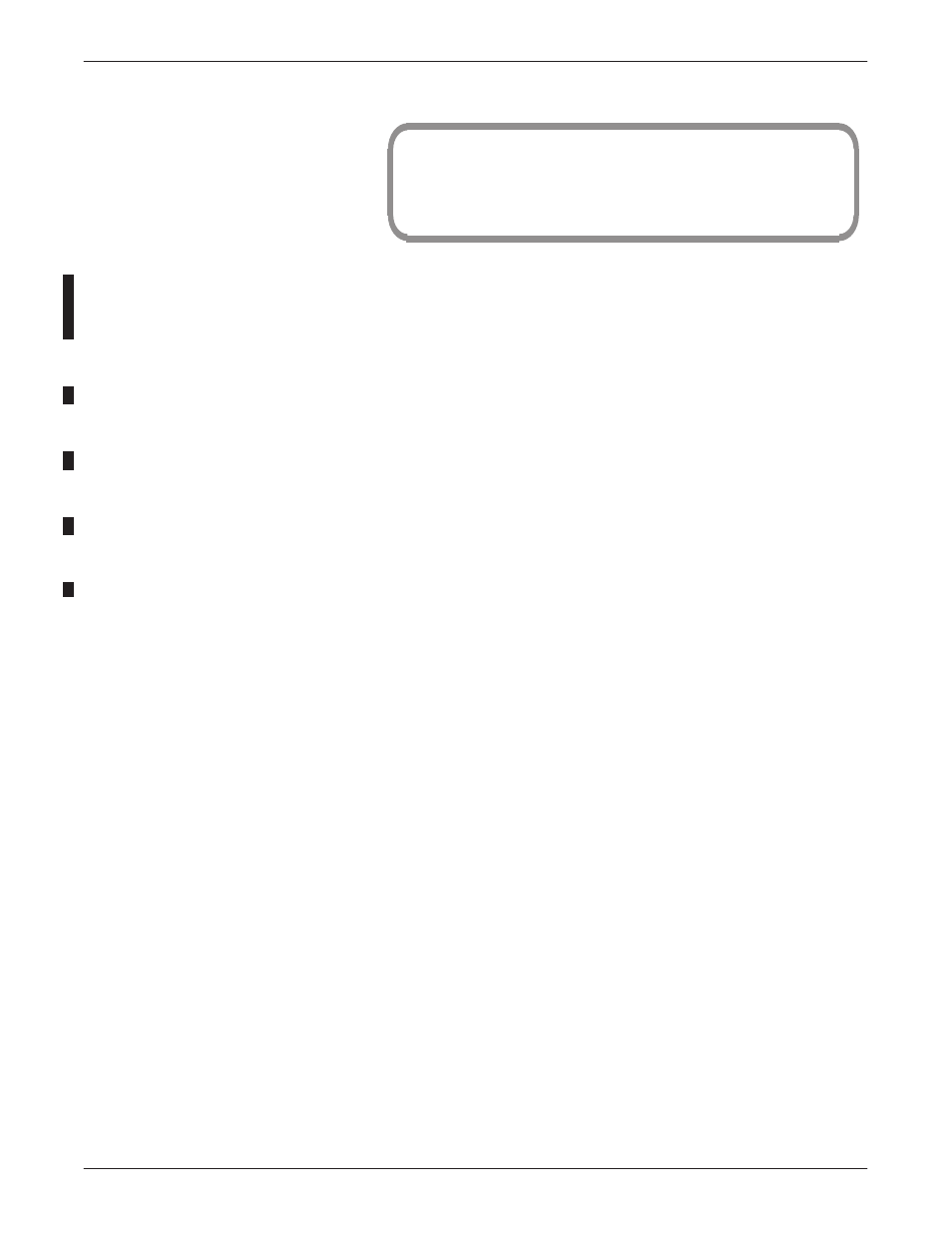
12-50
Installation and Maintenance Volume
Octel Overture 200/300 Serenade 3.0
PB60014–01
Select source drive slot( Empty line = EXIT) :b3
Select destination drive slot( Empty line = EXIT) :b4
Disk copying will take long time.
Are you sure you want to do this? (Y/N,empty line = NO)
:y“
14. Power off the system
15. Remove the source drive.
16. Replace the source drive with
the destination drive.
17. If a drive was removed in step 5,
replace the drive in its original
slot.
18. Log on to the system.
19. Verify correct system operation.
