Examples of various cdr log screens – Reliant Octel 200 and Octel 300 Message Servers PB6001401 User Manual
Page 331
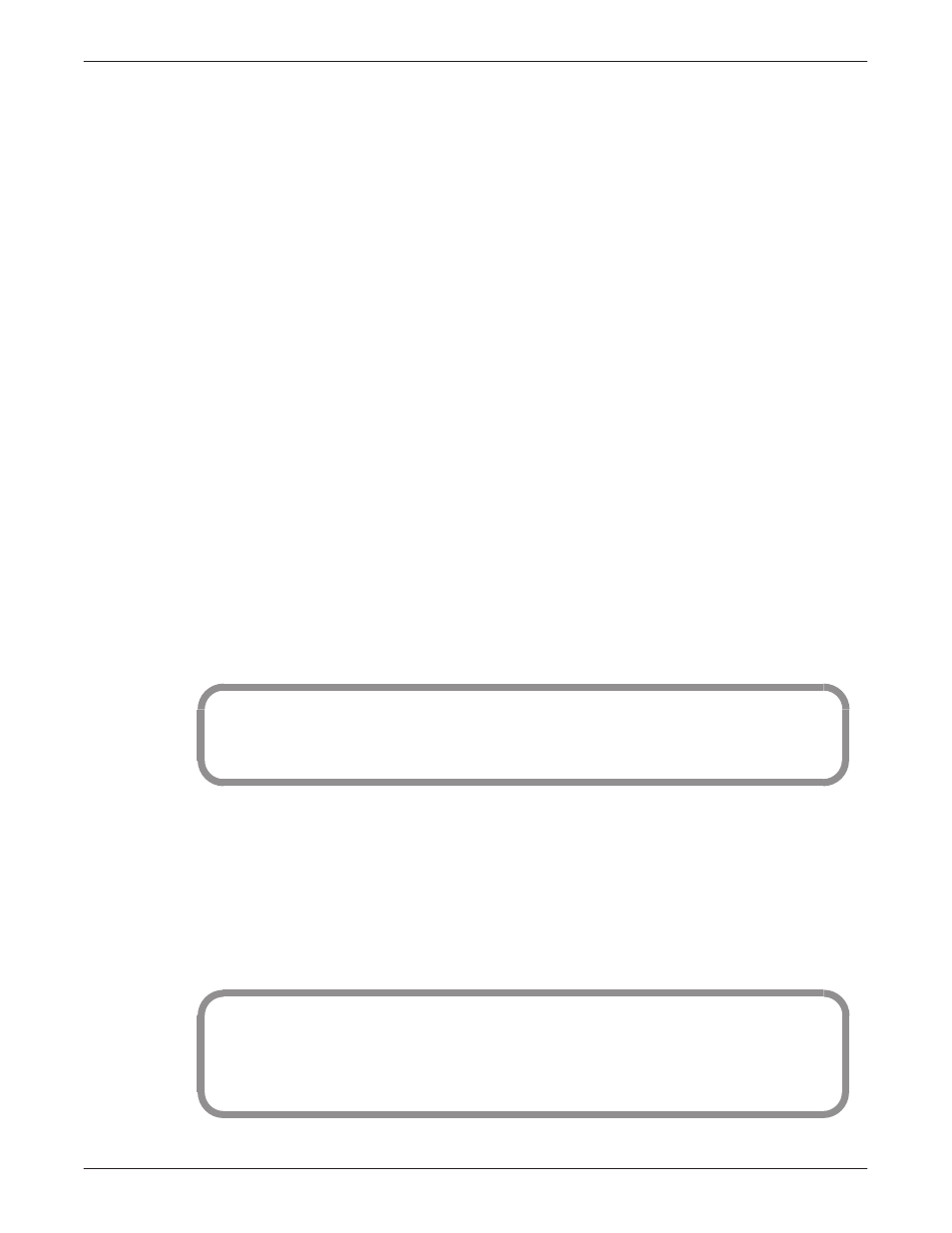
Log Commands — Log, List Trace, Call Detail Record 7-37
Octel Overture 200/300 Serenade 3.0
PB60014–01
To estimate how many days the CDR records can be stored before the buffer becomes full and the log file
wraps, perform the following steps for each transaction type enabled:
1.
Multiply the number of mailbox holders by the average number of times per day that the mailbox
registers activity for the transaction types logged.
2.
Using Table 7-5, calculate the number of bytes used per transaction type record logged; include 1
byte for each 2 digits in the mailbox number.
3.
Multiply the number of transactions per day (from step 1) by the number of bytes per transaction for
that transaction type (from step 2). This is the number of bytes used in 1 day.
4.
Sum the result of step 3 for each transaction type to yield an estimate of the number of bytes used per
day.
5.
Divide the disk space allocated for CDR records (2 MB) by the number of bytes used in 1 day to
determine how many days the storage space will last before the information wraps.
This estimate can help establish the schedule for checking the CDR log.
Examples of Various CDR Log Screens
Several examples of various CDR logs follow. CDR logs can be created for billing or maintenance purposes.
Invalid Logons With Subsequent Actions
The following example shows a CDR log for entries of invalid security codes and subsequent caller
actions. This type of CDR log could be used to investigate unauthorized access activity. In this example,
the entry
BADP
in the STAT column indicates that an invalid security code was entered; the
BADM
entry
indicates that an invalid mailbox number was entered.
@CDR XA LOGON ST BADP SU
MM/DD/YY HH:MM:SS XACTIN STAT MS ME PRT DURATN MAILBOX
*08/09/97 10:19:38 LOGON BADP 00 00 055 0:00.2 4430
*08/09/97 10:19:38 LOGON BADM 00 00 055 0:00.0 6
Logon Calls to a Specific Mailbox
The following example shows a CDR log that details four logon calls to mailbox 4585, starting on August
12, 1997.
In the status column, the
OK
entry indicates that the logon was successful, and the
BADP
entry indicates
that an invalid security code was entered when attempting to log on to mailbox 4585. The log shows
subsequent actions, since the initial action in each case was a direct call from the extension (not shown).
@CDR XA LOGON MA 4585 S 97 08 12 08 00
MM/DD/YY HH:MM:SS XACTIN STAT MS ME PRT DURATN MAILBOX
*08/12/97 08:22:17 LOGON OK 01 01 055 0:01.8 4585
*08/12/97 08:23:42 LOGON OK 00 01 051 0:00.2 4585
*08/12/97 08:51:03 LOGON OK 01 00 053 0:01.5 4585
*08/12/97 09:46:13 LOGON BADP 00 00 056 0:00.1 4585
