2 hardware errors – Reliant Octel 200 and Octel 300 Message Servers PB6001401 User Manual
Page 374
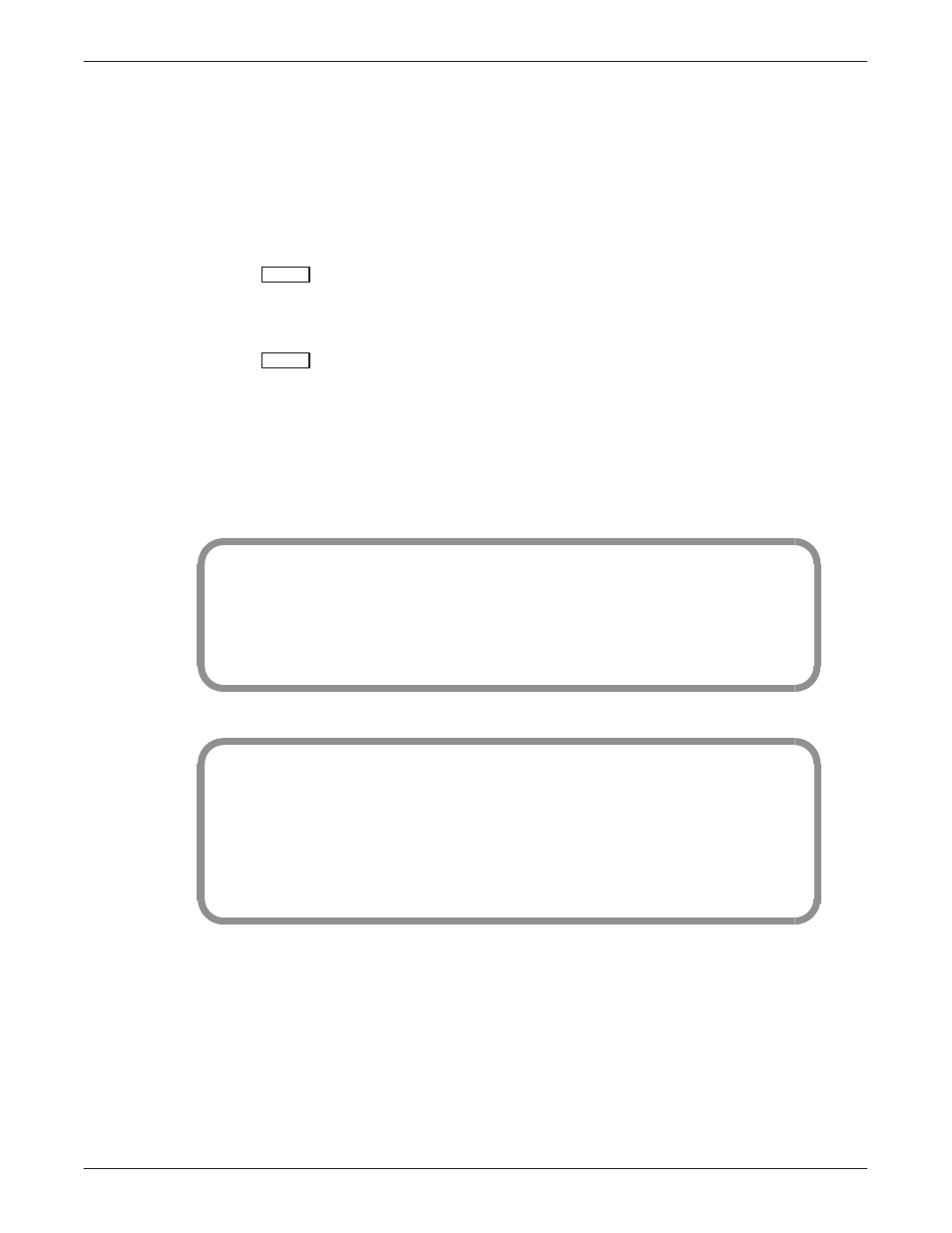
8-4
Installation and Maintenance Volume
Octel Overture 200/300 Serenade 3.0
PB60014–01
8.2
HARDWARE ERRORS
The Octel Overture 200/300 logs each hardware error, along with its date, time, and type, in the
Hardware Error Table. This section explains how to read and interpret the information in the Hardware
Error Table. It also suggests some probable causes and remedies.
-
The command
LIST HARDWARE
is used to list the Hardware Error Table. From the @ prompt, enter
L H
Enter
-
The command
CLEAR HARDWARE
is used to clear the Hardware Error Table. From the @ prompt,
enter
C H
Enter
-
For some hardware errors it may be necessary to translate the error bits into the error code. To
display which bits are set in a HEXadecimal number (max 16 bits), from the @ prompt, enter
BITTST x
where x is a hexadecimal number.
An
example to see which bits are set in the hex number 1234:
@
BITTST 1234
BIT 2 IS SET
BIT 4 IS SET
BIT 5 IS SET
BIT 9 IS SET
BIT 12 IS SET
@
Hardware Error Table example and field description:
@L H
THU 01/30 22:29:56 1997 E1_ISDN ID:200444 S/N:200003 PBX:32
CLEARED: 08/26 11:02
TYPE SLOT CHNL PRIO DATE TIME #BAD DATA1 DATA2 DATA3 DATA4
01 09 00 1 01/21 04:24 1 00000001 00000000 00000034 00000007
01 09 00 1 01/21 04:25 1 00000001 00000001 00000034 00000007
01 09 00 1 01/21 04:25 1 00000001 00000002 00000034 00000007
@
-
TYPE. Range 1–nn. Indicates which hardware assembly detected an error or failed to perform a
function. See Table 8-2.
-
SLOT. Where applicable, shows slot number in which the PCA was installed when the error was
reported.
-
CHNL. Indicates the number of the failed channel.
.
For Error #24 only,
CHNL 1 refers to unit 1
CHNL 2 refers to unit 2
