Reliant Octel 200 and Octel 300 Message Servers PB6001401 User Manual
Page 47
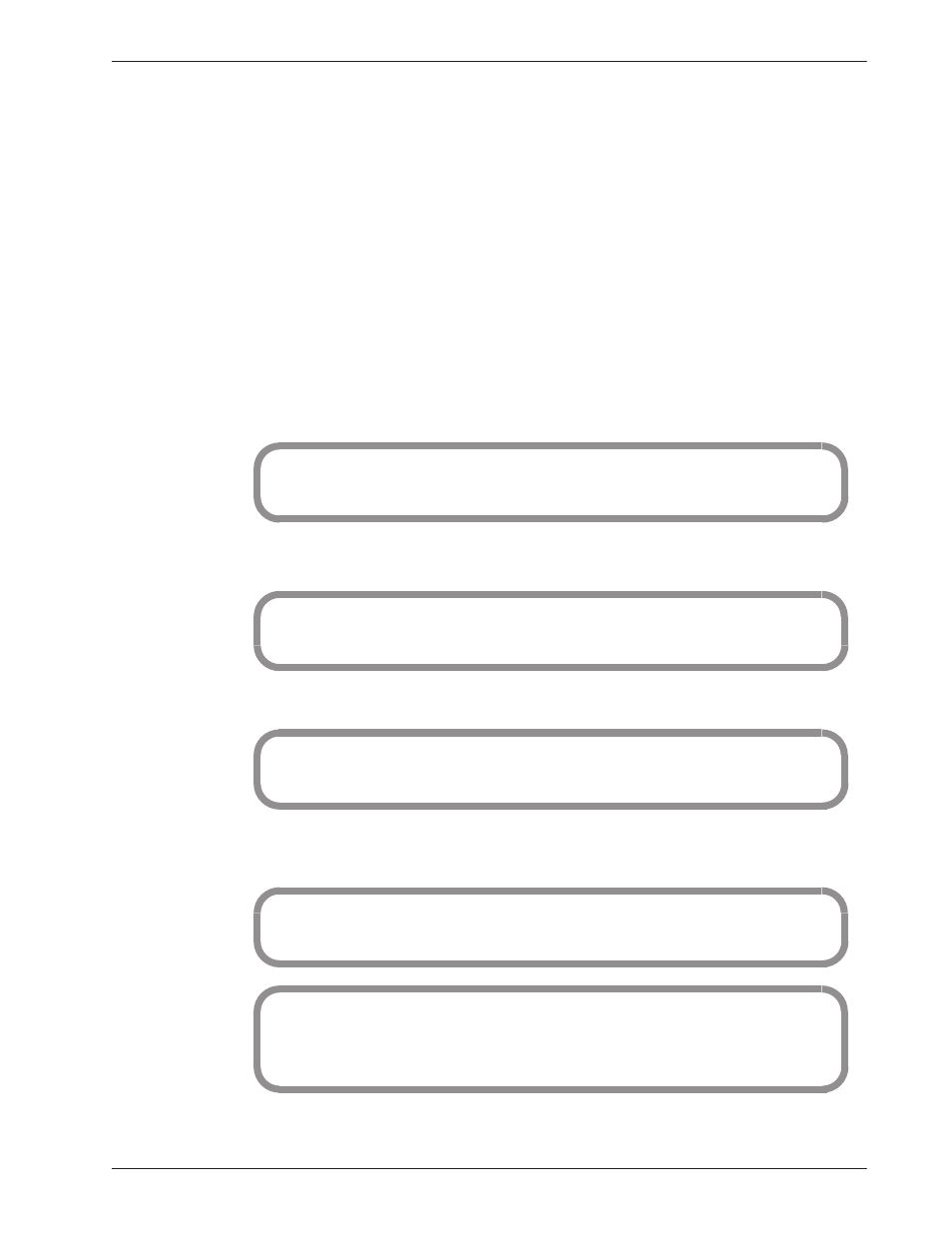
INSTALL 1-17
Octel Overture 200/300 Serenade 3.0
PB60014–01
The Octel Overture 200/300 obtains data from the INFORMATION Tables to determine how each
port and mailbox process the calls. The COS for each port and mailbox points the Octel Overture
200/300 to the SCHEDULE Table to determine which INFORMATION Table to use.
When adding an INFORMATION Table, be sure to answer the first question accurately —
IS
TABLE X FOR A PORT/TRUNK? (If NO, it’s for a Mailbox.)
This is important
because the subsequent questions are different for ports/trunks and mailboxes. For consistency and
clarity, number port INFORMATION Tables from 255, descending, and mailbox INFORMATION
Tables from 1, ascending.
Port INFORMATION Table Indexes
The following indexes are applicable to port INFORMATION Tables. Refer to the Configuration
volume, Information Table chapter, for details about each index.
-
Index 1. Each port/trunk INFORMATION Table must have an intercept position. The mailbox
must already exist in the USER Table.
1. INTERCEPT MAILBOX
(1–8 digits )
:
-
Index 2. A company greeting mailbox can be configured. If a mailbox number is not entered,
the manufacturer’s recorded generic greeting is used.
2. COMPANY GREETING MAILBOX (1–8 digits, N = NONE, empty line = NONE )
:
-
Index 3. The following index appears if the Incoming Call Restriction option is installed.
3. CALL BLOCKING NUMBER (0–255, 0 = NONE, empty line = NONE)
:
-
Indexes 4 and 5. The following indexes appear if the Single Digit Menus option is installed.
Index 5 is not listed if index 4 is NONE.
4. MAX DIGIT FOR MENU (0–8, 0 = NONE, empty line = NONE)
:
5. PREFIX DIGIT FOR MENU (1–7 DIGITS, N = NONE, empty line = NONE)
:XX
WARNING: The following MAILBOXES must exist in the USER TABLE or in a
COLOCATED cabinet:
