Quick reference guide – Reliant Octel 200 and Octel 300 Message Servers PB6001401 User Manual
Page 225
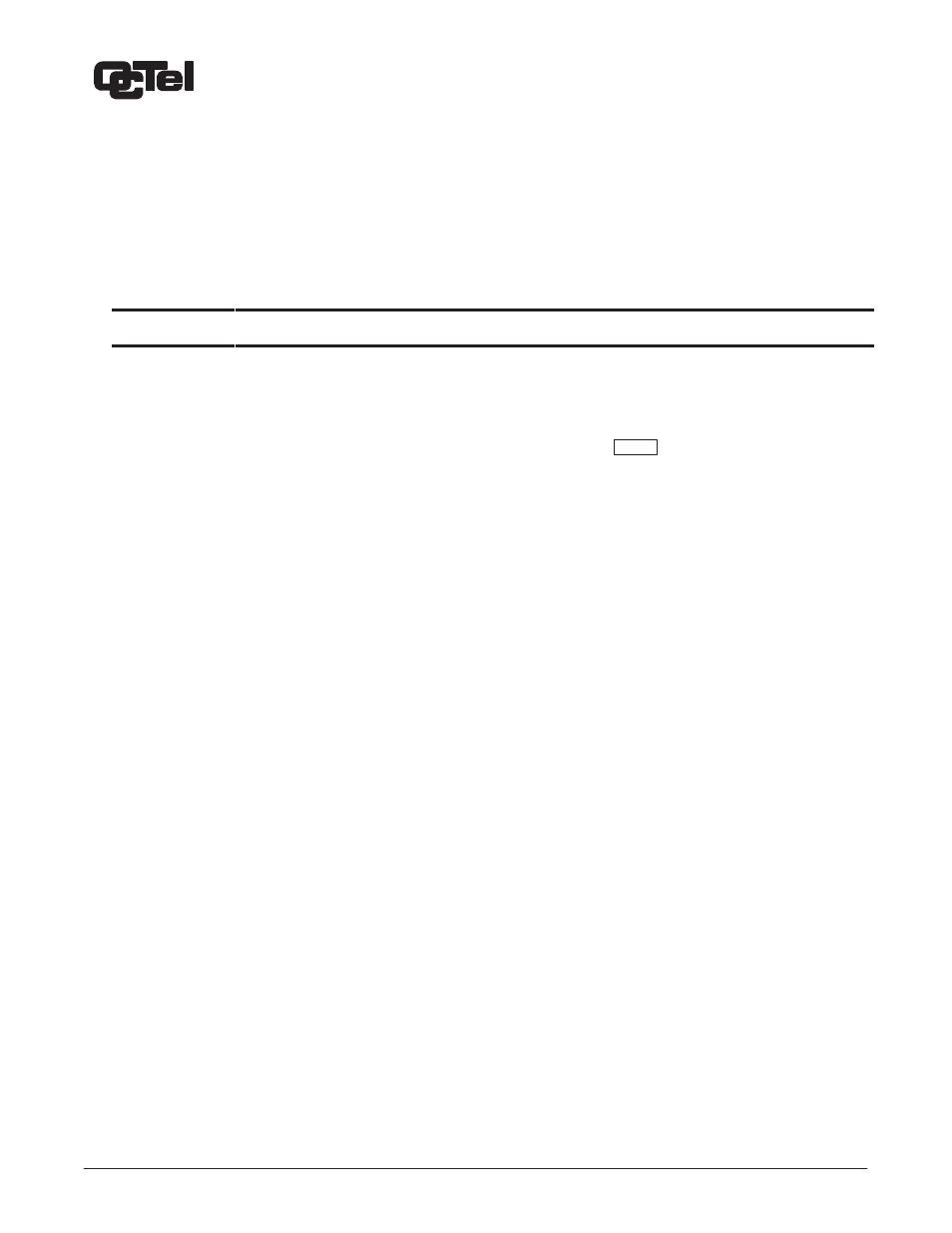
R
Quick Reference Guide
Octel Overture 200/300
Maintenance Commands
Octel Overture 200/300 Serenade 3.0
PB60014–01
Section
Information
Command
Subject
Port Mapping Status
PRTMAP
Displays information about the allocation of system
port numbers to ports configured in each slot.
Tone and DTMF
PRT x
Monitors and prints the tone and DTMF events
received for the port specified. To exit the monitor
mode, press .
x
= port number.
Escape
Diagnostics
(continued)
Port Status
PS x
Displays current state of the ports.
x = non-zero for continuous (optional)
LAN Status
T DNET
For Digital Networking, to get a quick indication of
the general “health” of the configuration and
hardware at the local and remote cabinets.
SNMP Manager
System
T SNMP
Tests the mechanism for an Octel Overture 200/300
to communicate to an SNMP manager system.
Alarm Test
TE A
Attempts to call number defined for alarm call.
System Forwarding
CD x y z
or
TE C 1 y z
Forwards all ports specified. Uses string from
System Parameter 45 —
SYSTEM RELOAD
FORWARD STRING
.
x
= slot number
y
= port number or first port in a range of ports
z
= port number of the last port in a range of ports
Floppy Disk Drive
TE F 1
Isolates faults to the diskette, disk drive, or disk
controller.
System Initialization
CU x y z
or
TE C 2 y z
Initializes and cancels forwarding for all ports
specified. Sends initialization string from System
Parameter 33 —
PBX INITIALIZE CODE
, then
cancels forward string from System Parameter 46
—
SYSTEM RELOAD CANCEL-FORWARD STRING
.
x
= slot number
y
= port number or first port in a range of ports
z
= port number of the last port in a range of ports
