2 hardware replacement guidelines, Caution, Printed circuit assembly (pca) replacement – Reliant Octel 200 and Octel 300 Message Servers PB6001401 User Manual
Page 444
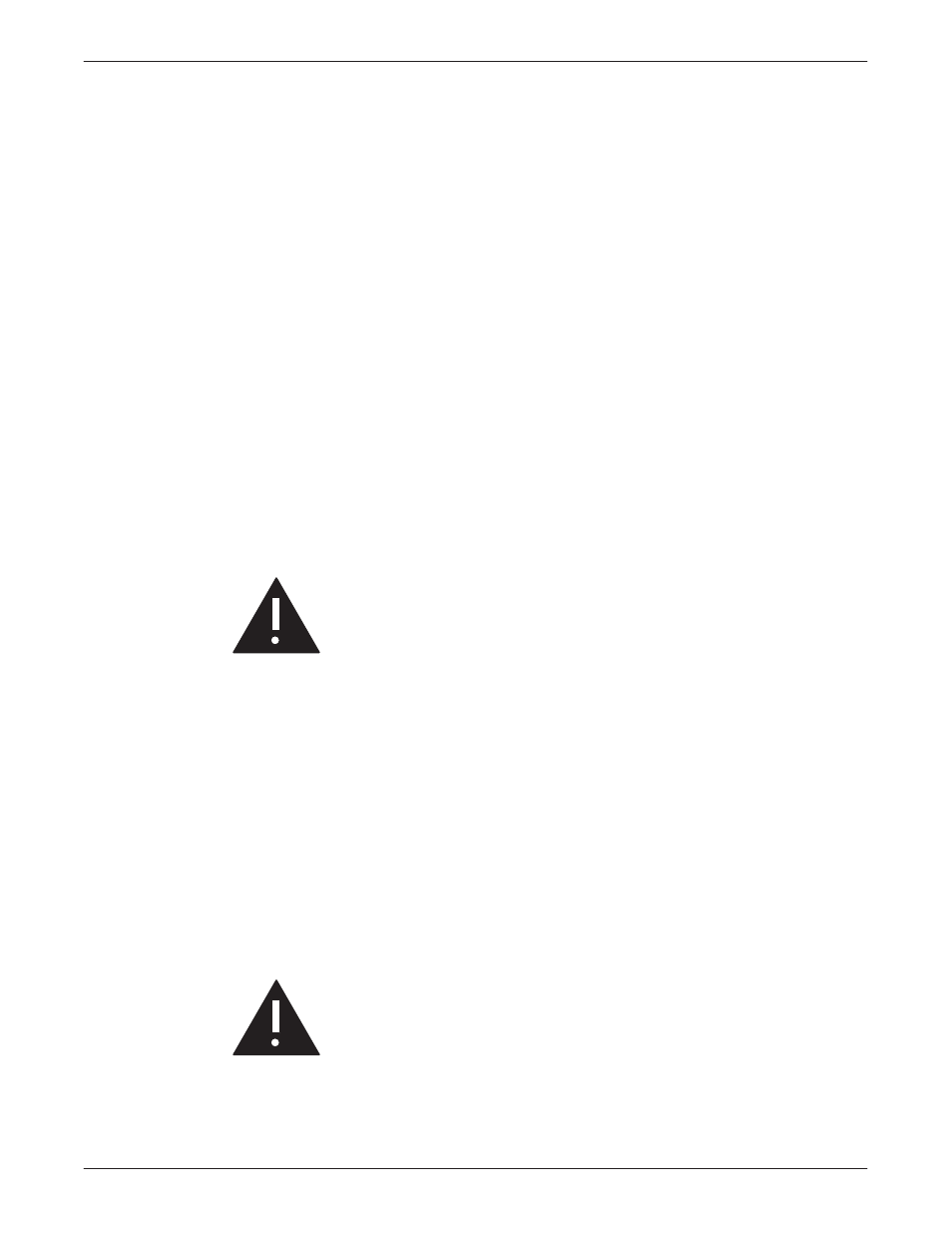
9-12
Installation and Maintenance Volume
Octel Overture 200/300 Serenade 3.0
PB60014–01
9.2
HARDWARE REPLACEMENT GUIDELINES
You can safely replace subassemblies in Octel Overture 200 or Octel Overture 300 message servers by
following the procedures in succeeding sections. None of the subassemblies contain replaceable components;
replacing, attempting to replace, or modifying any component of a subassembly voids all warranties. Octel
can replace an assembly with an equivalent assembly.
To install or replace a CPU, a VCU, floppy-disk drives, or the power supply unit, the power to the
message server must be turned OFF. Refer to the Power Supply Unit section in this chapter for details
about turning OFF power to the cabinet. Hard-disk drives, line interface cards, integration cards, LAN
cards, and fax application processors can be replaced when the power is ON.
.
The message server must be restarted if a line interface card, integration card, or fax application
processor is added or if the replacement card is not the same as the card removed. Refer to the
Hard-Disk-Drive Replacement section in this chapter for considerations regarding hot plug
replacement of disk drives.
When replacing or installing subassemblies in an Octel Overture 200/300 cabinet, use the following
guidelines:
-
Close and lock the cabinet door when not working on the cabinet. The door should not be left open
for more than 1 hour at a time.
-
Always wear an antistatic wrist strap before handling any parts.
Caution!
To avoid damaging electronic assemblies, wear an
antistatic wrist strap. Put on the strap before a
component is removed from its static bag. Wrap one
end around your wrist and attach the other end to an
unpainted part of the cabinet. The Octel Overture
200/300 must be plugged into a grounded outlet.
Wear the strap during the entire replacement
procedure.
Printed Circuit Assembly (PCA) Replacement
Use this procedure to replace the following PCAs:
-
Voice control units (VCU)
-
Central processing units (CPU)
To replace line interface cards (LIC), refer to the Line Interface Card Replacement section in this chapter.
To replace integration cards, refer to the Integration Card Replacement section in this chapter.
Caution!
Printed circuit assemblies, as well as other assemblies
in the Octel Overture 200/300, contain
static-sensitive components. The human body can
easily store enough static electricity to damage a
PCA. To avoid discharging this energy to electronic
assemblies, always wear an antistatic wrist strap
when handling assemblies.
