Yokogawa GC8000 Process Gas Chromatograph User Manual
Page 64
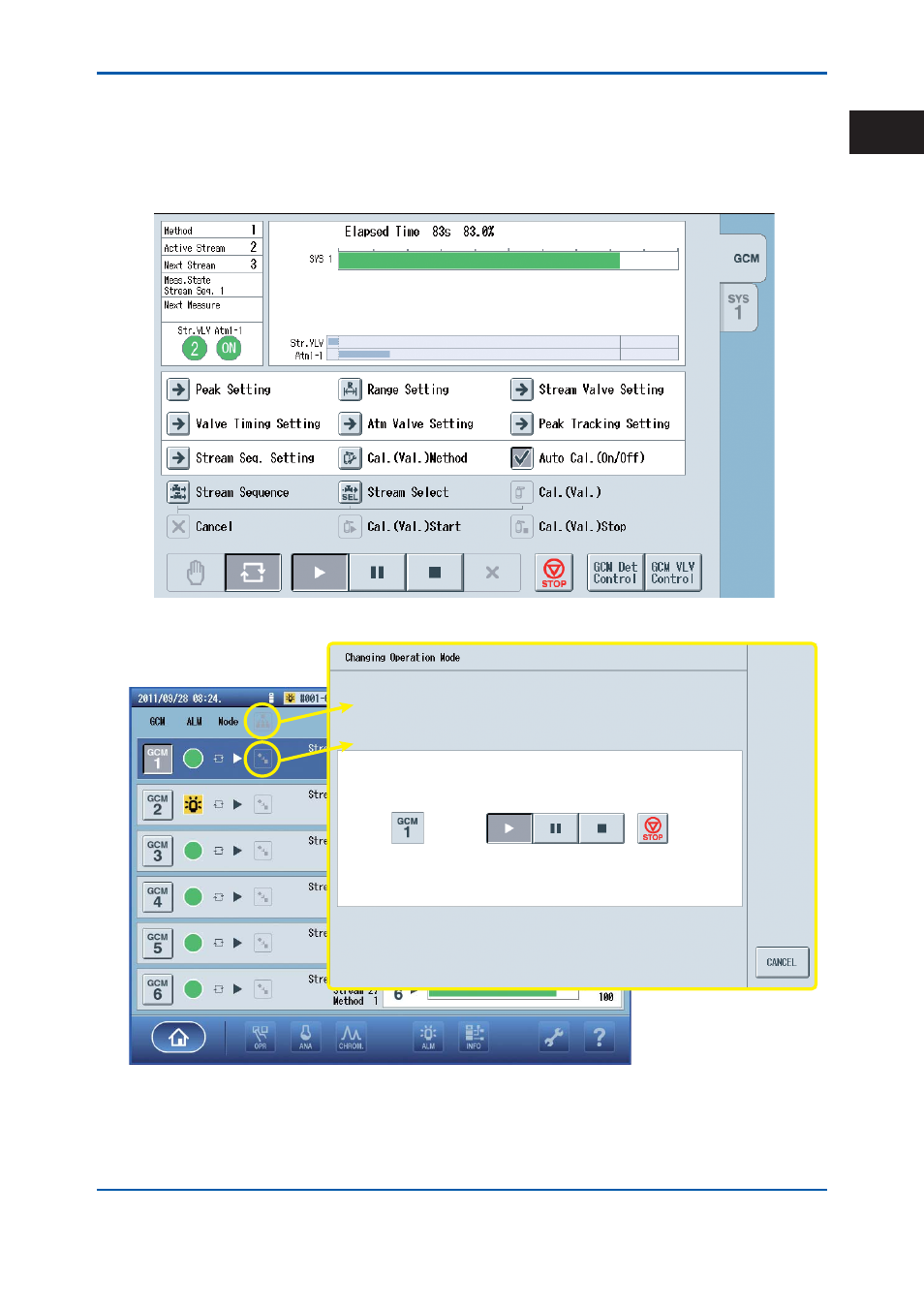
<1. Overview>
1-37
IM 11B08A01-01E
Figure 1.17 shows the Analyzer Operation screen of the GC-HMI (touch panel). Figure 1.18
shows the Analyzer Overview screen and the Operation Mode Changing screen. For detailed
information of the GC-HMI operation, refer to Chapter 4.
Refer to “ASET: Analyzing Server Engineering Terminal software IM 11B06C01-01E” for details
of changing the statuses and operation modes using the PC software (ASET) connected to the
GC8000.
Figure 1.17
Analyzer Operation screen of the GC-HMI (touch panel)
F0119.ai
Figure 1.18
Analyzer Overview screen of the GC-HMI (touch panel)
2nd Edition : May 11, 2012-00
1
