App.h-3, Using the gcud, Startup – Yokogawa GC8000 Process Gas Chromatograph User Manual
Page 520: App.h
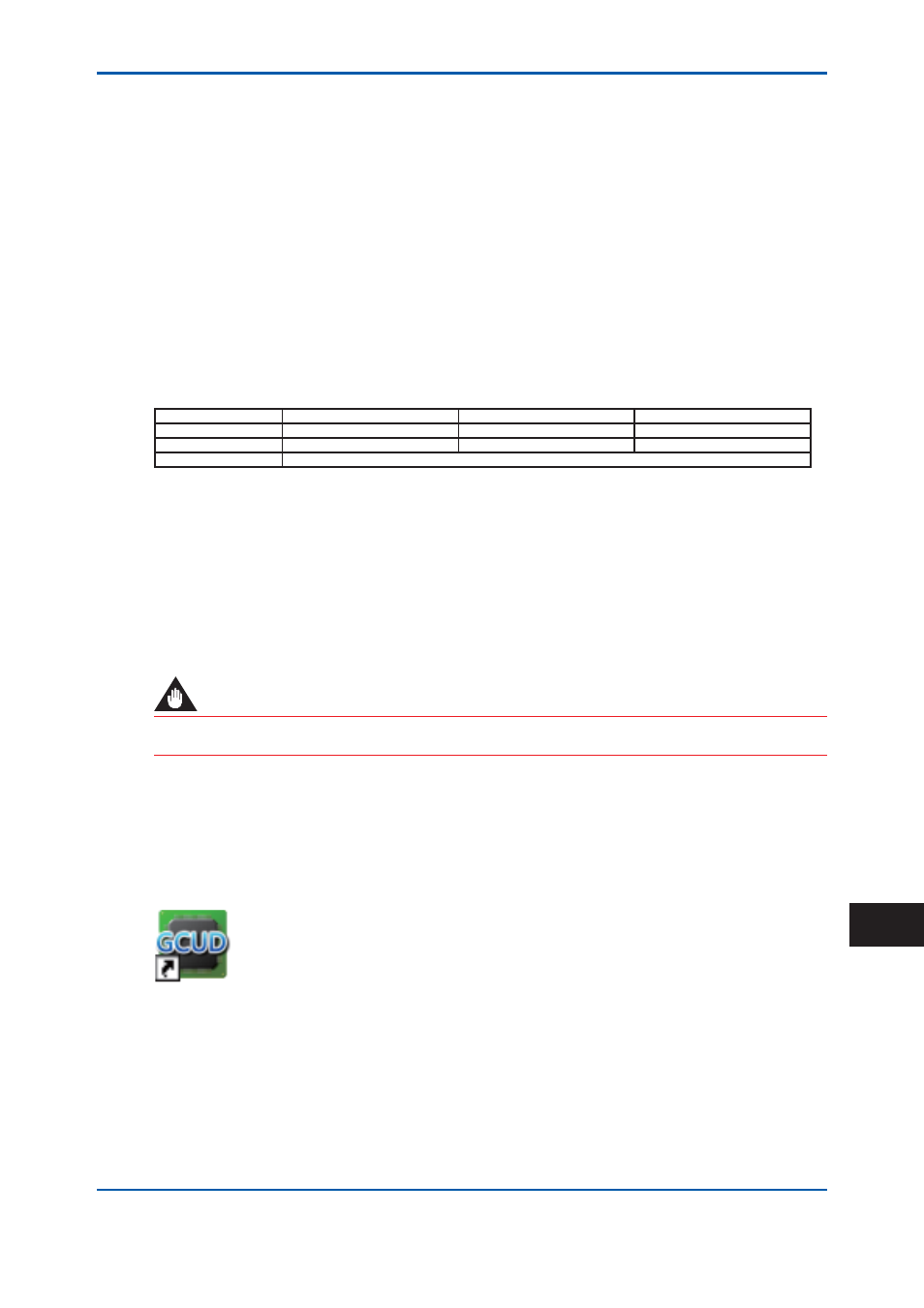
App.H-3
IM 11B08A01-01E
2. Using the GCUD
Installing the GCUD
This chapter describes how to install the GCUD in a PC.
This installation assumes that your PC system is already in the following state and that you have
some knowledge of how to use the system.
System confi guration
Check that your OS is one of the following:
Microsoft Windows XP Professional SP3 (32-bit version, Japanese or English)
Microsoft Windows Server 2008 SP2 (32-bit version, Japanese or English)
Microsoft Windows 7 Professional (32-bit version, Japanese or English)
Check that the hardware meets the following conditions.
OS
Windows 7
Windows XP
Windows Server 2008
CPU
CPU 1 GHz or more
Pentium II 350 MHz or more
CPU 2 GHz or more
Memory
1 GB or more
2 GB or more
128 MB or more
Hard disk capacity
20 MB or more ((for the program section only)
For the hard disk, data storage capacity should be secured separately according to the format of
your PC system, in addition to the capacity for the program.
Installation procedure
Insert the GCUD’s installation CD into the CD-ROM drive.
The installation program starts automatically. If it does not, double-click the GCUD.exe fi le to start
it.
Then, follow the prompts on the screen to perform the installation.
IMPORTANT
To install and use the GCUD, log onto your PC as the Administrator.
Startup
To start up the GCUD, click the Start button to select All Programs → GCUD group and click
GCUD.exe.
Or, double-click the GCUD shortcut icon on the desktop.
Figure 3 GCUD shortcut icon
2nd Edition : May 11, 2012-00
App.H
