C) contents area – Yokogawa GC8000 Process Gas Chromatograph User Manual
Page 190
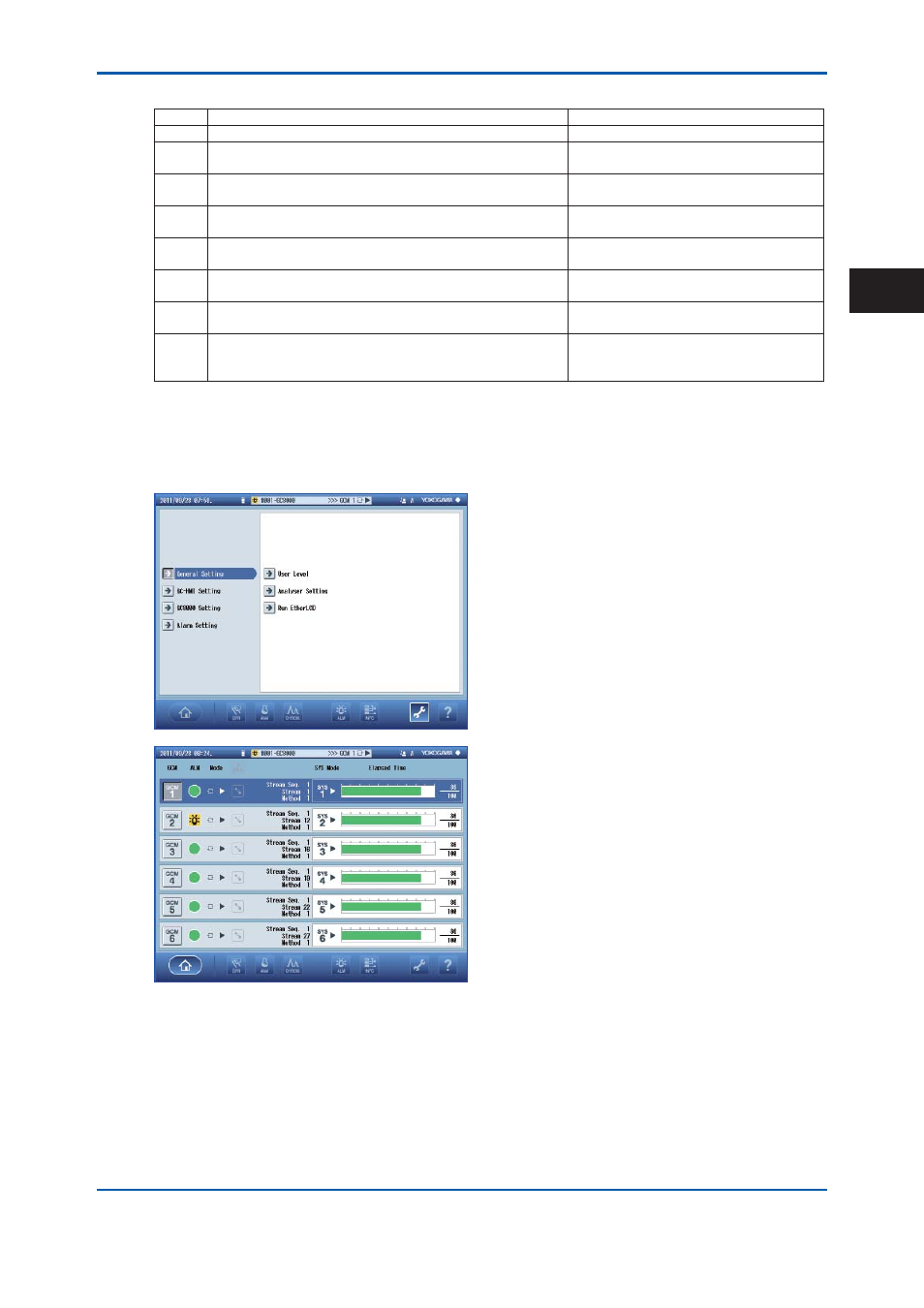
<4. GC-HMI (touch panel)>
4-3
IM 11B08A01-01E
Table 4.2
Navigation Bar
Symbol
Description
Reference
(1)
Navigates to the setting screen.
4.1 Setting Screen
(2)
Navigates to the analyzer overview screen.
This item is only displayed when the GC8000 is connected.
4.2 Analyzer Overview Screen
(3)
Navigates to the analyzer map screen.
This item is only displayed when the GC8000 is connected.
4.3 Analyzer Map Screen
(4)
Navigates to the analyzer operation screen.
This item is only displayed when the GC8000 is connected.
4.4 Analyzer Operation Screen
(5)
Navigates to the chromatogram screen.
This item is only displayed when the GC8000 is connected.
4.5 Chromatogram Screen
(6)
Navigates to the analysis result screen.
This item is only displayed when the GC8000 is connected.
4.6 Analysis Result Screen
(7)
Navigates to the alarm screen.
This item is only displayed when the GC8000 is connected.
4.7 Alarm Screen
(8)
Navigates to the help screen.
Provides a description of the icons displayed on the
currently selected screen: one of (1) to (7).
4.8 Help Screen
(C) Contents area
This area displays operations and status of the GC8000.
Different screens are displayed by pressing the corresponding button icons on the navigation bar.
Setting screen
Allows for making various settings.
(See 4.1 Setting Screen.)
Analyzer overview screen
Indicates the measurement status of each
GCM.
(See 4.2 Analyzer Overview Screen.)
2nd Edition : May 11, 2012-00
4
