App.d-12, Stream – Yokogawa GC8000 Process Gas Chromatograph User Manual
Page 457
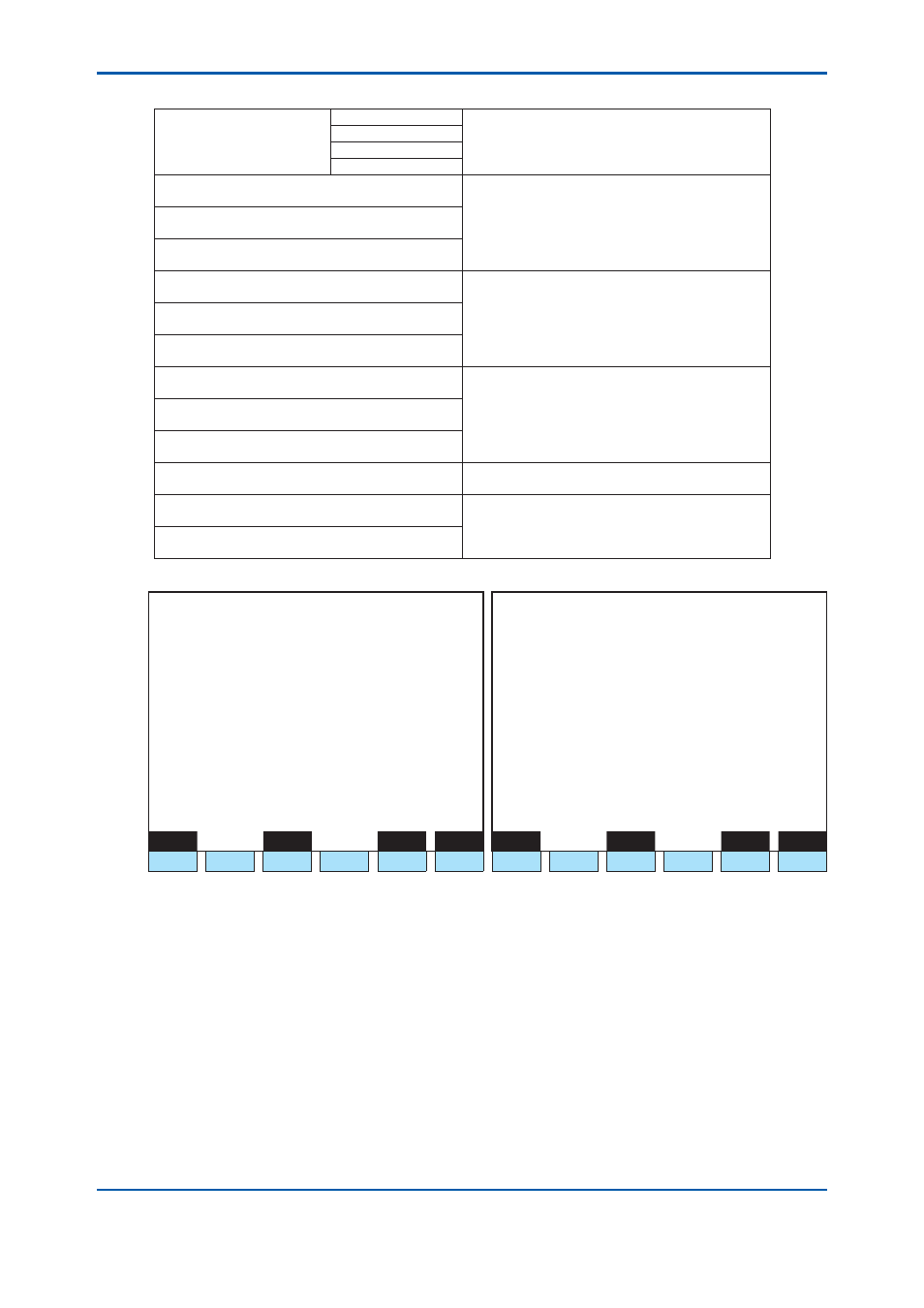
App.D-12
IM 11B08A01-01E
Table 10 Actions of D/O1
In the status of stream
sequence 1
Stop to Pause
Always On for the specifi ed stream sequence
regardless of the mode
Stop to Run
Run to Pause
Run to Stop
Run mode of stream sequence 1 to Run mode of
stream sequence 2
Turned Off for stream sequences other than the
specifi ed stream sequence regardless of the mode
Pause mode of stream sequence 1 to Stop mode
of stream sequence 2
Stop mode of stream sequence 1 to Stop mode of
stream sequence 2
Run mode of stream sequence 2 to Run mode of
stream sequence 1
Turned On for the specifi ed stream sequence
regardless of the mode
Pause mode of stream sequence 2 to Stop mode
of stream sequence 1
Stop mode of stream sequence 2 to Stop mode of
stream sequence 1
Run mode of stream sequence 1 to Run mode of
stream specifi cation 1
Turned Off for stream sequences other than the
specifi ed stream sequence regardless of the mode
Pause mode of stream sequence 1 to Stop mode
of stream specifi cation 1
Stop mode of stream sequence 1 to Stop mode of
stream specifi cation 1
Run mode of stream sequence 1 to Calibration/
Validation
Turned Off when analysis starts for the calibration/
validation stream
Pause mode of stream sequence 1 to Calibration/
Validation
Turned Off when the warming up time starts for the
calibration/validation stream
Stop mode of stream sequence 1 to Calibration/
Validation
1 1 / 1 1 / 2 2
1 5 : 1 5 : 4 5
D/O Setup
(1/2)
1 1 / 1 1 / 2 2
1 5 : 1 5 : 4 5
D/O Setup
(2/2)
Slot #
1 DO # 1
Slot #
1 DO # 1
>
- Process assign Stream sequence
>
- Stream sequence 7 Off
- GCM number 1
- Stream sequence 8 Off
- Stream sequence 1 On
- Stream sequence 2 Off
- Stream sequence 3 Off
- Stream sequence 4 Off
- Stream sequence 5 Off
- Stream sequence 6 Off
Menu
Status
Slot#
DO#
Menu
Status
Slot#
DO#
F1
F2
F3
F4
F5
F6
F1
F2
F3
F4
F5
F6
Figure 15 Process Specifi cation: Stream Sequence (D/O Setting Screen on GC-HMI EtherLCD)
Stream
The Stream function of D/O is a function to send out information that a specifi ed stream is
in the run or pause mode. When a stream set on the D/O setting screen is in operation, the
contact output is turned On regardless of the measurement status (stream sequence or stream
specifi cation).
Actions in the case where the stream number 1 is specifi ed for the contact number 1 are
described below. For example, Table 11 describes the action of D/O1 under the condition of
stream sequence and calibration setting shown in Table 9.
2nd Edition : May 11, 2012-00
