1 setting screen – Yokogawa GC8000 Process Gas Chromatograph User Manual
Page 192
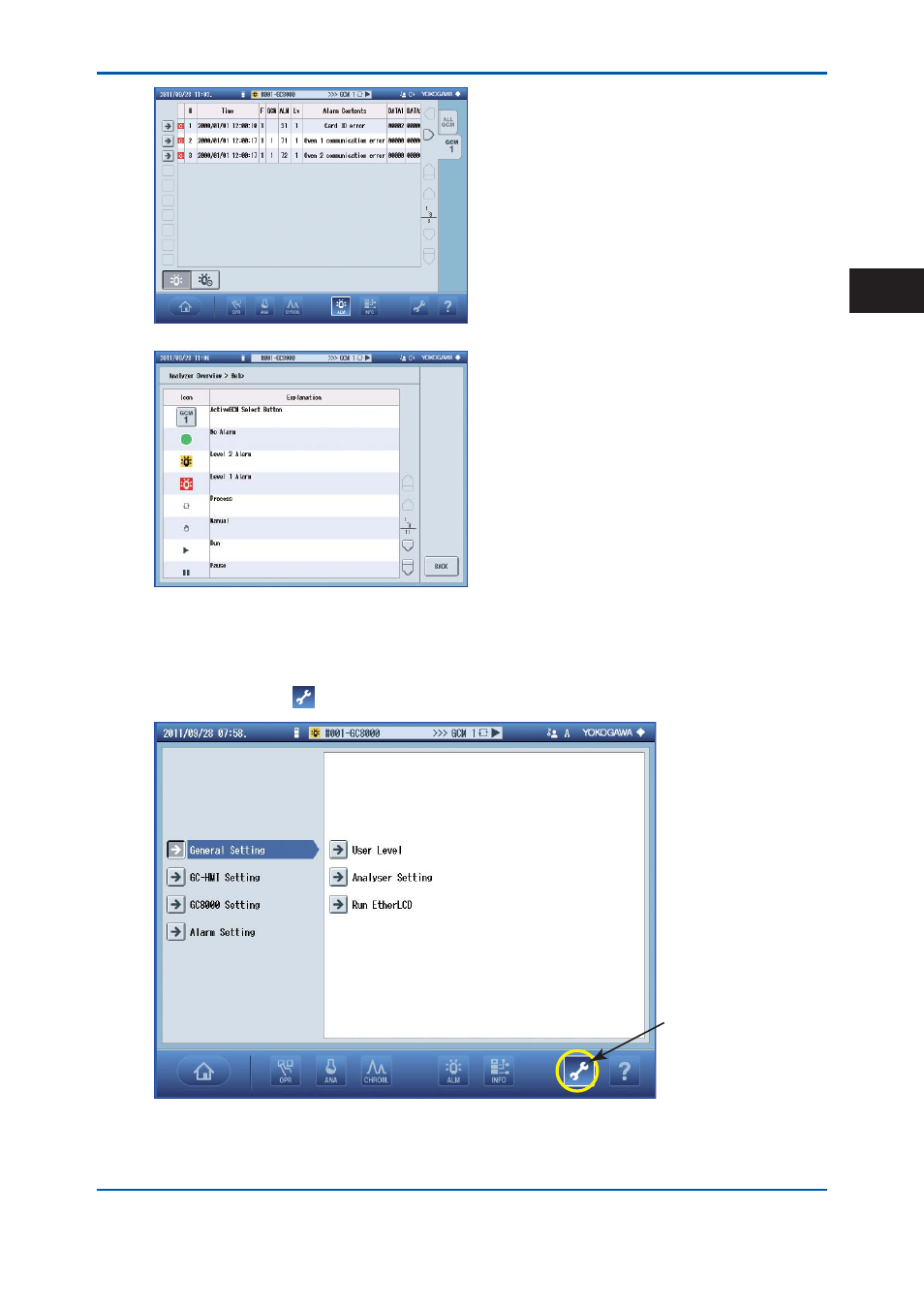
<4. GC-HMI (touch panel)>
4-5
IM 11B08A01-01E
Alarm screen
Displays the alarm status of the GC8000.
(See 4.7 Alarm Screen.)
Help screen
Displays on-line help for each screen.
(See 4.8 Help Screen.)
4.1 Setting
Screen
The setting screen is used to change the settings of the GC-HMI and the currently connected
GC8000. Press the
on the navigation bar to display the setting screen.
F0404.ai
Press this icon.
Figure 4.4
Setting Screen
2nd Edition : May 11, 2012-00
4
