Troubleshooting, 1 alarm, 1 alarm type – Yokogawa GC8000 Process Gas Chromatograph User Manual
Page 414
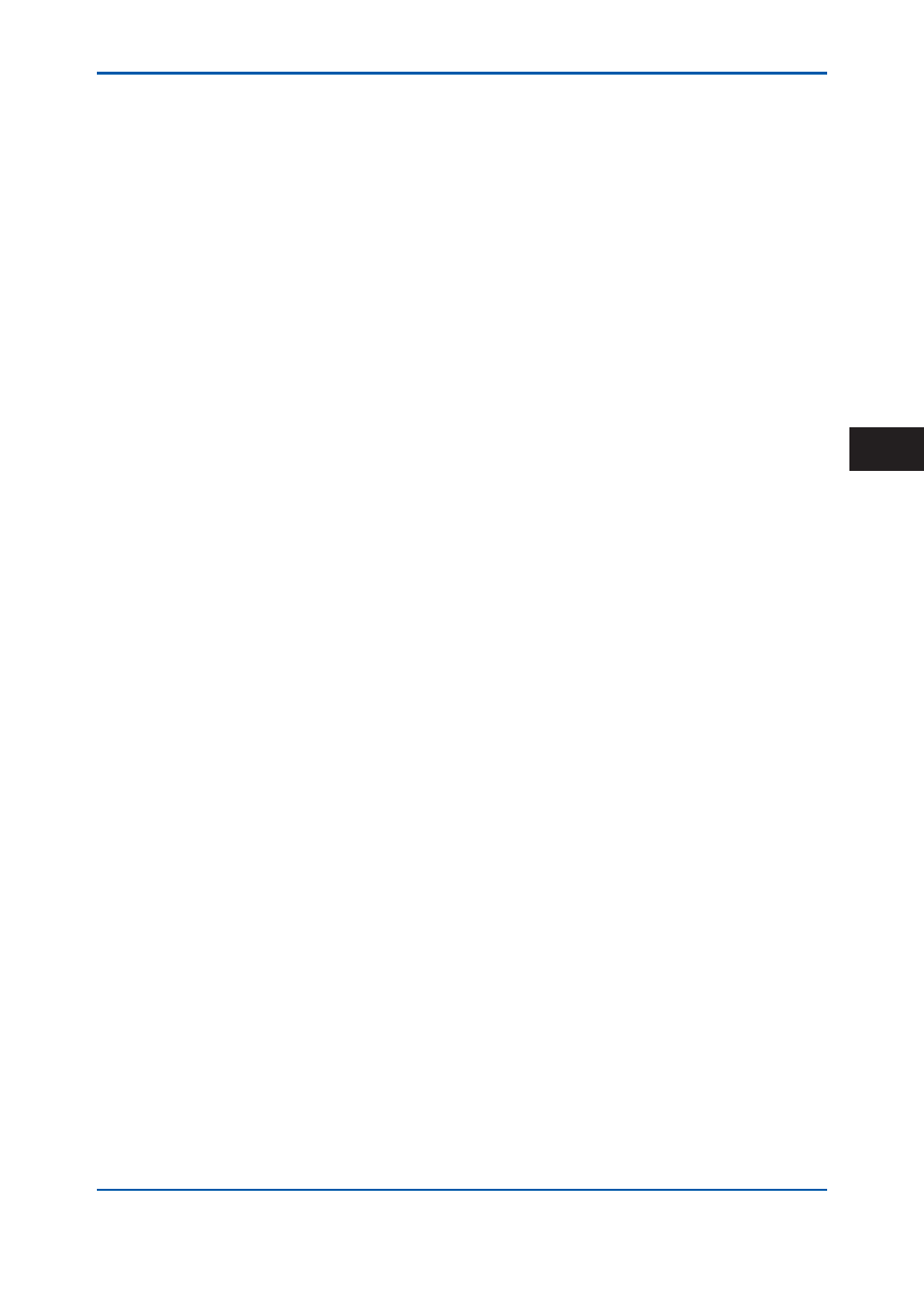
<7. Troubleshooting>
7-1
IM 11B08A01-01E
7. Troubleshooting
An alarm is displayed when a malfunction occurs.
In the alarm display, possible causes and corrective actions are shown. Fix the problems
referring to them.
Even if alarms are not activated but analysis results show a malfunction, fi x the problem referring
to 7.2 “Troubleshooting in Malfunctions in Analysis Result.”
7.1 Alarm
When an alarm is occurred, fi x the problem referring to possible causes and corrective actions
shown in it.
7.1.1 Alarm
Type
There are three types of alarm.
● GC8000 system-fi xed alarm
● User-set alarm which can be defi ned by the user (Component Alarm)
● D/I alarm which can be assigned to contact inputs by the user
(1) Fixed Alarm
These alarms has been set to GC8000.
(2) User-set Alarm (Component Alarm)
The maximum of 32 upper and lower limit check alarms can be set for calculation results.
Such calculation items are
(1) concentration,
(2) retention time,
(3) variation coeffi cient, and
(4) tailing coeffi cient.
Make the settings to defi ne the user-set up alarm in Alarm Setup screen of the EtherLCD.
To delete a user-set alarm, set both the stream number and peak number to zero.
Stream and Peak Numbers
Select streams and peak numbers to perform the upper and lower limit check.
Check Items
Set upper and lower limits in concentration, retention time, variation coeffi cient and tailing
coeffi cient.
Upper and Lower Limits
Set the upper and lower limits to be checked.
(3) D/I Alarm
An alarm is activated when signals are fed into a contact input. There are up to 32 contact inputs.
The alarm number is 200 + contact number for alarm level 2, and 400 + contact number for alarm
level 3.
For the alarm, do the following settings.
To set or delete a D/I alarm, select “Alarm process” in the Process assign from the D/I Setup
Screen in the EtherLCD.
2nd Edition : May 11, 2012-00
7
