4 d/o status, D/o status screen (normal output), D/o status screen (stream identifi cation) – Yokogawa GC8000 Process Gas Chromatograph User Manual
Page 259
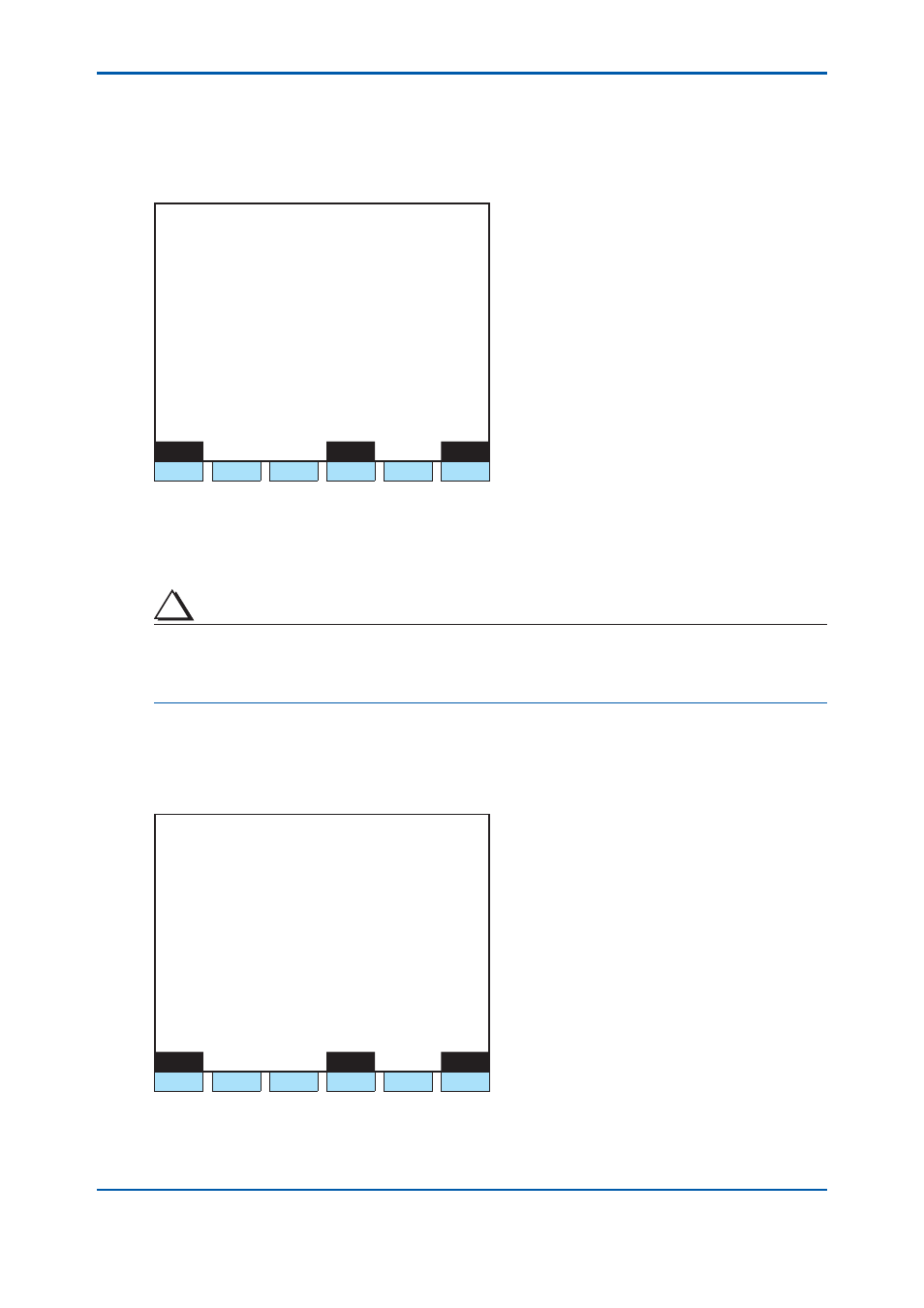
<5. EtherLCD>
5-8
IM 11B08A01-01E
5.2.4 D/O
Status
D/O Status screen (Normal Output)
The D/O (contact output) status is displayed on the screen.
1 1 / 1 1 / 2 2
1 5 : 1 5 : 4 5
D/O Status
Slot # 1
DO# Output item
Status
1 Stream STR1
Off
2 No processing Off
3 No processing Off
4 No processing Off
5 No processing Off
Menu
Table
Slot#
F1
F2
F3
F4
F5
F6
Figure 5.8
Example of the D/O status screen
F1 (Menu):
Displays the Status Menu screen.
F4 (Table):
Displays the D/O Setup screen.
F6 (Slot #):
Sets a slot number.
TIP
• The Status is refreshed automatically at a fi xed interval (1 second).
• On the initial screen, the smallest slot number among those of the D/O cards inserted is displayed.
• For the slot number setting, only slot numbers of D/O or DI/O cards can be accepted.
• Up to CH3 are displayed for DI/O cards.
If no D/O cards are inserted, the Status Menu screen displays “Not load” on the bottom.
D/O Status screen (Stream Identifi cation)
1 1 / 1 1 / 2 2
1 5 : 1 5 : 4 5
D/O Status
Slot # 1
DO# Output item
Status
1 Stream identifying fl ag Off
2 Stream identifi cation
Off
3 Stream identifi cation
Off
4 No processing Off
5 No processing Off
Menu
Table
Slot#
F1
F2
F3
F4
F5
F6
Figure 5.9
Example of the D/O Status screen (Stream Identifi cation)
F1 (Menu):
Displays the Status Menu screen.
F4 (Table):
Displays the D/O Setup screen.
2nd Edition : May 11, 2012-00
