App.h-7, App.h, Edit – Yokogawa GC8000 Process Gas Chromatograph User Manual
Page 524
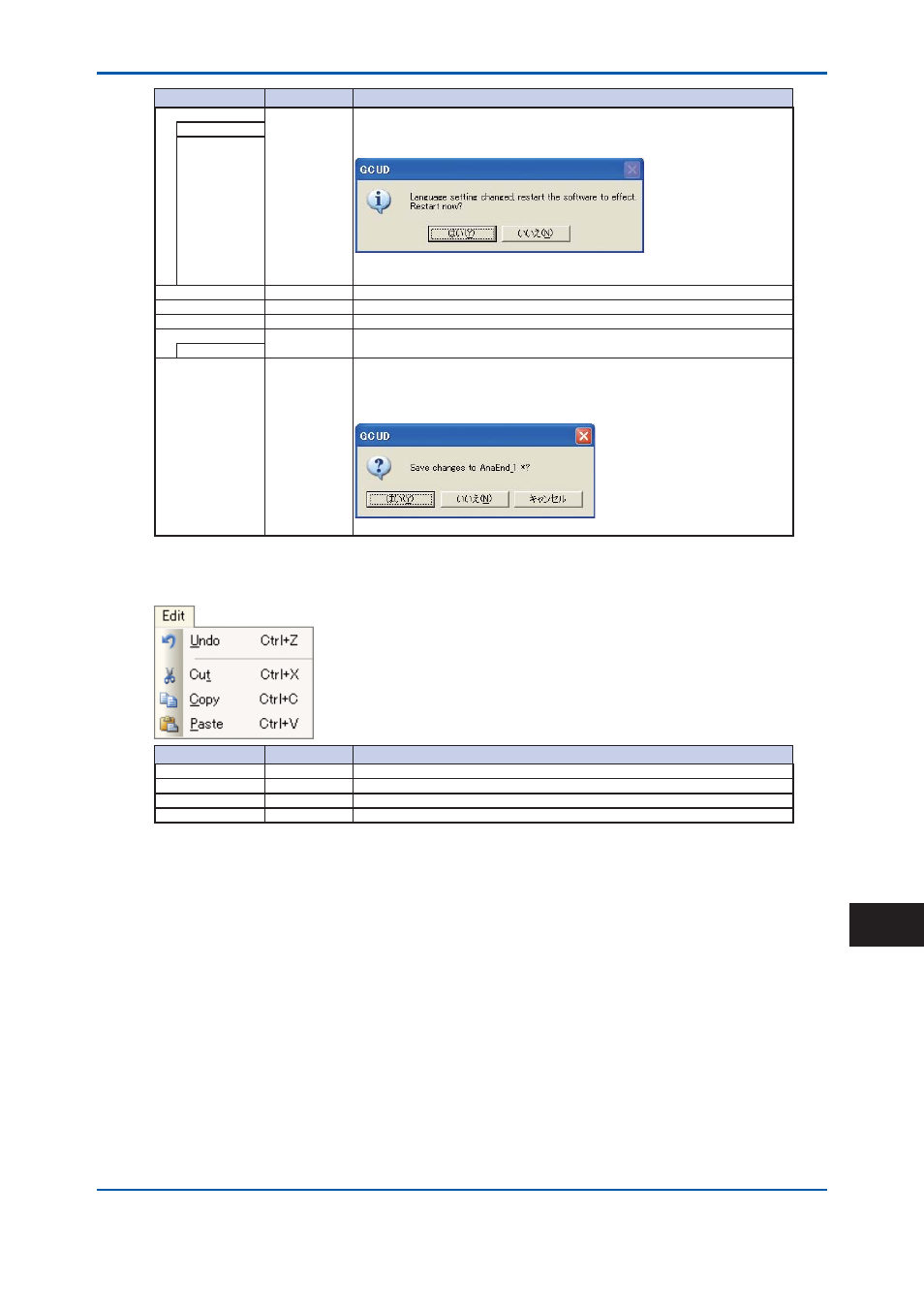
App.H-7
IM 11B08A01-01E
Sub menu
Short cut
Description
Language
―
Allows you to select the GCUD display language (Japanese or English).
When the Language menu is selected, the following message is
displayed.
When you click the Yes button, the GCUD restarts automatically in the
selected language.
English
Japanese
Print...
[Ctrl]+[P]
Prints an active fi le in the Script Edit window.
Print Preview
―
Provides a print preview of an active fi le.
Print Setup
―
Sets up a printer.
Recent File
―
Displays a list of recently-used fi les. (The latest four fi les are displayed.)
―
Exit
―
Exits the GCUD.
If a script or GCM setting data is changed, the following message is
displayed. If multiple fi les have been changed, this message will be
displayed one by one.
If you exit the GCUD, the open help fi le is also closed.
Edit
Sub menu
Short cut
Description
Undo
[Ctrl]+[Z]
Undoes the last action.
Cut
[Ctrl]+[X]
Cuts a script character string.
Copy
[Ctrl]+[C]
Copies a script character string.
Paste
[Ctrl]+[V]
Pastes a cut or copied script character string.
2nd Edition : May 11, 2012-00
App.H
