5 remote a/o status – Yokogawa GC8000 Process Gas Chromatograph User Manual
Page 261
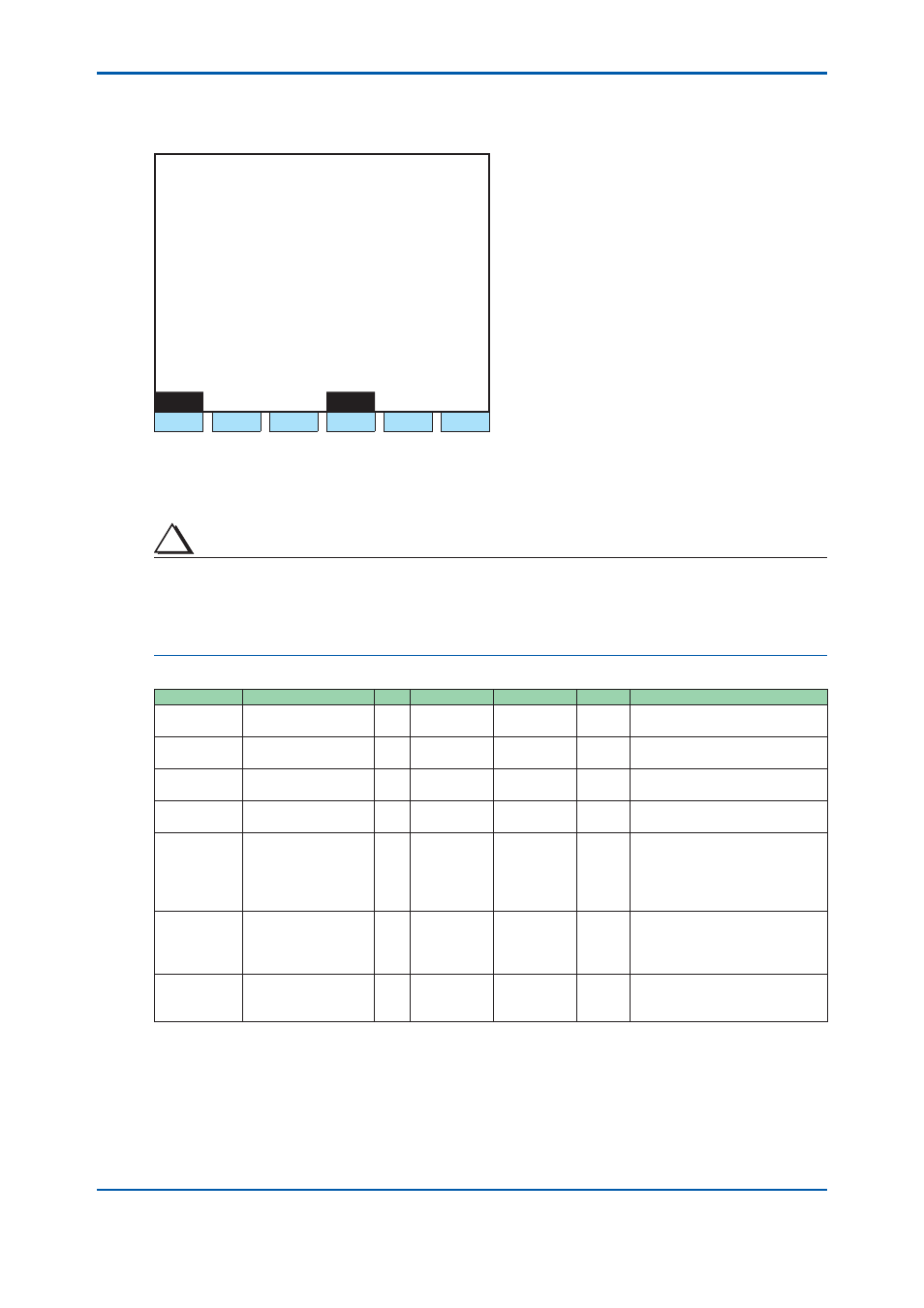
<5. EtherLCD>
5-10
IM 11B08A01-01E
5.2.5 Remote
A/O
Status
The remote A/O status is displayed.
1 1 / 1 1 / 2 2
1 5 : 1 5 : 4 5
Remote A/O Status
(1/5)
R-AO# Output item
Value
1 - - - - - - - - - - - - - - - - - - - - - - - - - - 0.000
2 - - - - - - - - - - - - - - - - - - - - - - - - - - 0.000
3 - - - - - - - - - - - - - - - - - - - - - - - - - - 0.000
4 - - - - - - - - - - - - - - - - - - - - - - - - - - 0.000
5 - - - - - - - - - - - - - - - - - - - - - - - - - - 0.000
6 - - - - - - - - - - - - - - - - - - - - - - - - - - 0.000
7 - - - - - - - - - - - - - - - - - - - - - - - - - - 0.000
8 - - - - - - - - - - - - - - - - - - - - - - - - - - 0.000
Menu
Table
F1
F2
F3
F4
F5
F6
Note:
Figure 5.10
Example of the remote A/O status screen
F1 (Menu):
Displays the Status Menu screen.
F4 (Table):
Displays the Remote A/O Setup screen.
TIP
• If the Analog output num is 0 on the GCCU Setup screen, this screen will not be displayed.
• Only the Value data are refreshed automatically at a fi xed interval (1 second). When the A/O output is
updated (i.e., the A/O screen update fl ag is 1), all the data are refreshed.
• If an unassigned stream number or an unassigned peak number is specifi ed, “?” appears in all digits of the
peak number, output item, analysis result value and its unit of the stream.
Display Item
Name
Set Lower Limit Upper Limit
Unit
Remarks
R-AO #
Remote A/O channel
number
1
36
Number Channel number
Stream number on
the output
1
31
Number
Peak number on the
output
1
999
Number
Display item Remote A/O output
peak name
Alphanumeric: 8 charactors (8
bytes)
Analysis result value
on the output
0.000
0.000
0.000
999.999
9999.999
9999.999
%
ppm
When the unit is %
When the unit is ppm
No unit
* The number of effective digits
is 6.
Analysis result value
on the output
0.000
0.000
999.999
9999.999
When the unit is %
For other units
* The number of effective digits
is 6.
Value
Remote A/O value
–0.25
1.25
If the value stored in the
database is 10000, it is shown
as 1.0000.
2nd Edition : May 11, 2012-00
