App.h-14 – Yokogawa GC8000 Process Gas Chromatograph User Manual
Page 531
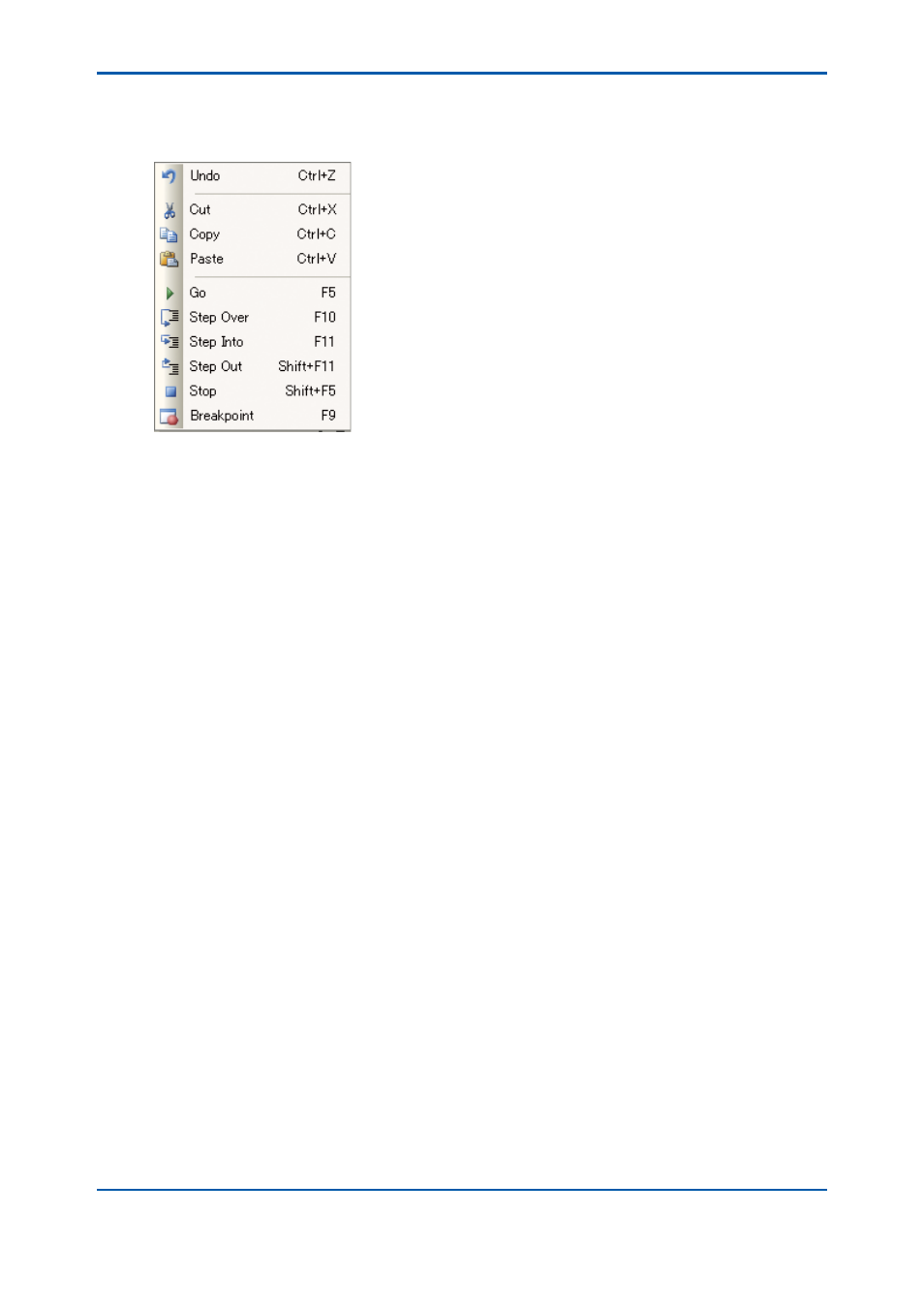
App.H-14
IM 11B08A01-01E
Popup menu
Right-clicking the script editing area enables frequently-used functions to be displayed in a popup
menu.
For details, see the Edit and Debug menus.
Breakpoint
Setting a breakpoint allows you to suspend script debugging.
When a breakpoint is set, a red circle “
●
” is displayed in the breakpoint display column.
A breakpoint can be set or cancelled as follows:
At any line you want to set a breakpoint, click Breakpoint of the Debug menu or the
Breakpoint button in the toolbar. Pressing the F9 key performs the same function.
Or, double-click an area in the breakpoint display column corresponding to the line where
you want to set a breakpoint.
In the same way as setting a breakpoint, click Breakpoint of the Debug menu or the
Breakpoint button in the toolbar. Pressing the F9 key performs the same function.
Or,
double-click
●
(red circle) in the breakpoint display column corresponding to the line
where you want to cancel a breakpoint.
Precautions when using breakpoints:
• Breakpoint setting information is not saved. When a script fi le is closed, breakpoint setting
information is discarded.
• A breakpoint can also be set for a blank line or annotation line.
• The position of breakpoints is fi xed relative to the corresponding line. If another line is added
or deleted, breakpoints are shifted accordingly.
• If you delete a line where a breakpoint is set, the breakpoint is also deleted. Even if the
deleted line is undone, the breakpoint does not return.
• A breakpoint can also be set in the Script Edit window which is simultaneously opened.
2nd Edition : May 11, 2012-00
