2 analyzer overview screen – Yokogawa GC8000 Process Gas Chromatograph User Manual
Page 206
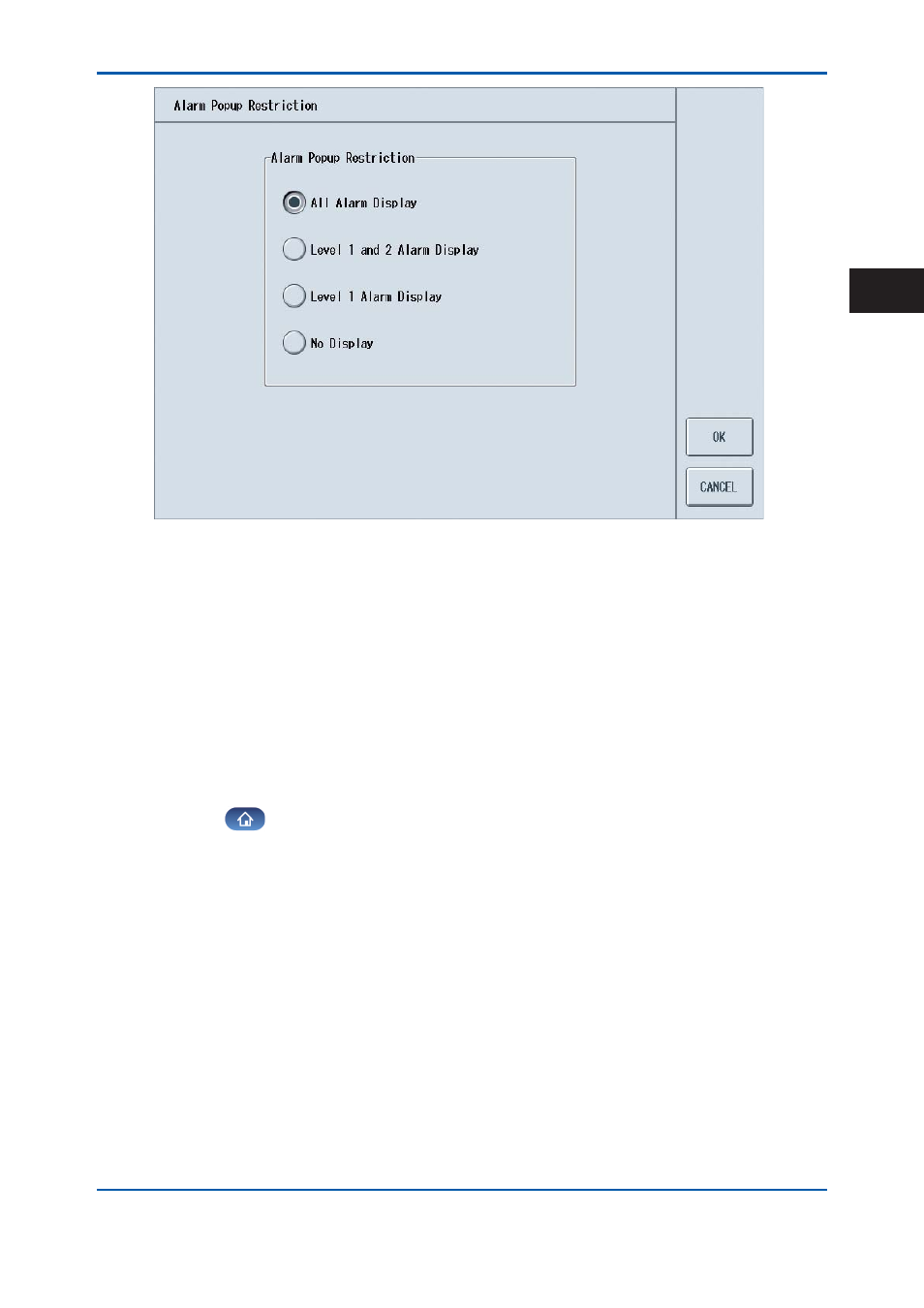
<4. GC-HMI (touch panel)>
4-19
IM 11B08A01-01E
Figure 4.20
Alarm Popup Restriction
Display all alarms:
Displays an alarm popup whenever any alarm occurs. This is the default
setting.
Display level 1 or 2: Displays an alarm popup when an alarm of level 1 or 2 occurs.
Display level 1 only: Displays an alarm popup when an alarm of level 1 occurs.
No display:
Displays no alarm popup.
4.2
Analyzer Overview Screen
The overview screen displays the status of GCMs (GCM modules) of the currently connected
GC8000, allowing to control their operation.
Press the
on the navigation bar to display the overview screen (the same default screen as
appears upon startup).
2nd Edition : May 11, 2012-00
4
