Display settings – Yokogawa GC8000 Process Gas Chromatograph User Manual
Page 200
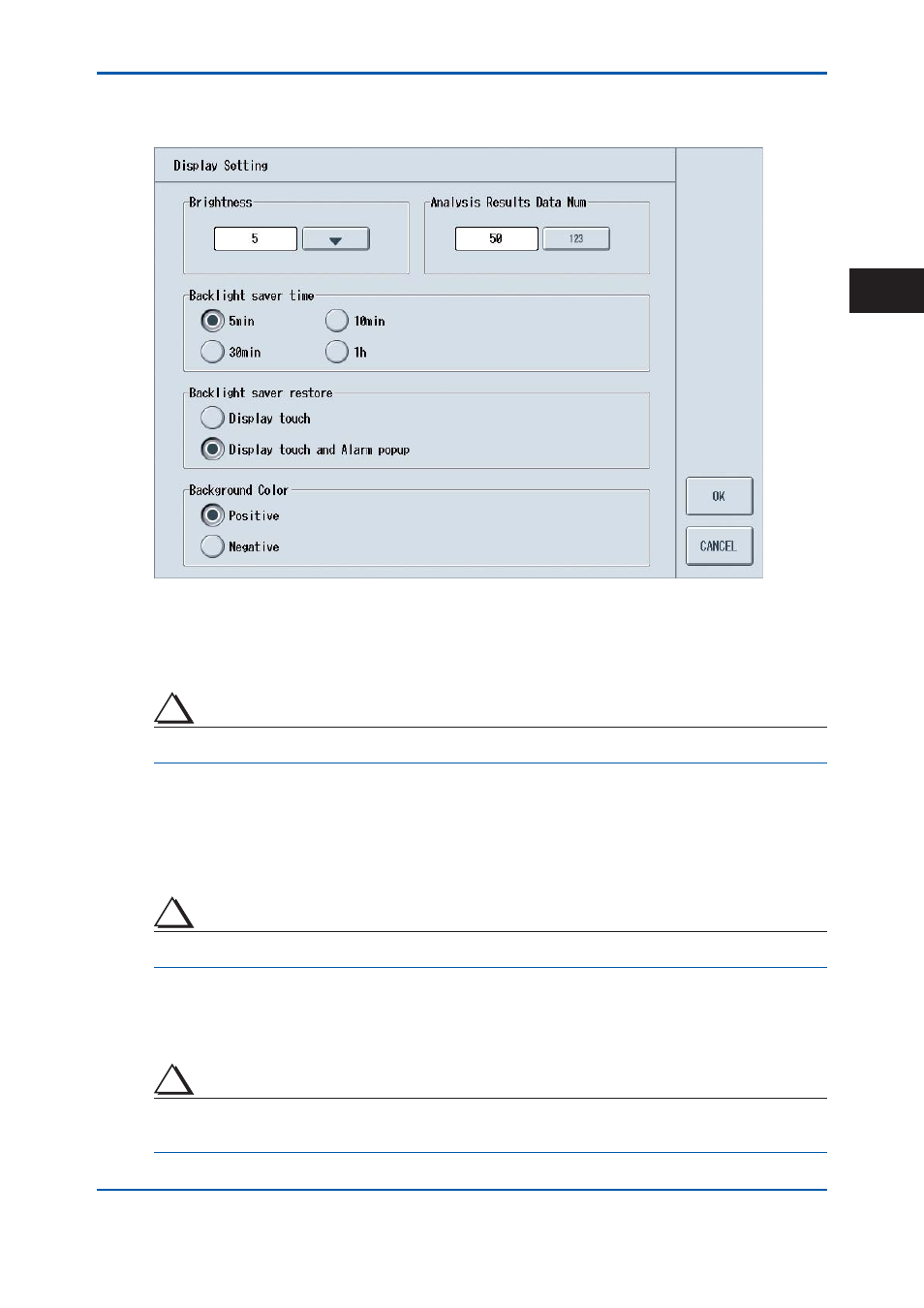
<4. GC-HMI (touch panel)>
4-13
IM 11B08A01-01E
Display Settings
This option sets the screen brightness and backlight saver functions.
Figure 4.13
Example of Display Settings
Brightness:
Set the backlight brightness.
Setting range:
1 (darkest) to 10 (brightest)
Default
setting: 5
TIP
This parameter is available if the user level is set to B or higher.
Backlight saver time: Set the transit time to backlight saver mode. The touch panel transits to
the backlight saver mode if this transit time elapses since the last screen operation (or alarm
popup).
Select from 5 min, 10 min, 30 min, and 1 h. The default is 5 min. To recover from the power
saving mode, touch the screen.
TIP
This parameter is available if the user level is set to B or higher.
Backlight saver restore: Determine how to restore from the backlight saver mode.
Select Display touch or Display touch and Alarm popup. The default is Display touch and
Alarm popup.
TIP
Even if the screen turns on with an alarm popup, it transits to the backlight saver mode after the transit time
elapses again.
2nd Edition : May 11, 2012-00
4
