Warning – Yokogawa GC8000 Process Gas Chromatograph User Manual
Page 17
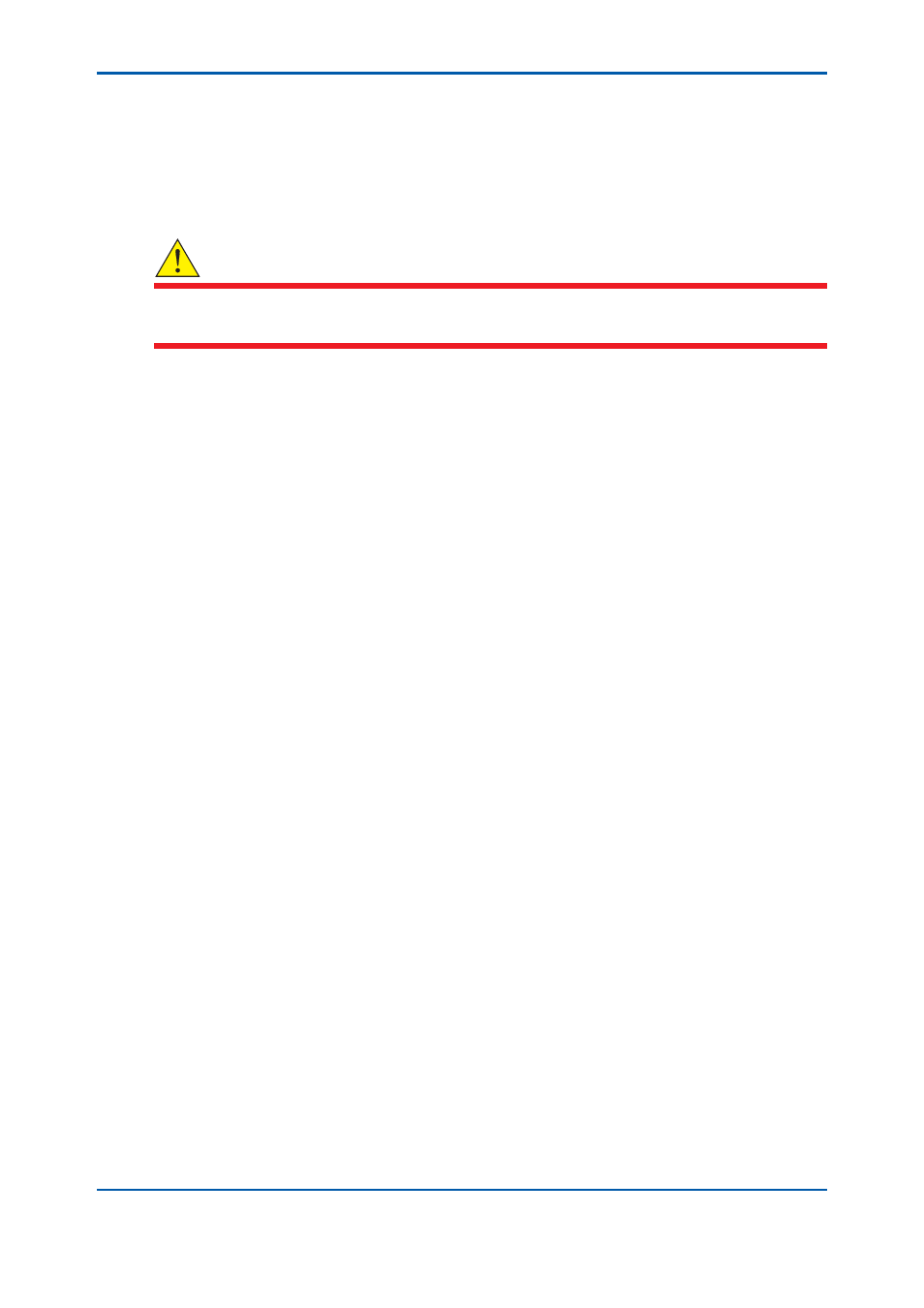
xvi
IM 11B08A01-01E
Checking the pressure in the pressurized enclosure
The LED (Green) of "POWER" is turned ON and the LED (Red) of "ALARM" is turned OFF when
the pressure is in the normal condition. See Figure.5.
The pressurized enclosure is divided into "Electronics section" and "Isothermal oven". How to
check the pressure in each enclosure is as follows.
WARNING
When the cover of the protection system is uninstalled, use a gas detector to check that the
concentration of explosive gases in the ambient atmosphere is less than the allowable limit.
The status of the protection system can be checked with the LEDs as shown in Figure 5.
The meaning of each LED is written on the status display.
POWER:
ON when power is supplied to the protection system
PRESSURE:
ON when the specifi ed internal pressure is applied to the electronics
section. This LED is ON in the normal condition. If the internal pressure
becomes low, it turns off.
PURGING:
ON when purging the electronics section. After purging, it turns off.
When power is supplied and “PRESSURE” LED is on, this LED turns ON
and purging begins.
After the electronics section is purged for 21 ± 3 min, the LED turns off
and power is supplied to the electronics section.
The LED is OFF in the normal condition after purging.
If purging ends incompletely, the status of purging is reset and purging
begins again.
OVERRIDE:
ON when the override function is activated.
operation panel.
Top isothermal oven:
Alarm for low internal pressure No. 112 “OVEN1 PRESS DOWN”
Middle isothermal oven:
Alarm for low internal pressure No. 113 “OVEN2 PRESS DOWN”
Bottom isothermal oven: Alarm for low internal pressure No. 114 “OVEN3 PRESS DOWN”
Alarms are displayed on the “ASET” PC software for the specifi cation without the operation panel
on GC8000.
2nd Edition : May 11, 2012-00
