3) flowmeter, Replacement parts – Yokogawa GC8000 Process Gas Chromatograph User Manual
Page 406
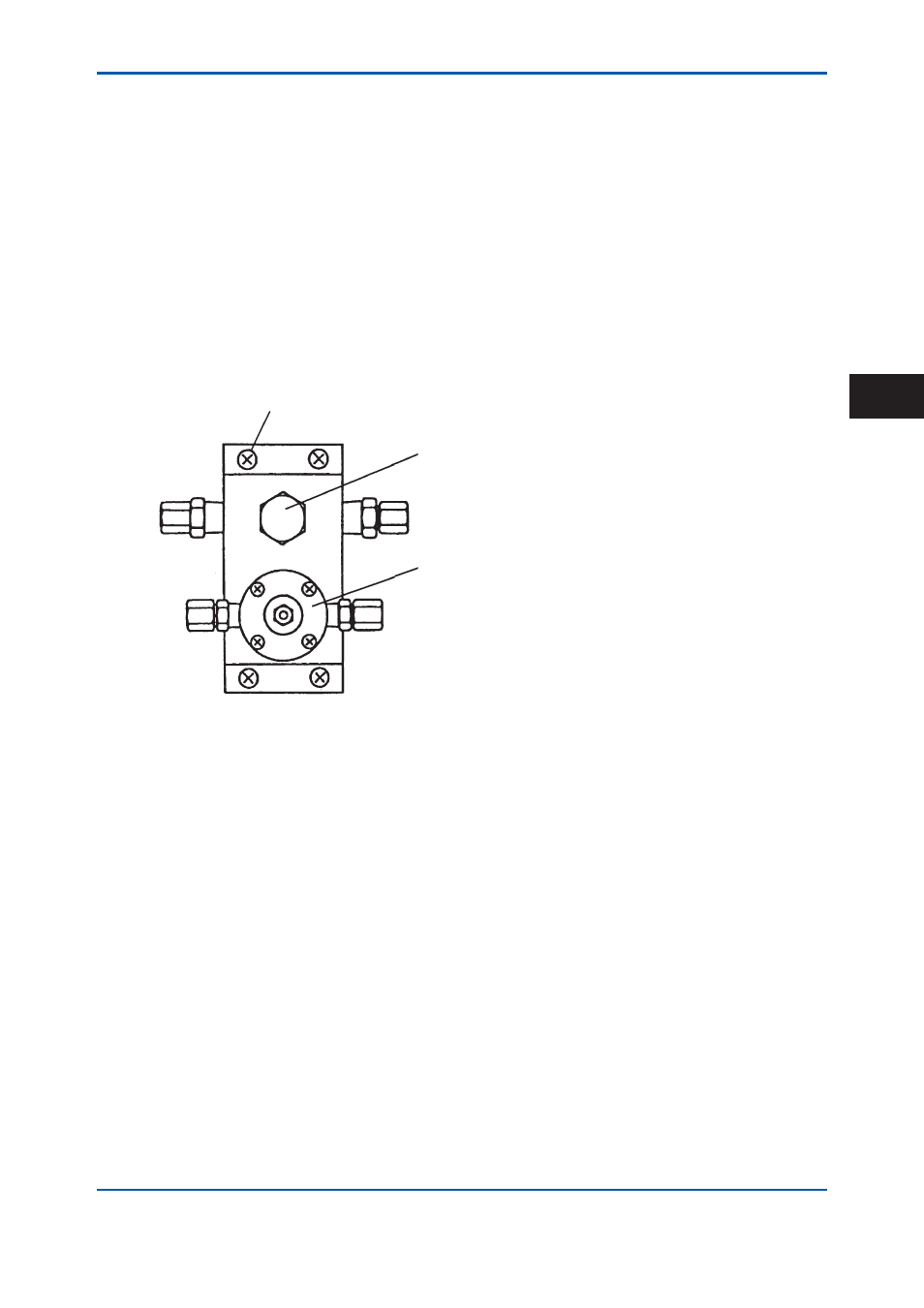
<6. Maintenance>
6-53
IM 11B08A01-01E
(6) Remove the pipes connected to the atmospheric pressure balancing valve and needle valve
for controlling the fl ow rate.
(7) Remove the four screws holding the bracket.
(8) When replacing atmospheric pressure balancing valve, remove two screws on the back side
of the bracket. When replacing fl ow rate control needle valve, remove the nuts on the front
side of the bracket.
(9) After replacing each components with new ones, reassemble in the reverse order of steps
(6) to (8).
(10) Confi rm that the piping is correct and there are no leaks.
L9853AA Needle
valve
K9192WP
Atmospheric pressure balancing valve (Diaphragm: Tefl on, Wetted surface: Viton)
K9192WQ
Atmospheric pressure balancing valve (Diaphragm: Tefl on, Wetted surface: Silicone)
F0246.ai
Atmospheric Pressure
Balancing Valve
Sample Flow Rate
Adjusting Needle Valve
Screw (four)
Figure 6.46
Atmospheric Pressure Balancing Valve and Sample Flow Rate Adjusting Needle Valve
(3) Flowmeter
See Figure 6.47.
(1) Stop the operation. (See “3.3.4 Stopping operation” for this procedure).
(2) Turn off the supply of the sample.
(3) If the sample is liquid, purge the sample line with the purge gas (nitrogen gas or instrument
air).
• When the stream switching valve is a pneumatic valve, change the analyzer status to
Manual and turn on the stream switching valve on the sample line to let the purge gas fl ow
in.
• When the stream switching valve is a stop valve, close all the stop valves and open the stop
valve on the sample line to let the purge gas fl ow in.
(4) Close all the stream switching valves.
2nd Edition : May 11, 2012-00
6
