Gc-hmi reset – Yokogawa GC8000 Process Gas Chromatograph User Manual
Page 201
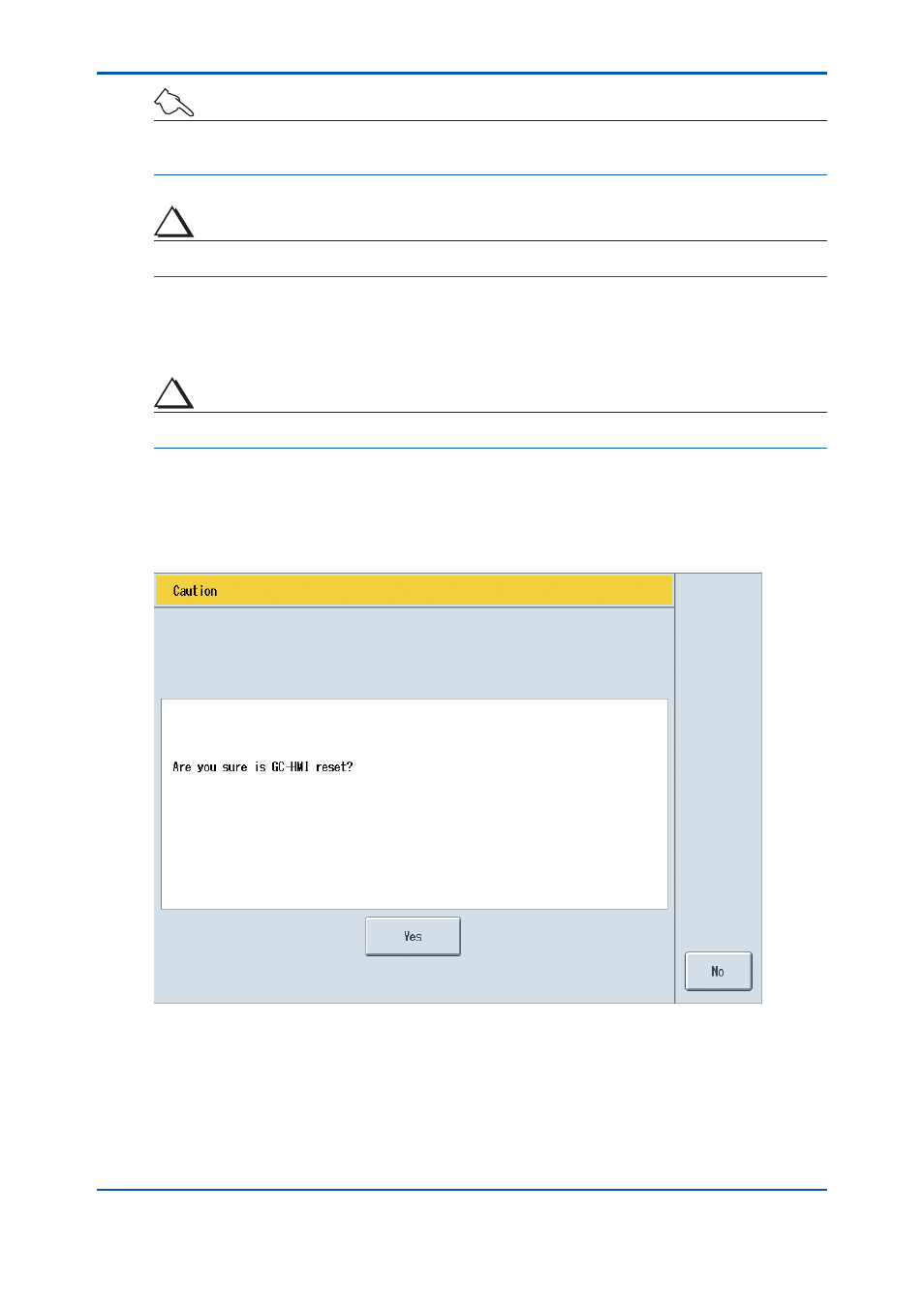
<4. GC-HMI (touch panel)>
4-14
IM 11B08A01-01E
SEE
ALSO
The alarm levels to be displayed in the alarm popup are set as described in ## Alarm Popup Restriction in 4.1.4
Alarm Setting.
TIP
This parameter is available if the user level is set to B or higher.
Background Color:
Set the background color.
Setting range:
Select Positive or Negative.
Default
setting: Positive
TIP
This parameter is available if the user level is set to B or higher.
GC-HMI Reset
This option resets the GC-HMI. Selecting the GC-HMI Reset option displays a confi rmation
screen.
Figure 4.14
GC-HMI Reset
The GC-HMI behaves as follows:
(1) Disconnects communication with the GC8000.
(2) Restarts the GC-HMI.
(3) Attempts an analyzer operation data display connection to the analyzer (GC8000) which
was connected before the GC-HMI resetting.
The user levels for the GC-HMI is changed to level A automatically.
2nd Edition : May 11, 2012-00
