10 status switching, 11 password setup – Yokogawa GC8000 Process Gas Chromatograph User Manual
Page 289
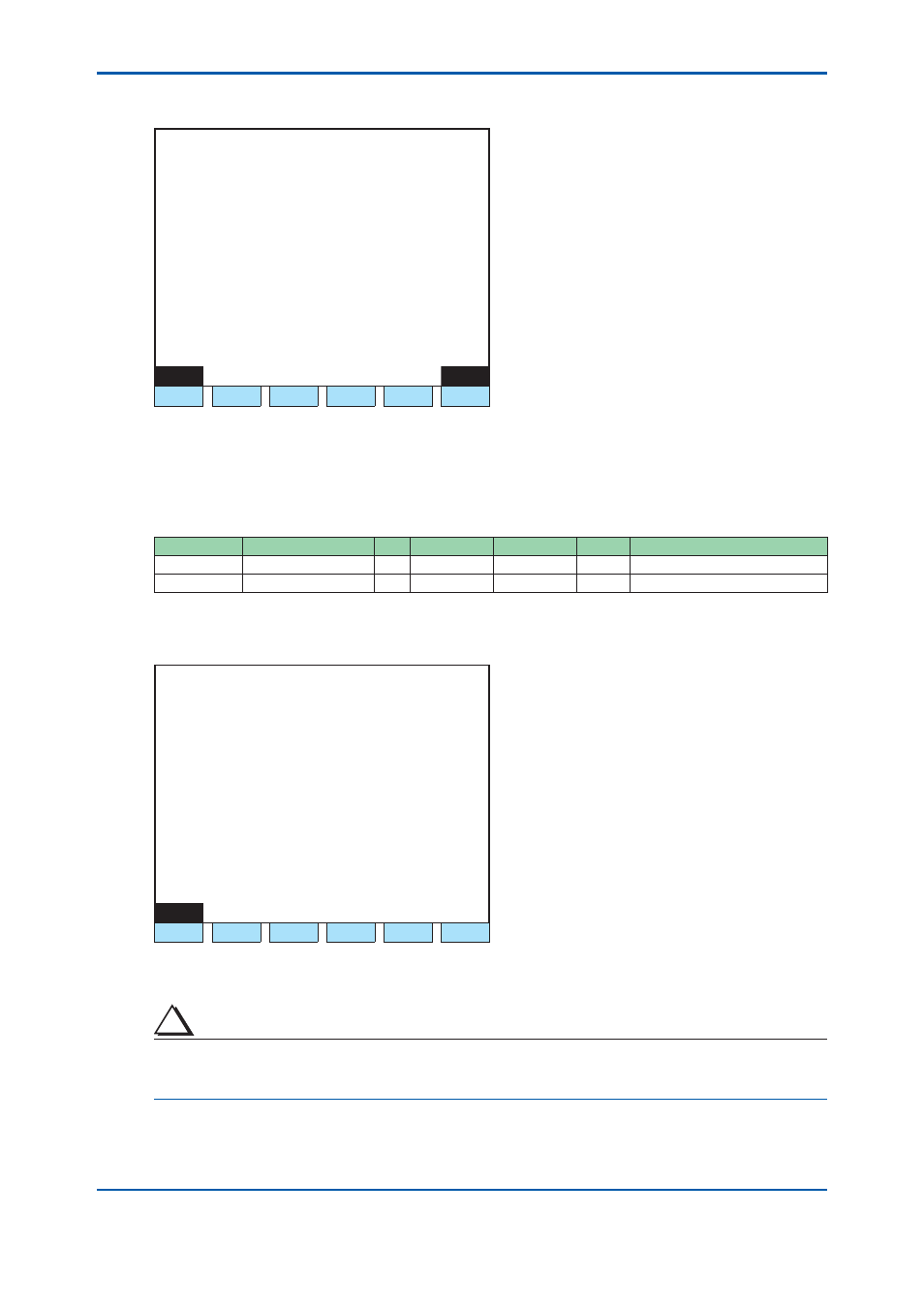
<5. EtherLCD>
5-38
IM 11B08A01-01E
5.3.10 Status
Switching
1 1 / 1 1 / 2 2
1 5 : 1 5 : 4 5
Status Switching
GCM # 1
>
- Status Process
Menu
GCM#
F1
F2
F3
F4
F5
F6
Figure 5.49
Example of the status switching screen
F1 (Menu):
Displays the Operation Menu screen.
F6 (GCM #): Sets a GCM number.
• The status is refreshed every one second.
Display Item
Name
Set Lower Limit Upper Limit
Unit
Remarks
GCM #
GCM number
1
6
Status
○
Process, Manual
5.3.11 Password
Setup
1 1 / 1 1 / 2 2
1 5 : 1 5 : 4 5
Password Setup
>
- User Level B - - - -
- User Level C - - - -
- User Level C+ - - - -
Menu
F1
F2
F3
F4
F5
F6
Figure 5.50
Example of the password setup screen
F1 (Menu):
Displays the Operation Menu screen.
TIP
• For this operation, the user level C+ is required.
• All zeros and passwords used for other user levels cannot be accepted.
• The password length is fi xed at four digits.
• The password will not be displayed on the screen.
• The entered value is shown. (Numeric only)
2nd Edition : May 11, 2012-00
