Reload initial database – Yokogawa GC8000 Process Gas Chromatograph User Manual
Page 202
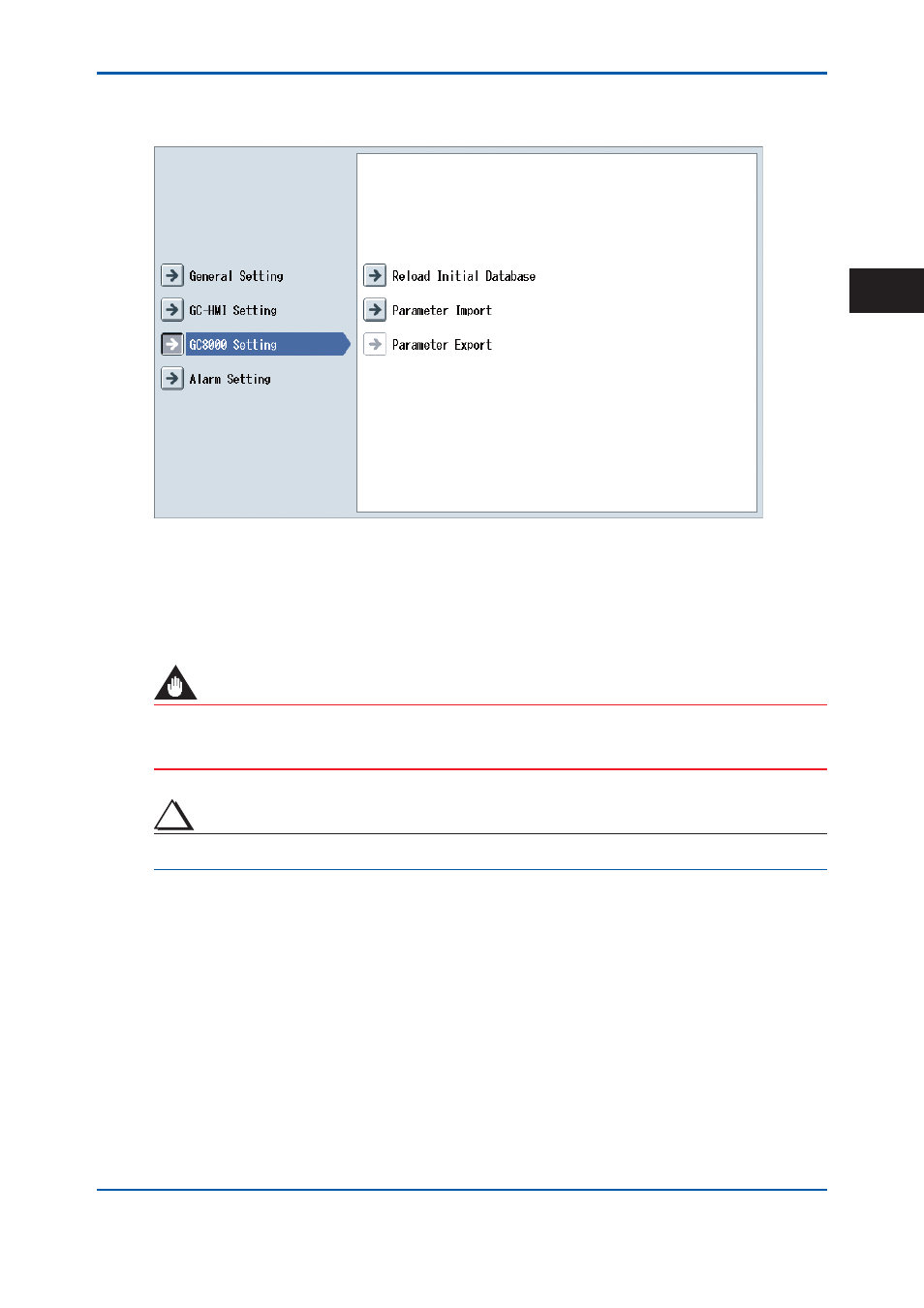
<4. GC-HMI (touch panel)>
4-15
IM 11B08A01-01E
4.1.3 GC8000
Setting
This section describes the GC8000 Setting of the setting screen.
Figure 4.15
GC8000 Setting
Reload Initial Database
When the parameter settings is changed at the EtherLCD, the icon mean DB changed blinks on
the caption banner. This is when this option reloads the initial database and matches the setting
information of GC-HMI to the setting information of the GC8000.
IMPORTANT
When you change parameters from PC or GC-HMI of another GC8000, make sure to execute
“Reload Initial Database” command in GC-HMI.
TIP
This option is available if the user level is set to B or higher.
2nd Edition : May 11, 2012-00
4
