Alarm status screen – Yokogawa GC8000 Process Gas Chromatograph User Manual
Page 267
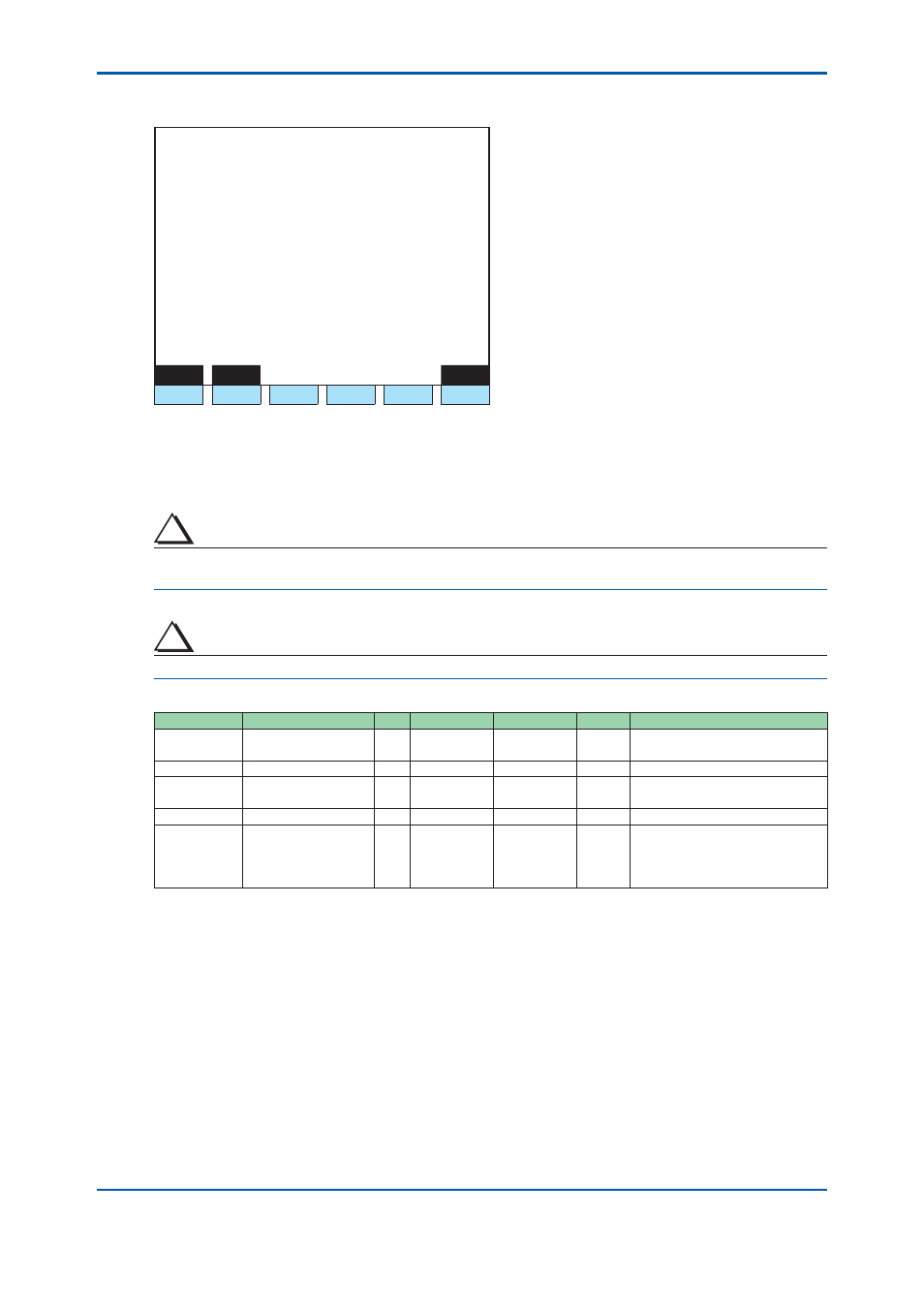
<5. EtherLCD>
5-16
IM 11B08A01-01E
Alarm Status screen
1 1 / 1 1 / 2 2
1 5 : 1 5 : 4 5
Alarm Status
Total 1 GCM #
0
ALM # Contents Date Time
31 Card ID error
11/11 14:10
Menu
History
GCM#
F1
F2
F3
F4
F5
F6
Figure 5.18
Example of the alarm status screen
F1 (Menu):
Displays the Status Menu screen.
F2 (History): Displays the Alarm Historical Record screen.
F6 (GCM #): Specifi es a GCM number.
TIP
This operation is possible in Manual status.
Alarms for the entire unit can be cleared when all the GCMs are in Manual status.
TIP
• The alarms are indicated in numerical order.
Display Item
Name
Set Lower Limit Upper Limit
Unit
Remarks
Total
Total number of the
current alarms
GCM #
GCM number
0
6
0: Alarm for the entire unit
ALM #
Alarm number
1
400
Refer to “7.1.4
Alarm
Contents”
Contents
Date Time
Date Time: Month
Date Time: Day
Date Time: Hour
Date Time: Minute
1
1
00
00
12
31
23
59
Month
Day
Hour
Minute
2nd Edition : May 11, 2012-00
