2 snapshot, 3 detail settings – Yokogawa GC8000 Process Gas Chromatograph User Manual
Page 234
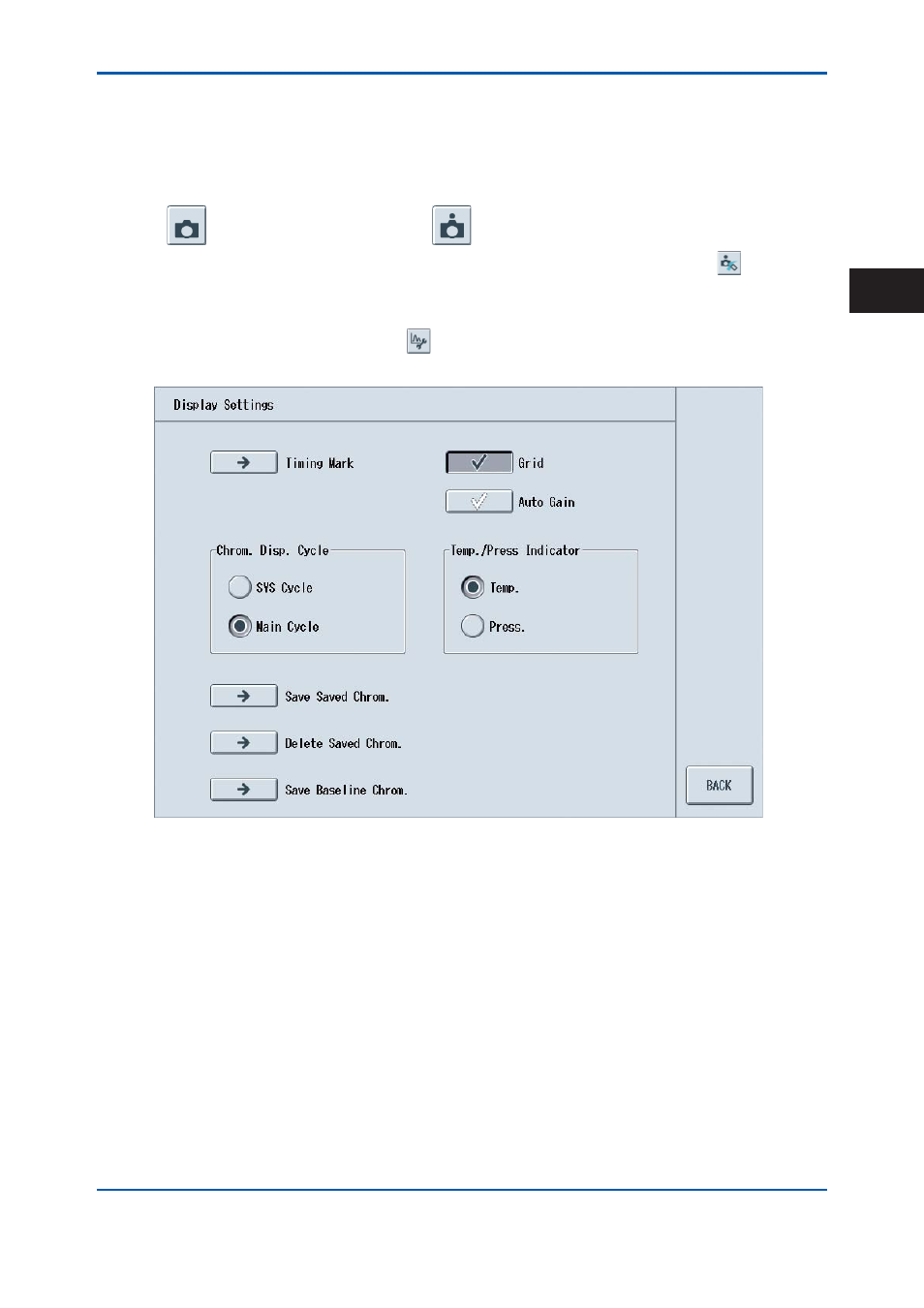
<4. GC-HMI (touch panel)>
4-47
IM 11B08A01-01E
4.5.2 Snapshot
The snapshot function records the magnifi cation and position of a zoomed view and displays its
result on the screen.
Press the snapshot button once to record the magnifi cation and position. Press it again to display
the recorded magnifi cation and position.
Snapshot (before recording)
Snapshot (after recording)
To clear the recorded magnifi cation and position, press the clear snapshot button
.
4.5.3 Detail
Settings
(1) Press the detail settings button
.
(2) A dialog opens for changing detail settings of the screen.
Figure 4.62
Timing Mark
(1) Press the Timing Mark button.
(2) A dialog opens for showing/hiding mark information and additional information in each
chromatogram.
2nd Edition : May 11, 2012-00
4
