Caution, 2) fuses – Yokogawa GC8000 Process Gas Chromatograph User Manual
Page 361
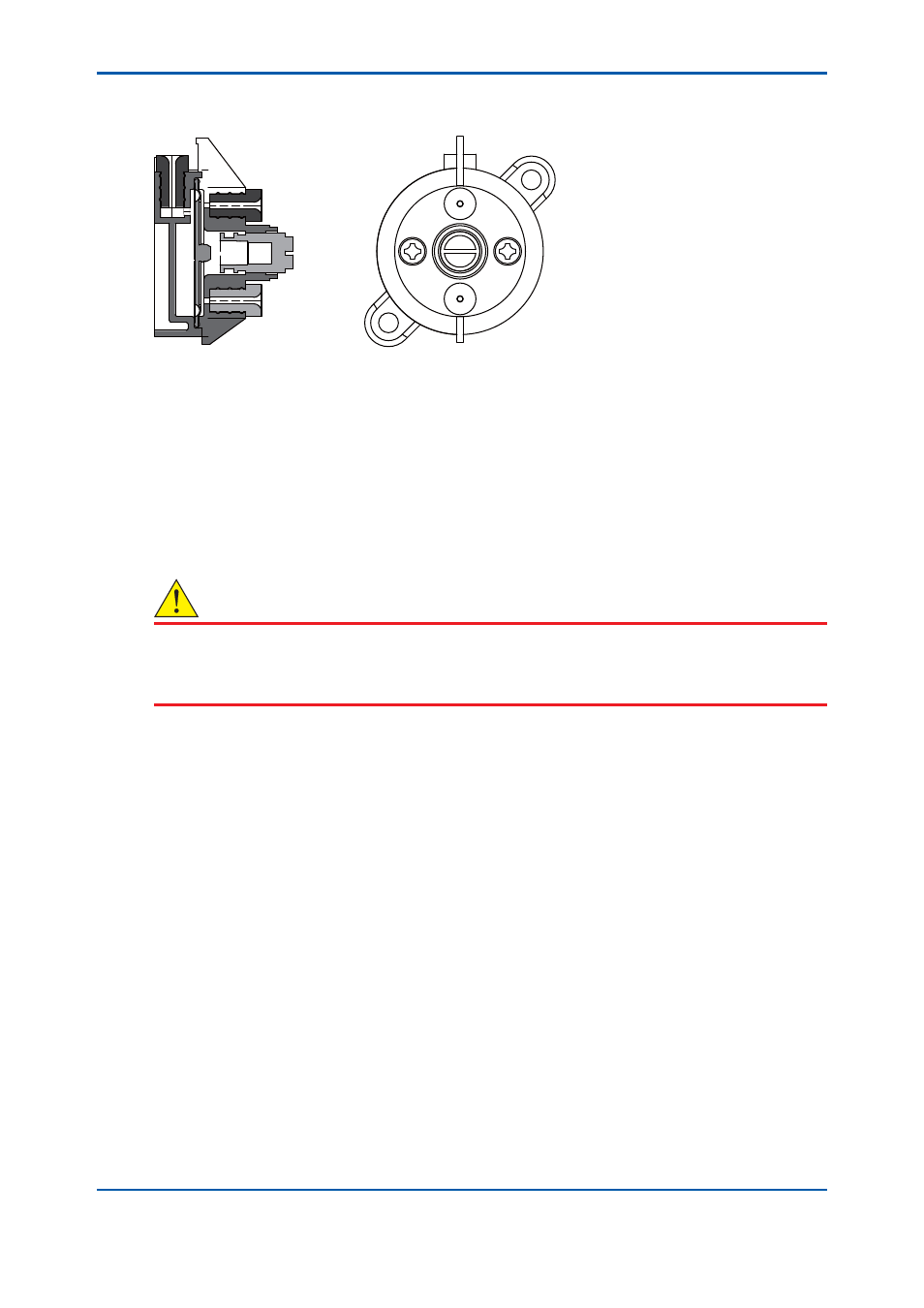
<6. Maintenance>
6-8
IM 11B08A01-01E
K9401JG
Figure 6.4
Pressure Switch for Detecting Internal Pressure
(2) Fuses
The fuses discussed here are installed in the power line to the protection system. They are
housed in the container of the protection system A on the right side.
(1) Stop the operation (See “3.3.4 Stopping operation” for this procedure).
(2) Stop the supply of power.
(3) Confi rm that the LED (Green) of “POWER” is OFF.
CAUTION
The isothermal oven is extremely hot after turning off the power immediately. Keep the purging
air supplied for more than an hour after turning off the power. Keep hands away from the oven
components.
(4) Loosen the locknut on the cover for the protection system A on the right side and remove the
cover.
(5) The fuses are located on the front side, as shown in Figure 6.5.
(6) Use
a
fl athead screwdriver to rotate the fuse holder cap counterclockwise and remove it
from the fuse holder.
(7) Replace the fuse in the fuse holder cap with a new one.
Fuse rating
Dimensions:
ш5.2 Ч 20 mm
Rated
voltage:
250
V
AC
Rated
current:
1.25
A
Fusing time:
Time-delay fusing type
(8) Confi rm that the fuses are securely installed in the cap.
(9) Push the cap into the fuse holder until secured.
(10) Confi rm that the cap is fi rmly installed on the fuse holder.
(11) Install the cover on the protection system. Rotate the cover until it stops, then tighten the
locknut.
A1423EF
2nd Edition : May 11, 2012-00
