Caution, 3) thermal conductivity detector (tcd) – Yokogawa GC8000 Process Gas Chromatograph User Manual
Page 383
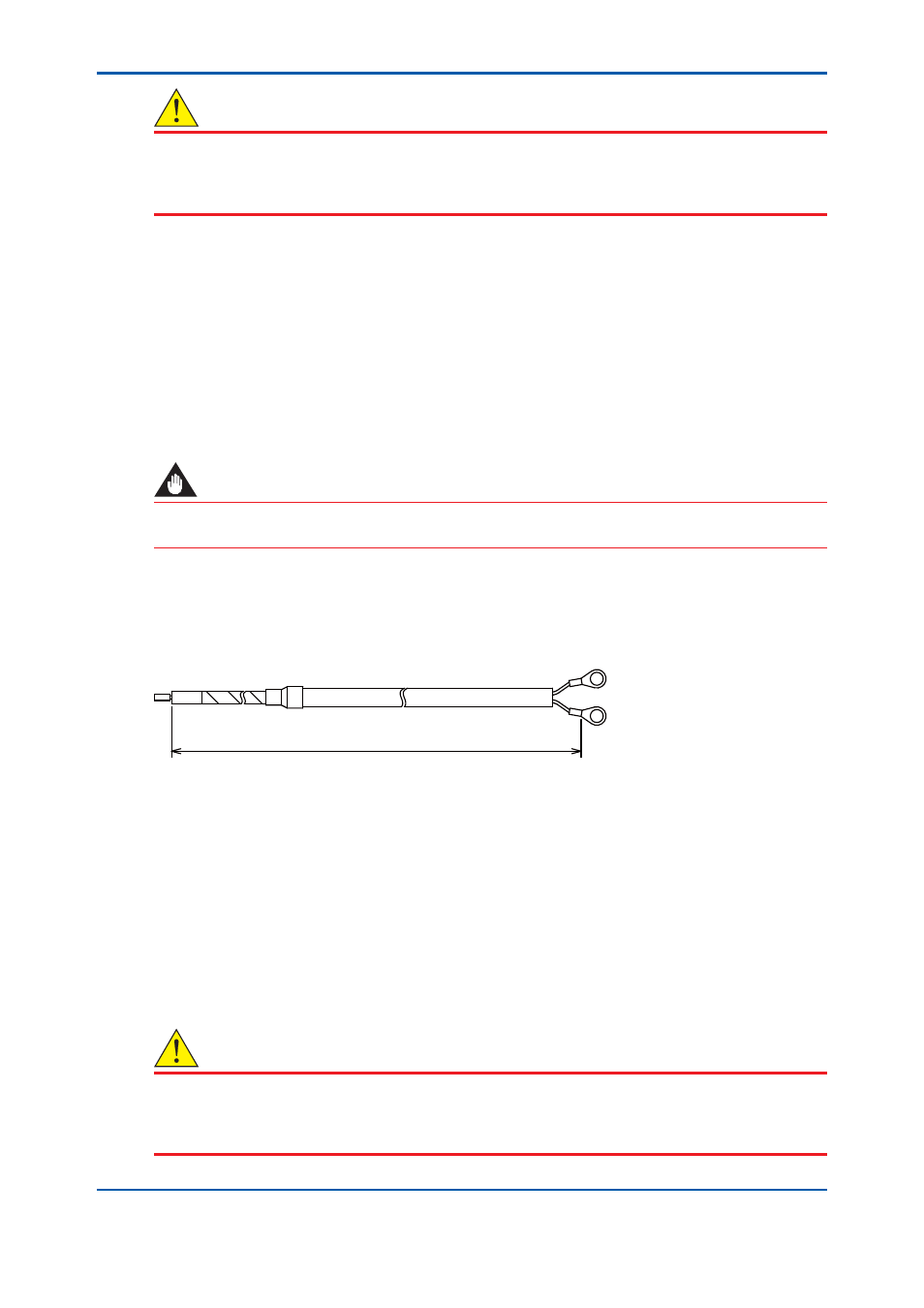
<6. Maintenance>
6-30
IM 11B08A01-01E
CAUTION
The isothermal oven is extremely hot after turning off the power immediately. Keep the purging
air supplied for more than an hour after turning off the power. Keep hands away from the oven
components.
(3) Turn off the purging air supply.
(4) Open the control unit door using a key included in the accessory kit.
(5) Remove the terminals for the temperature sensor from the terminal block.
(6) To replace the temperature sensor for protection, the heater cover must be removed by
unscrewing the four screws on it. The temperature sensor for control can be removed from
the heater cover simply by sliding it.
(7) Reinstall a new sensor.
(8) Reinstall the fan cover and the heater cover in the reverse order of steps (4) to (6) and
rewire as before. Ensure that the temperature sensor is in the correct location, before
reinstalling the heater cover.
IMPORTANT
Do not touch the end of the two temperature sensors.
K9803VC For
control
K9803VD
For temperature protection
700 mm
Figure 6.27
Temperature Sensor
(3) Thermal Conductivity Detector (TCD)
There are two types of thermal conductivity detector: the low temp. type (for 135 °C max.
isothermal oven temp.) and the high temp. type. The low temp. type comes in four types
depending on the material and sensitivity. Figure 6.28 shows the external view of a thermal
conductivity detector.
Low-temp. type TCD
(1) Stop the operation. (See “3.3.4 Stopping operation” for this procedure).
(2) Stop the supply of power.
CAUTION
The isothermal oven is extremely hot after turning off the power immediately. Keep the purging
air supplied for more than an hour after turning off the power. Keep hands away from the oven
components.
2nd Edition : May 11, 2012-00
