2 sys tab – Yokogawa GC8000 Process Gas Chromatograph User Manual
Page 226
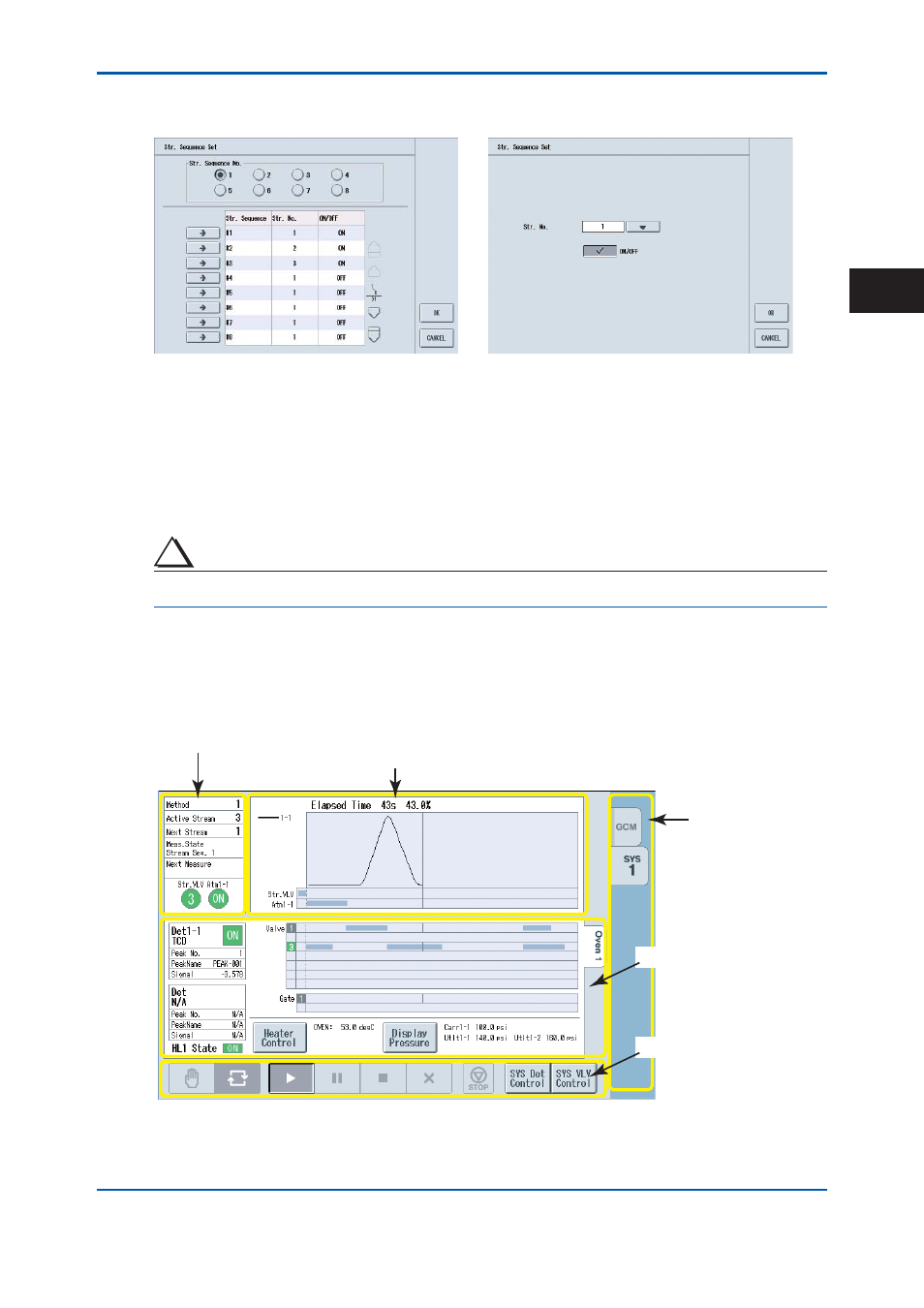
<4. GC-HMI (touch panel)>
4-39
IM 11B08A01-01E
g. Str. Sequence Set
Confi gure the stream sequence for each stream sequence number.
Figure 4.50
Setting range:
Str. Sequence No.:
1 to 8
Str. Sequence:
#1 to #31
Setting range:
Str. No.: Select either the stream number assigned to the GCM, or 0 (no stream).
ON/OFF: Select ON or OFF.
TIP
This operation is available if the user level is set to C or higher.
4.4.2 SYS
Tab
The SYS tab displays information about the SYS assigned to the active GCM.
Screen components are as shown below.
F0451.ai
(C) Oven information
display area
(D) SYS operating status
display area
Tab
(A) GCM general information display area
(B) SYS chromatogram display area
Figure 4.51
SYS Tab Layout
2nd Edition : May 11, 2012-00
4
