Yokogawa GC8000 Process Gas Chromatograph User Manual
Page 157
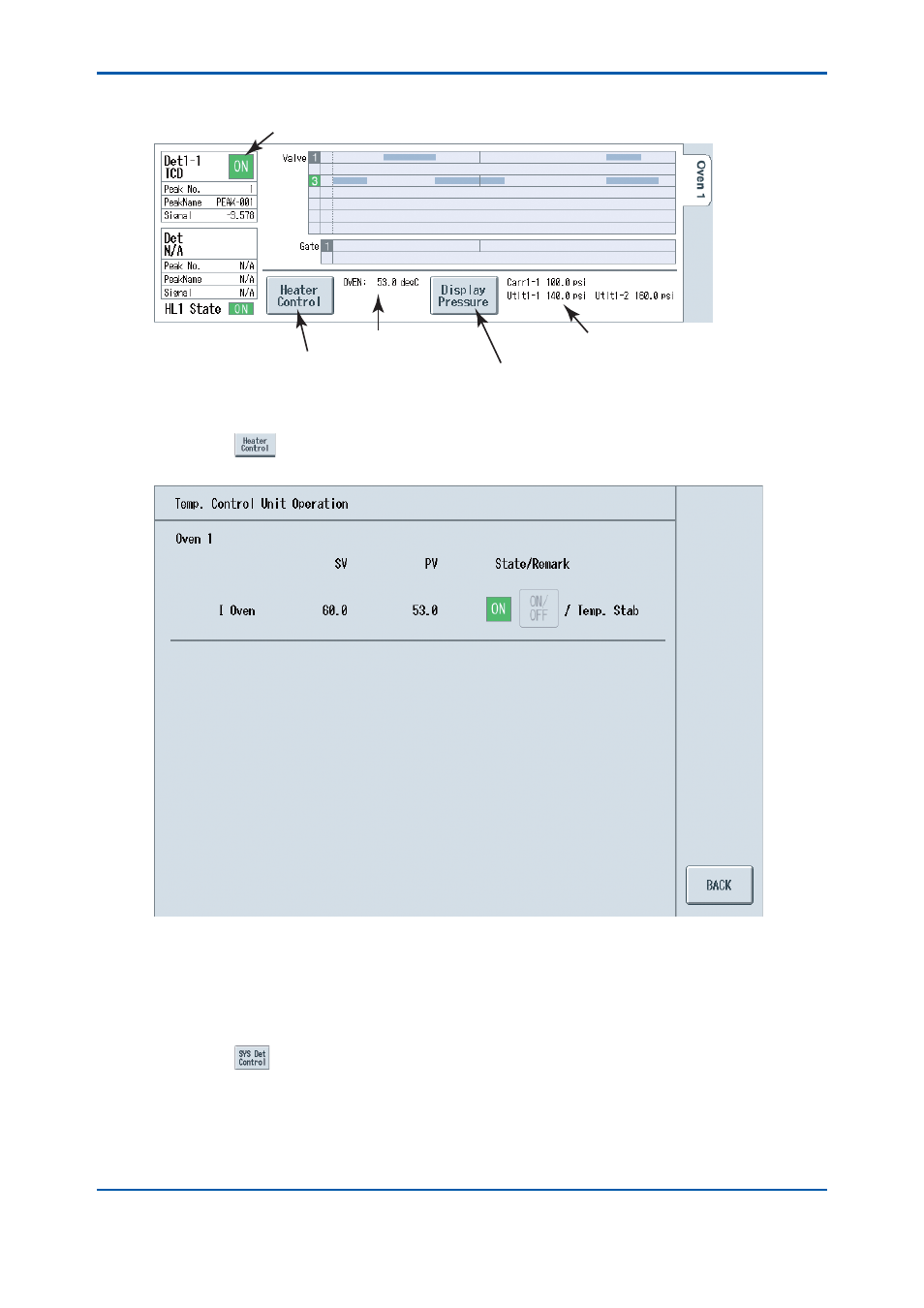
<3. Basic Operation and Startup>
3-6
IM 11B08A01-01E
(3) The temperature information can be checked. Refer to fi gure 3.6.
F0306.ai
Temperature controller
information
Detector information
Temperature information
Pressure display information
Pressure information
(only with EPC)
Figure 3.6
Example of Oven Information Display Area
(4) When
is pressed, the set temperature, present temperature, and heater ON/OFF
status of the isothermal oven, LSV, and FPD, are indicated.
Figure 3.7
3.1.4
How to Check the Operating Status of the Detector
(1) The SYS tab with the detector to be checked is selected.
(2) The detector information can be checked. Refer to fi gure 3.6.
(3) When
is pressed, the following information are indicated
Input signal:
The analog signal from the detector, which has been sampled every 40
msec, converted to digital values, and then averaged by the given sample
rate
Filtered signal:
Input signal, which has been fi ltered using the fi lter constant set as a
detector signal parameter
2nd Edition : May 11, 2012-00
