6 stream setup – Yokogawa GC8000 Process Gas Chromatograph User Manual
Page 312
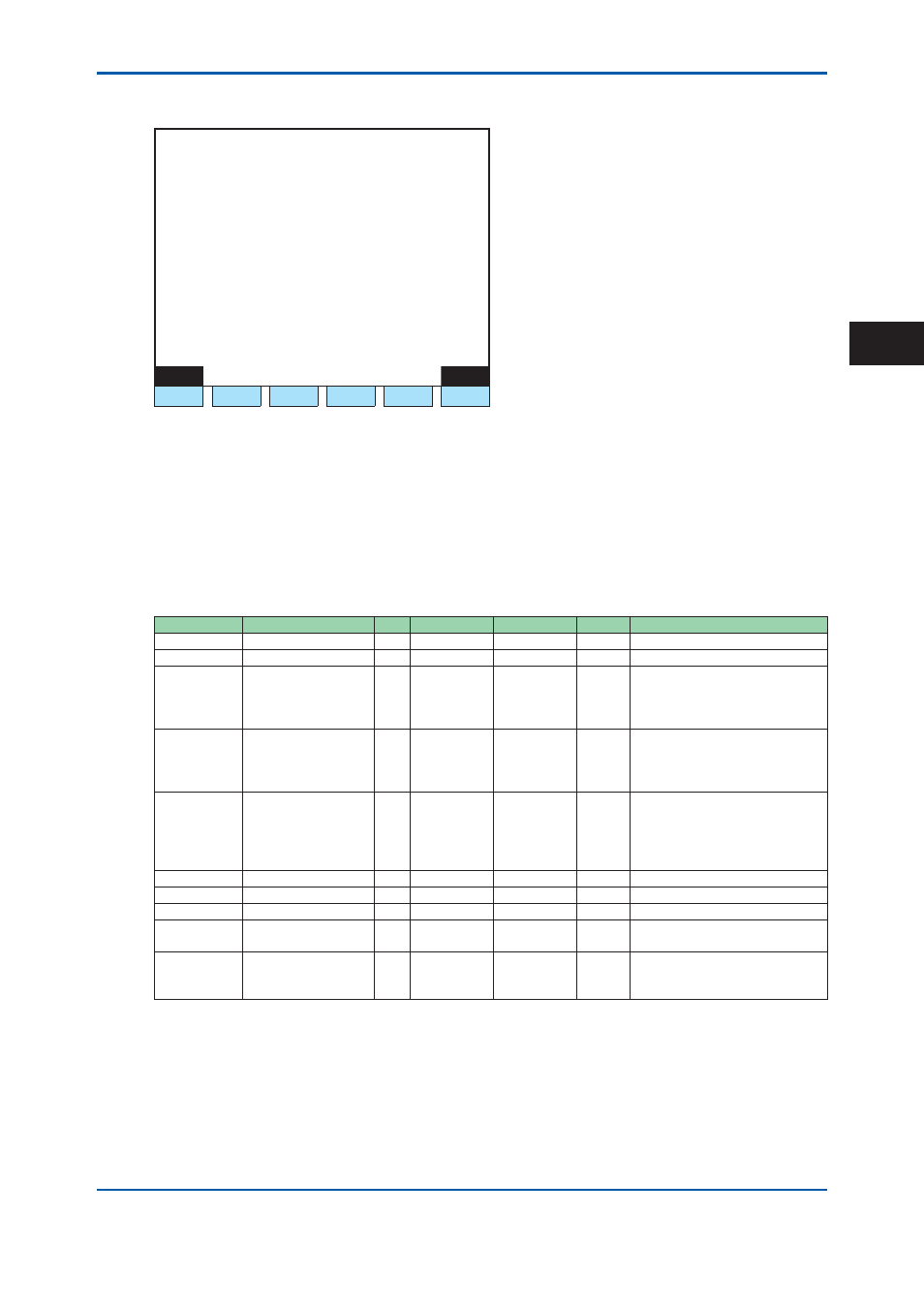
<5. EtherLCD>
5-61
IM 11B08A01-01E
5.4.6 Stream
Setup
1 1 / 1 1 / 2 2
1 5 : 1 5 : 4 5
Stream Setup
Stream # 1
>
- Name of stream
- Str valve number 0
- Type of stream Measurement
- Normalization * * * * * * * * * *
- Total value 100.0 %
- Base line corr Unexecuted
- GCM number 1
- Method number 1
- SIMDIS calib stream
Menu
Strm#
F1
F2
F3
F4
F5
F6
Figure 5.75
Example of the stream setup screen
F1 (Menu):
Displays Table Menu screen.
F6 (Strm #):
Specifi es a stream number (1 to 31).
• The SimDis calib stream item is displayed only when distillation is set to Yes in the GCM
setup (2/2) screen for the GCM specifi ed by the GCM number. Displays a stream type when
it is a sample run.
• In the case of the area correction percentage for GCM, normalization for the stream
belonging to that GCM is displayed by an asterisk.
Display Item
Name
Set Lower Limit Upper Limit
Unit
Remarks
Stream #
Stream number
1
31
Stream name
○
Alphanumeric: 8 characters
Stream valve
number
○
0
31*
0: No stream valve
* Only stream valve number
belonging to the GCM can be
set (GCM setup screen).
Stream type
○
Measurement, Cal, Val,
Calibration run (only when
distilling), Sample run (only
when distilling)
Normalization
○
Not executed, Executed
* When the GCM of the
relevant stream is confi gured
with multiple SYS, Executed
cannot be set.
Total value
○
0.1
100.0
Base line corr
○
Not executed, Executed
GCM number
○
1
6
Method
number
○
1
6
Distillation
confi guration
stream
○
0
31
2nd Edition : May 11, 2012-00
5
