Valve action setting screen – Yokogawa GC8000 Process Gas Chromatograph User Manual
Page 309
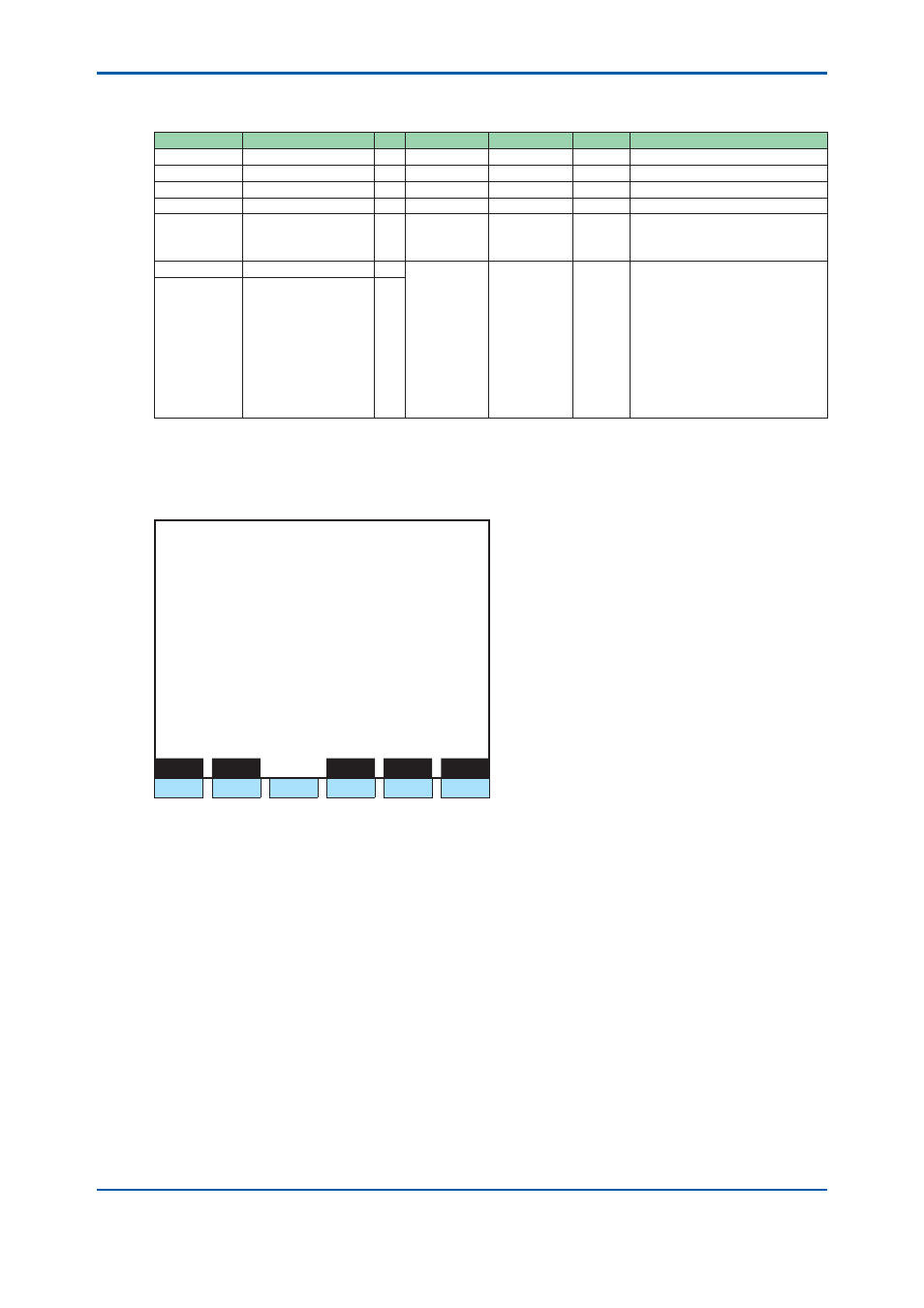
<5. EtherLCD>
5-58
IM 11B08A01-01E
• Only the peak belonging to the relevant SYS can be selected. Default displays the peak with
the smallest number belonging to the SYS.
Display Item
Name
Set Lower Limit Upper Limit
Unit
Remarks
GCM #
GCM number
1
6
SYS #
SYS number
1
6
Method #
Method number
1
6
Stream #
Stream number
1
31
Peak number Peak number
1
Assigned
peak number
Default displays peak number 1.
After that, the previous peak
number is displayed.
Gate ON time Gate ON time
○
0.0
*1
21600.0
seconds Some data are invalid.
*1: Upper limit varies depending
on the sample rate of the
detector number set for the
relevant peak.
Sample rate Max
20 ms
2700.0 s
40 ms 5400.0 s
80 ms 10800.0 s
160 ms 21600.0 s
Gate OFF
time
Gate OFF time
○
Valve Action Setting Screen
Press F3 (Valve).
1 1 / 1 1 / 2 2
1 5 : 1 5 : 4 5
Valve Action Setting
GCM #1 / SYS #1 / Method #1
Valve number 1-1
>
- 1st ON time
0.0 s
- 1st OFF time
5.0 s
- 2nd ON time
* * * * * * * s
- 2nd OFF time
* * * * * * * s
- 3rd ON time
* * * * * * * s
- 3rd OFF time
* * * * * * * s
Seq
Gate
AtmV
DO
Valve#
F1
F2
F3
F4
F5
F6
Figure 5.72
Example of the valve action setting screen
F1(Seq):
Displays SYS Sequential Display screen.
F2(Gate):
Displays Gate screen of the action set screen
F4(Atm):
Displays ON/OFF time screen of ATM Valve (1st, 2nd & 3rd).
F5(DO):
Displays D/O Setup screen in the action set screen.
F6(Valve#): Specifi es a using valve number.
• Sets possible for User Level C and above.
Pressing F6 (Valve #) displays Oven number in the second line on the bottom.
After selecting an oven number, Valve number is displayed.
Selecting the valve number and pressing ENT sets the valve ON/OFF time of that number.
Executing ENT with a cursor pointing at each set displays the cursor in the second line on the
bottom.
2nd Edition : May 11, 2012-00
