13 peak assignments – Yokogawa GC8000 Process Gas Chromatograph User Manual
Page 330
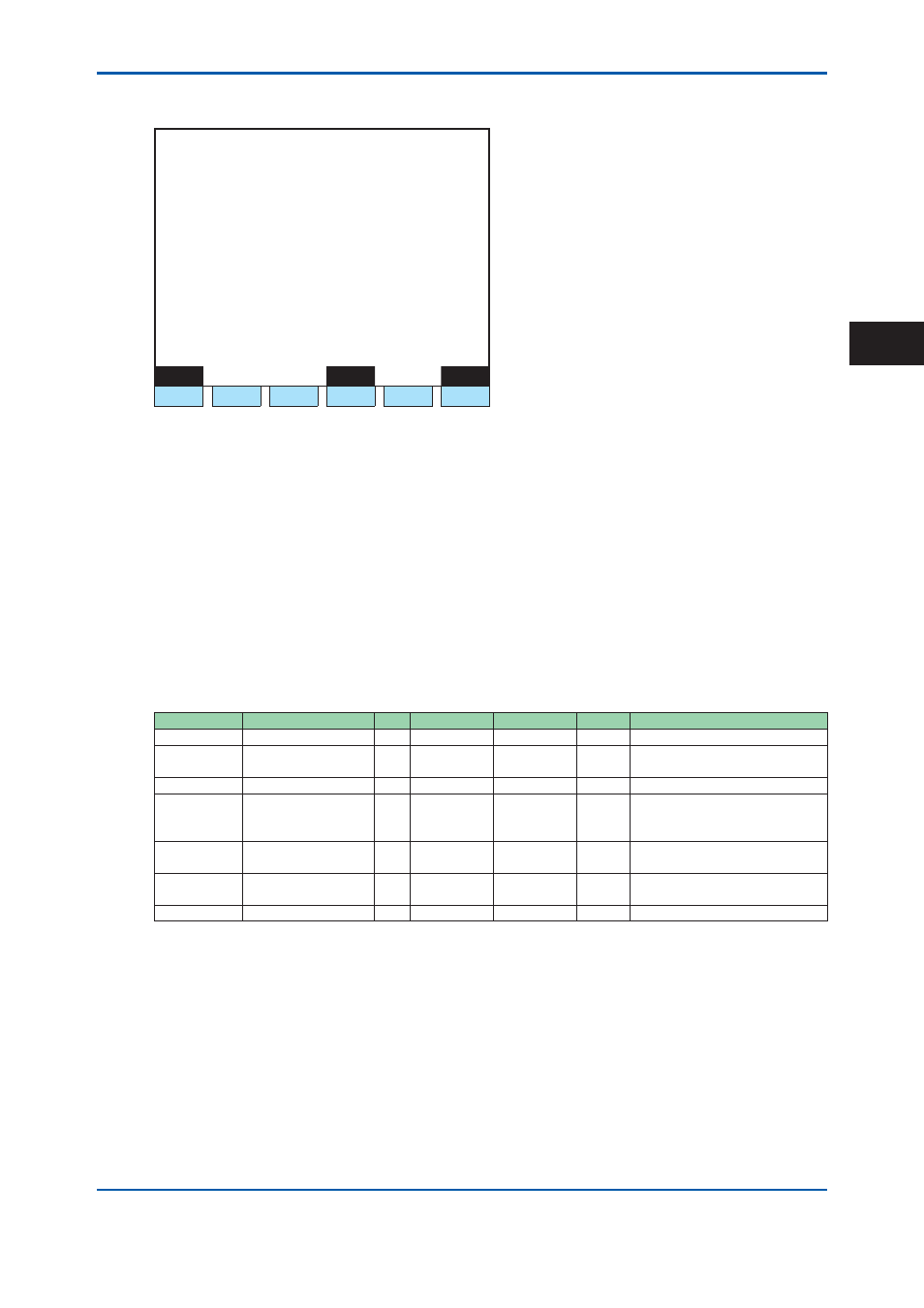
<5. EtherLCD>
5-79
IM 11B08A01-01E
5.4.13 Peak
Assignments
1 1 / 1 1 / 2 2
1 5 : 1 5 : 4 5
Peak Assigments
(1/4)
Total assign 30 unassign 969
Strm# Name Assign Use GCM num
1 A1 10 0 1
2 A2 10 5 1
3 10 5 1
4 0 0 1
5 0 0 1
6 0 0 1
7 0 0 1
8 0 0 1
Menu
Exec
Assign
F1
F2
F3
F4
F5
F6
Figure 5.87
Example of peak assignments (1/4) screen
F1 (Menu):
Displays the Table menu screen.
F4 (Exec):
Executes confi guration change of peak table.
F6 (Assign): Sets stream numbers and assign numbers for the setting.
The setting is enabled only when all GCMs are in stop mode.
The total usage of peak table is set per stream.
When a stream set in GCM is selected, the GCM number is displayed in the GCM number area.
When a stream that is not set in GCM is selected, the GCM number area is blank.
Stream numbers and relative peak numbers are reset by executing F4 (Exec). Execution is
initialized to Off.
Display Item
Name
Set Lower Limit Upper Limit
Unit
Remarks
Total assign
Total assigned peak
0
999
Unassigned
Unassigned peak
number
0
999
Stream #
Stream number
1
31
Stream name
If any stream name or set name
exists, the table content is
directly shown.
Assignment
number
Relevant stream
peak assign number
0
999
Settable
Usage
Relevant stream
peak usage
0
999
GCM Number
1
6
2nd Edition : May 11, 2012-00
5
