App.d-16, Contact input, Stream valve switching – Yokogawa GC8000 Process Gas Chromatograph User Manual
Page 461: Stream sequence
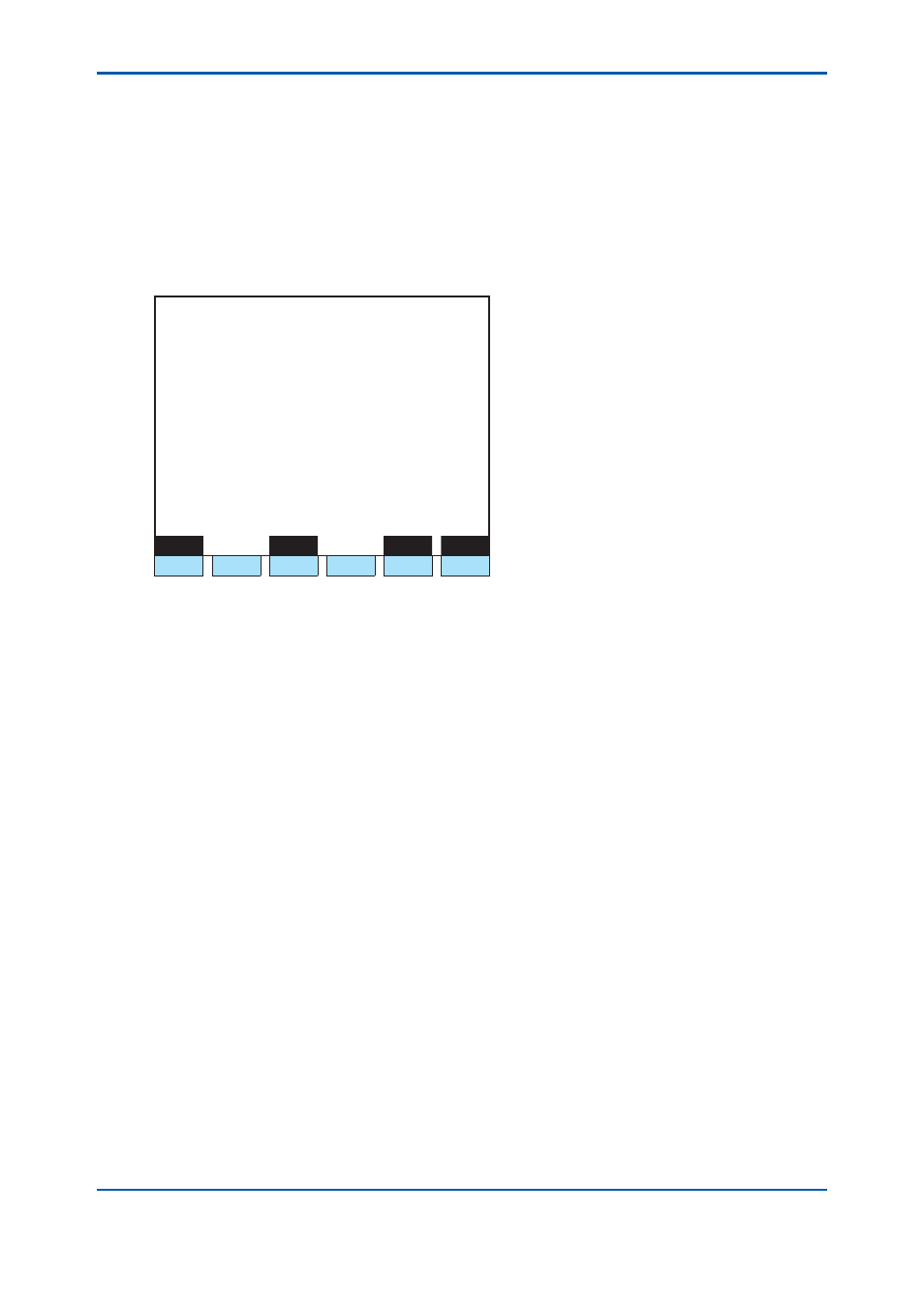
App.D-16
IM 11B08A01-01E
Stream Valve Switching
The Stream Valve Switching function of D/O is a function to turn On and Off external stream
valves using D/O signals.
The contact output is turned On and Off at the time set for the Stream valve ON/OFF time in the
GCM method.
To enable the Stream valve switching function of D/O, One-to-one output (D/O) is required to
be selected as the stream valve type in the initial hardware confi guration, and as many D/Os as
streams are required to be initially prepared.
1 1 / 1 1 / 2 2
1 5 : 1 5 : 4 5
D/O Setup
Slot # 1 DO # 1
>
- Process assign Str valve select
- Str valve number 20
Menu
Status
Slot#
DO#
F1
F2
F3
F4
F5
F6
Figure 21 Process Specifi cation: Stream Valve Switching (D/O Setting Screen on GC-HMI EtherLCD)
Contact Input
As for contact input, by using optional D/I cards (up to four cards, eight outputs per card) and by
using optional DI/O cards (up to four cards, three inputs and outputs per card), up to 32 outputs
and up to 12 outputs can be output, respectively.
Depending on the initial hardware settings, the contact input must be set to On While Open or On
While Closed. The initial setting is On While Open unless otherwise specifi ed.
Specify the settings on the D/I setting screen on the GC-HMI EtherLCD, and then verify the
operation condition on the D/I condition screen on the GC-HMI EtherLCD.
The following six types can be set for contact input.
• Stream
Sequence
• Stream
• Range
Switching
• Calibration/Validation
• Operation
Mode
• Alarm
Process
Stream Sequence
The Stream Sequence of D/I is a function to give a command to change the measurement status
to the status of a specifi ed stream sequence number for a specifi ed GCM using contact input as
a trigger.
Eight patterns of stream sequence can be used for each GCM.
2nd Edition : May 11, 2012-00
