18 a/i setup – Yokogawa GC8000 Process Gas Chromatograph User Manual
Page 338
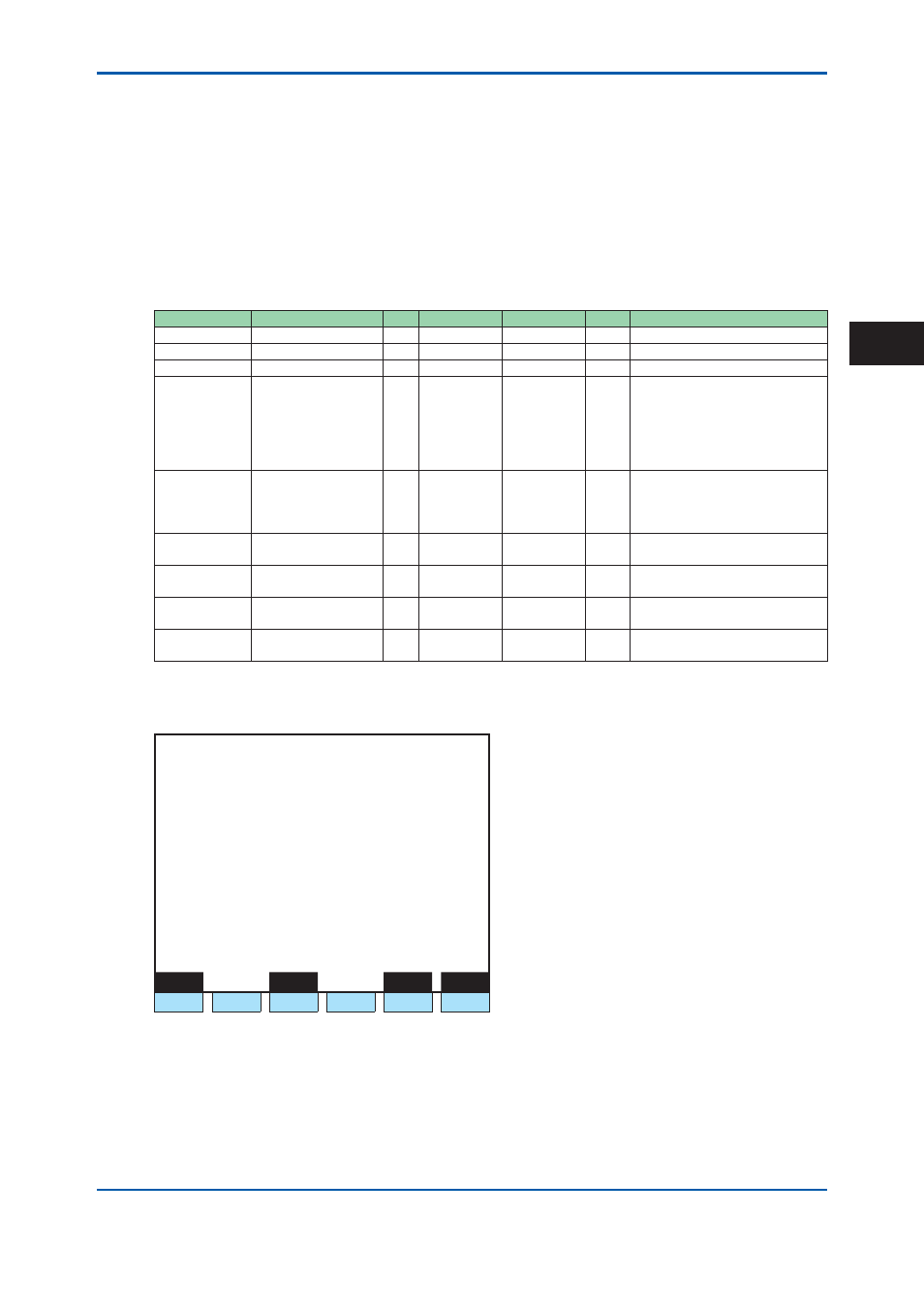
<5. EtherLCD>
5-87
IM 11B08A01-01E
F1 (Menu):
Displays the Table menu screen.
F3 (Status):
Displays the A/O status screen.
F5 (Slot #):
Sets a Slot number.
F6 (AO #):
Sets a A/O number.
• When A/O chromatogram output is set, other items are displayed with * (asterisk).
• #1 Output stream and #2 Output stream cannot be set in the same Stream. If this setup is
attempted, the error message “Already assigned in request stream” is displayed.
• If a detector that does not exist is selected in the setting of the A/O chromatogram, the error
message “Not load the detector” is displayed.
Display Item
Name
Set Lower Limit Upper Limit Unit
Remarks
Slot#
Slot number
1
5
AO #
A/O channel number
1
8
GCMNumber
○
1
6
AO
Chromatogram
○
Normal output, Det1-1, Det1-2,
Det2-1, Det2-2, Det3-1, Det3-2
* Multiple OA channels can
be assigned to the same
detector. However, up to a
maximum of 8 channels.
#1 Output
stream
○
(0), 1
(99), 31
Lower Limit (0) cancels the
output of the relevant peak.
Upper Limit (99) gives output of
analyzed values of all streams.
#2 Output
stream
○
(0), 1
31
Lower Limit (0) cancels the
output of the relevant peak.
#1, #2 Output
peak
○
(0), 1
999
Lower Limit (0) cancels the
output of the relevant peak.
#1, #2 Partial
hi
○
0.001
1.000
#1, #2 Partial
low
○
0.000
0.999
5.4.18 A/I
Setup
1 1 / 1 1 / 2 2
1 5 : 1 5 : 4 5
A/I Setup
Slot #
1 AI # 1
>
- Signal name AA
- Filter const 1.000
Menu
Status
Slot#
AI#
F1
F2
F3
F4
F5
F6
Figure 5.99
Example of A/I setup screen
F1 (Menu):
Displays the Table menu screen.
F3 (Status):
Displays the A/I status screen.
F5 (Slot#):
Sets a Slot number.
F6 (AI#):
Sets an A/I number.
2nd Edition : May 11, 2012-00
5
