App.h-13, 1 script edit window, App.h – Yokogawa GC8000 Process Gas Chromatograph User Manual
Page 530
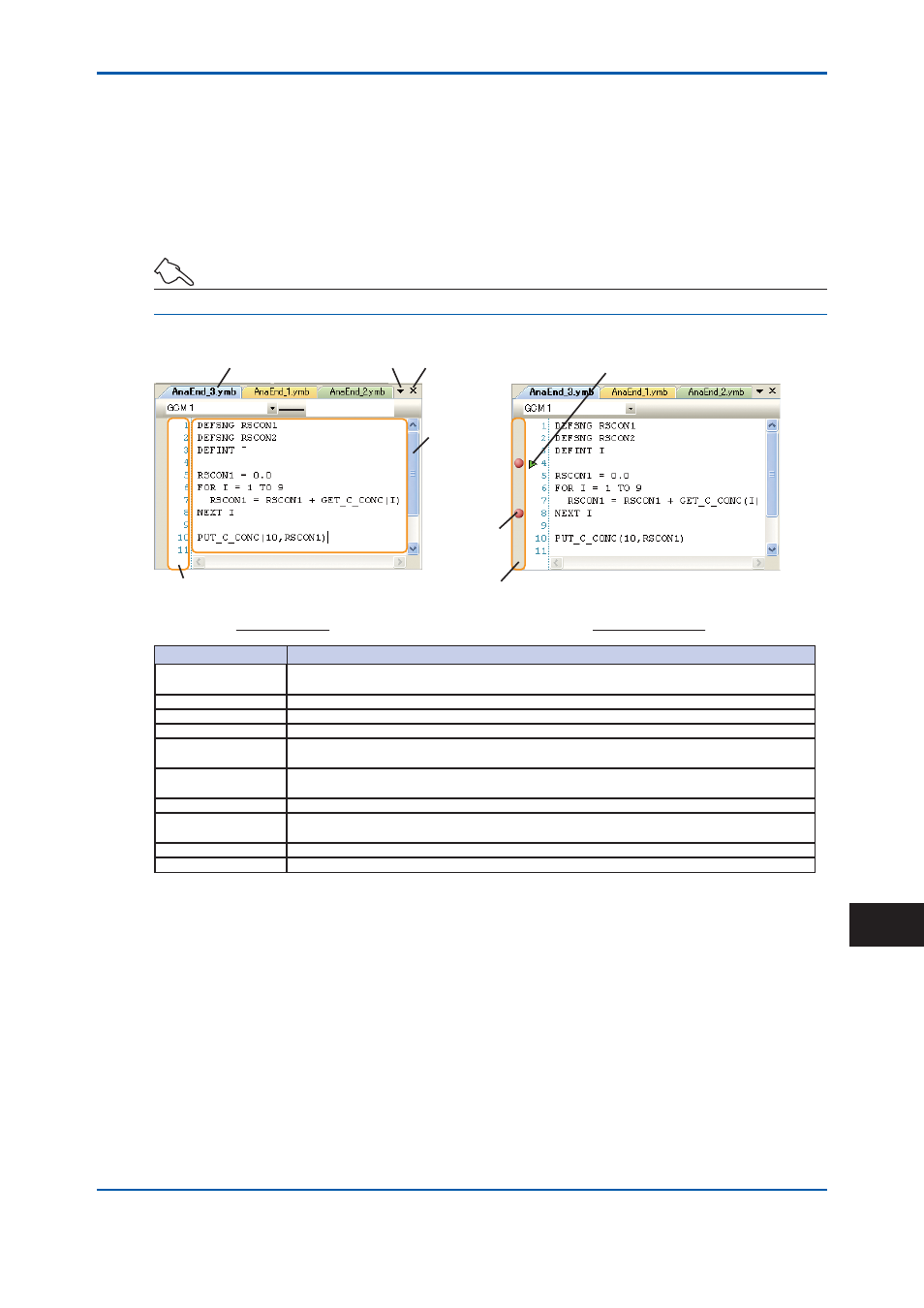
App.H-13
IM 11B08A01-01E
3.1 Script Edit Window
The Script Edit window is started by clicking the New or Open submenu of the File menu or
clicking the New or Open button in the toolbar. Clicking the Close button closes the Window.
Upon starting the GCUD or if all script edit windows are closed, the Script Edit window appears
blank.
This window allows you to edit and debug a script fi le.
The maximum number of characters that can be entered on each line is 126 bytes.
SEE
ALSO
For the script fi le for GCUD, see Appendix G User Program.
Active Files
Tab
Script editing area
Edit condition
Debug condition
Close
Execution pointer
Scroll bar
GCM setting
Breakpoint
display column
Breakpoint
Line No.
display column
Name
Description
Tab
The tabs allow you to select a desired script fi le from open script fi les. The fi le name of
the currently displayed script fi le is shown in bold.
Active Files
Allows you to select a desired script fi le in the list of open script fi les.
Close
Closes the active Script Edit window.
GCM setting
Sets the GCM number to bind a script.
Line No. display
column
Displays line numbers.
Script editing area
Edits a script. While the script is being executed, it cannot be edited.
Right-clicking this area causes a popup menu to appear.
Scroll bar
Used to scroll the window horizontally and vertically.
Breakpoint display
column
Indicates breakpoints. Double-clicking this column enables a breakpoint to be set or
cancelled.
Breakpoint
Setting a breakpoint allows a script debug to be suspended. See “Breakpoint.”
Execution pointer
Indicates which line is being executed during debugging.
2nd Edition : May 11, 2012-00
App.H
