Alarm status screen – Yokogawa GC8000 Process Gas Chromatograph User Manual
Page 165
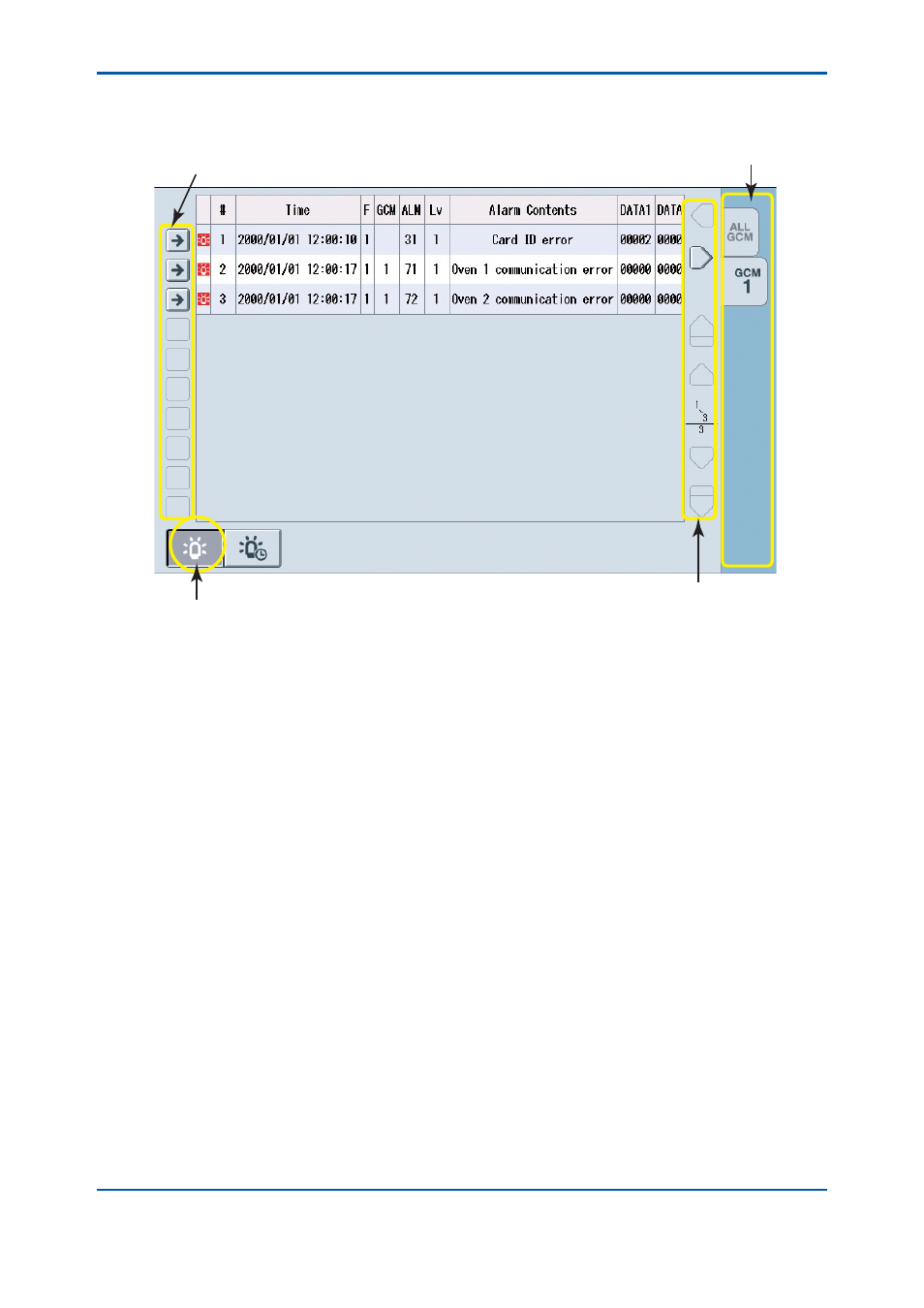
<3. Basic Operation and Startup>
3-14
IM 11B08A01-01E
Alarm Status Screen
Screen components are as shown below.
F0482.ai
GCM tab
Table scroll button
Alarm details
Alarm status
Figure 3.17
Pressing the alarm status button on the lower left of the screen causes a transition to the alarm
status screen.
This screen displays the alarms which are current with the GC8000, either for all GCMs or for
each GCM.
Pressing the table scroll button causes scrolling through the table display area.
Pressing the alarm details button displays the alarm details screen. See 4.7.3 Alarm Details.
2nd Edition : May 11, 2012-00
