1 pen selector – Yokogawa GC8000 Process Gas Chromatograph User Manual
Page 231
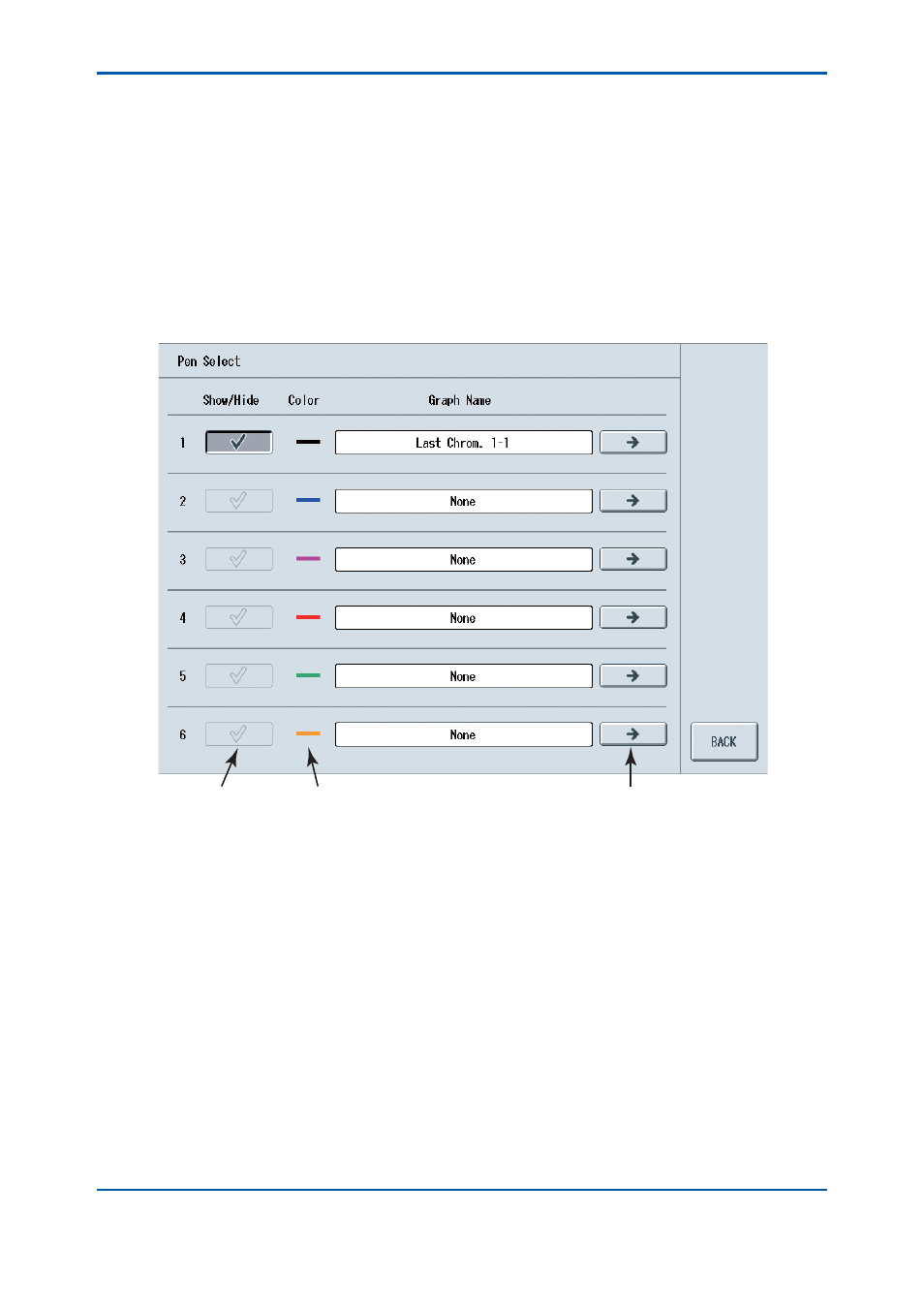
<4. GC-HMI (touch panel)>
4-44
IM 11B08A01-01E
Snapshot:
Records the magnifi cation and position of zoomed view. See 4.5.2
Snapshot.
Detail settings:
Provides detail settings of the chromatogram screen. See 4.5.3 Detail
Settings.
Zoomed view area: Displays a zoomed view of a selected part of the chromatogram. The
chromatogram includes gate mark, peak mark, peak number, as well
as the temperature and pressure data for the chromatogram. See 4.5.4
Zoomed View.
4.5.1 Pen
Selector
(1) Press the pen selector button ##.
(2) A dialog opens for assigning a graph to a pen.
F0459.ai
Pen color
Chromatogram type selector
Show/hide button
Figure 4.59
Example of Pen settings
(3) Enable the show/hide button to show the chromatogram. Alternatively, disable the button to
hide the chromatogram.
(4) Use the chromatogram type selector to select the type of data to be displayed. Clicking the
detail selection button displays a diagram that selects information to be displayed for each
chromatogram.
2nd Edition : May 11, 2012-00
