Delta Electronics High-Speed PCI 12-Axis Motion Control Card PCI-DMC-A01 User Manual
Page 253
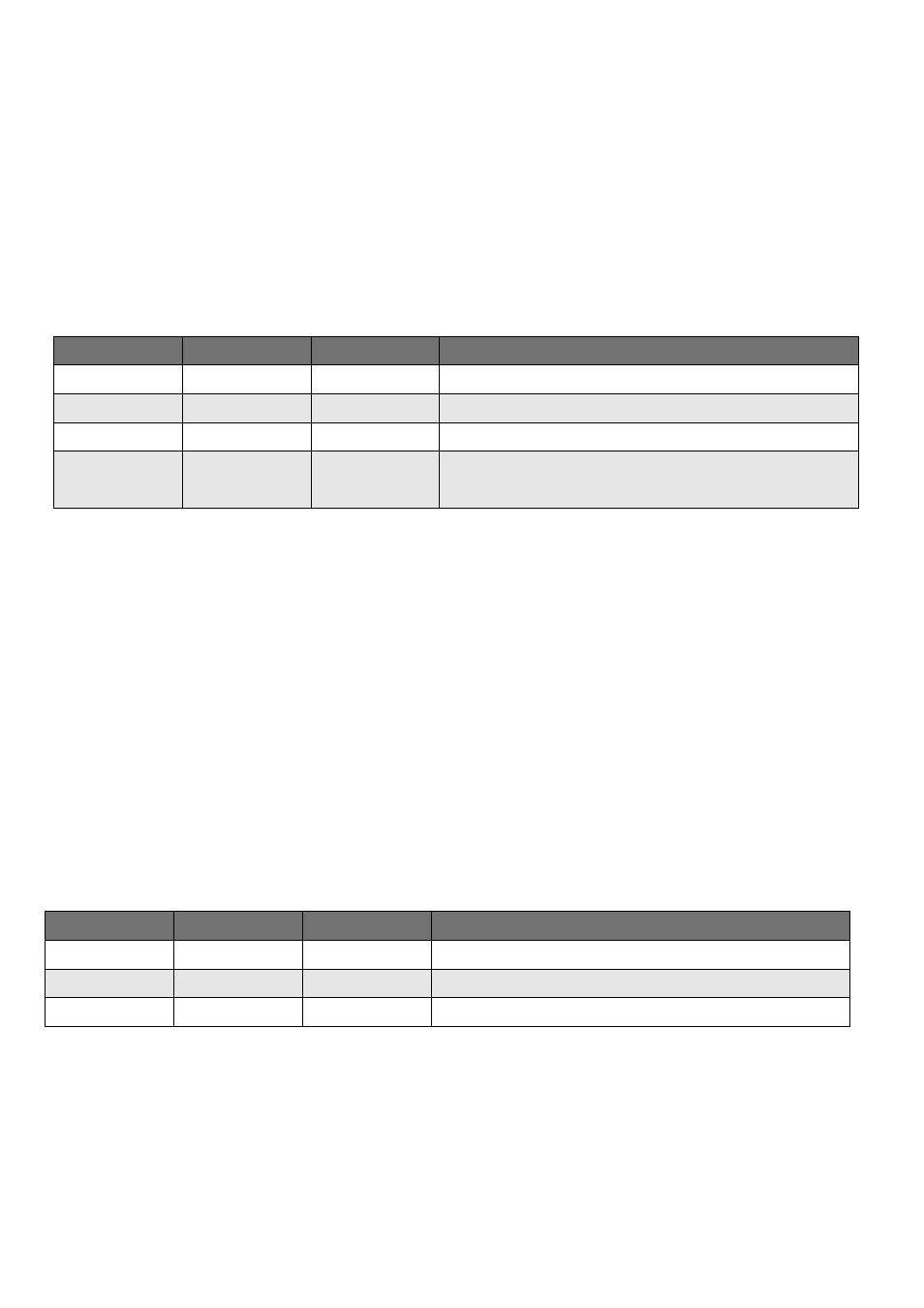
Chapter 17 Software Limit API | PCI-DMC-A01 / PCI-DMC-B01
Revised March, 2012
17-3
17.2 _DMC_01_enable_soft_limit
FORMAT
I16 PASCAL _DMC_01_enable_soft_limit (U16 CardNo, U16 NodeID, U16 SlotID, I16 Action)
Purpose
Enables/disables the software limit and stop method after touching the limit.
Parameters
Name
Data Type
Unit
Description
CardNo U16
Number
Unit CardNo is between 0~15
NodeID
U16
Number Unit Node ID
SlotID
U16
Number Unit Slot ID
Action
I16
Selection
1: Emergency stop after touching limit
2: Slow down stop after touching limit
Example
U16 CardNo=0, NodeID =1, SlotID=0;
I16 Action=1; // Select emergency stop after touching limit
I16 status= _DMC_01_enable_soft_limit (CardNo, NodeID, SlotID, Action);
17.3 _DMC_01_disable_soft_limit
FORMAT
I16 PASCAL _DMC_01_disable_soft_limit (U16 CardNo, U16 NodeID,U16 SlotID)
Purpose
Disables the software limit.
Parameters
Name
Data Type
Unit
Description
CardNo U16
Number
Unit CardNo is between 0~15
NodeID
U16
Number Unit Node ID
SlotID
U16
Number Unit Slot ID
Example
U16 CardNo=0, NodeID=1, SlotID=0;
I16 status = _DMC_01_disable_soft_limit(CardNo, NodeID, SlotID);
