Delta Electronics High-Speed PCI 12-Axis Motion Control Card PCI-DMC-A01 User Manual
Page 153
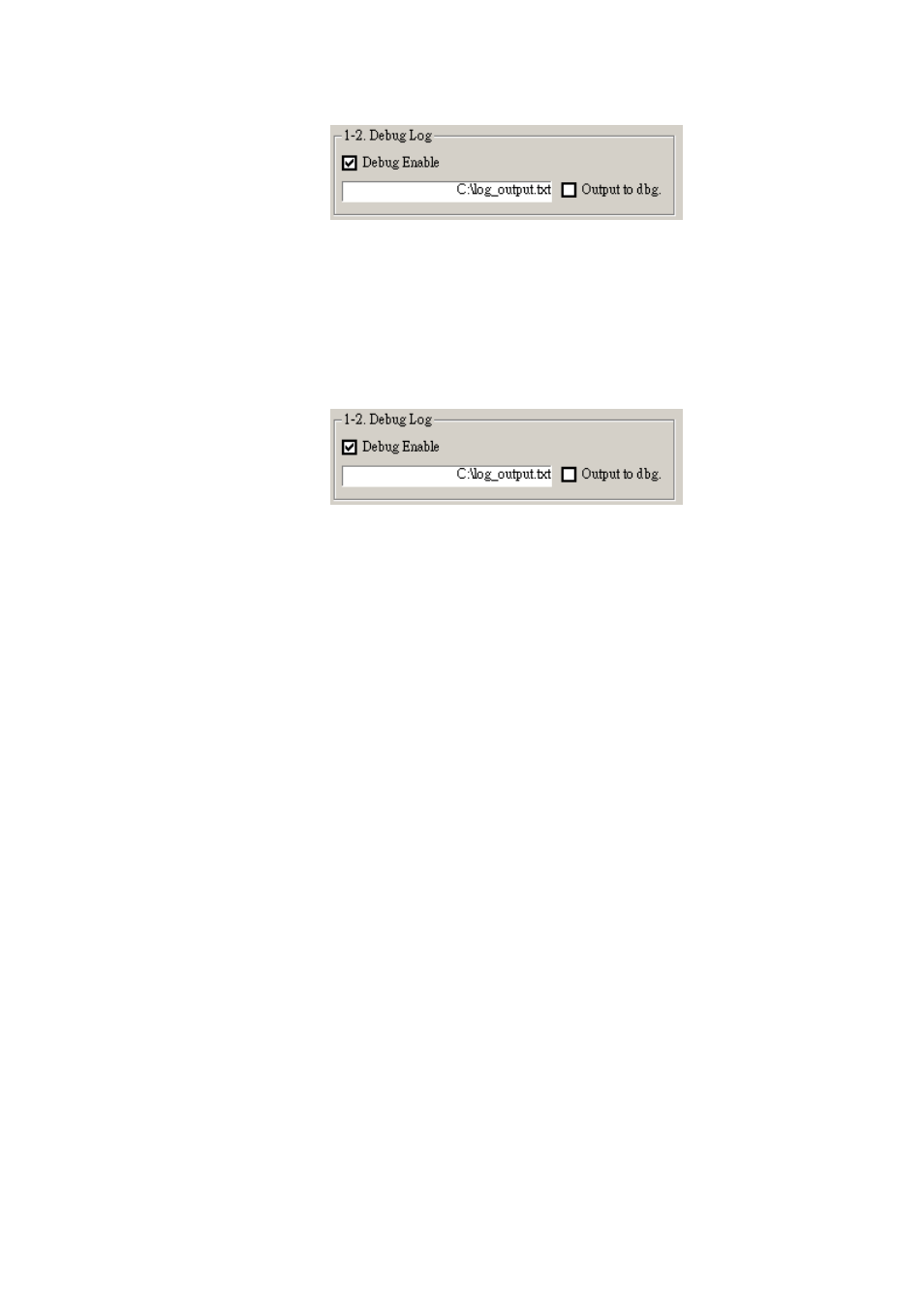
Chapter 3 Operating Principles | PCI-DMC-A01 / PCI-DMC-B01
Revised March, 2012
3-131
2) Debug enable and disable
Figure 3.166
If you wish to enable the Debug function, you must execute the following procedure:
rt = _misc_set_record_debuging(enable);
// If the value of enable argument is 1, debug is enabled
3) Enter the path of the record file and select output method for record
Figure 3.167
If you wish to view the log record generated by motion control, you must execute the
following procedure:
rt = _misc_open_record_debuging_file(file_name, open);
// “file_name” is a character array variable used for storing the file path of the debug
record. The “open” variable is used to decide whether the debug record should be
output to the document at the file path you selected. When “open” has a value of 1,
the debug record will be output and stored in the document at your selected file path.
If the value is 0, then the record will only appear in the debug window of Visual
Studio 6's development environment.
