1 starting and stopping the drive, Enabling the converter, Disabling the converter – GE Industrial Solutions DV-300 DC Drive Users Manual User Manual
Page 83: Start / stop
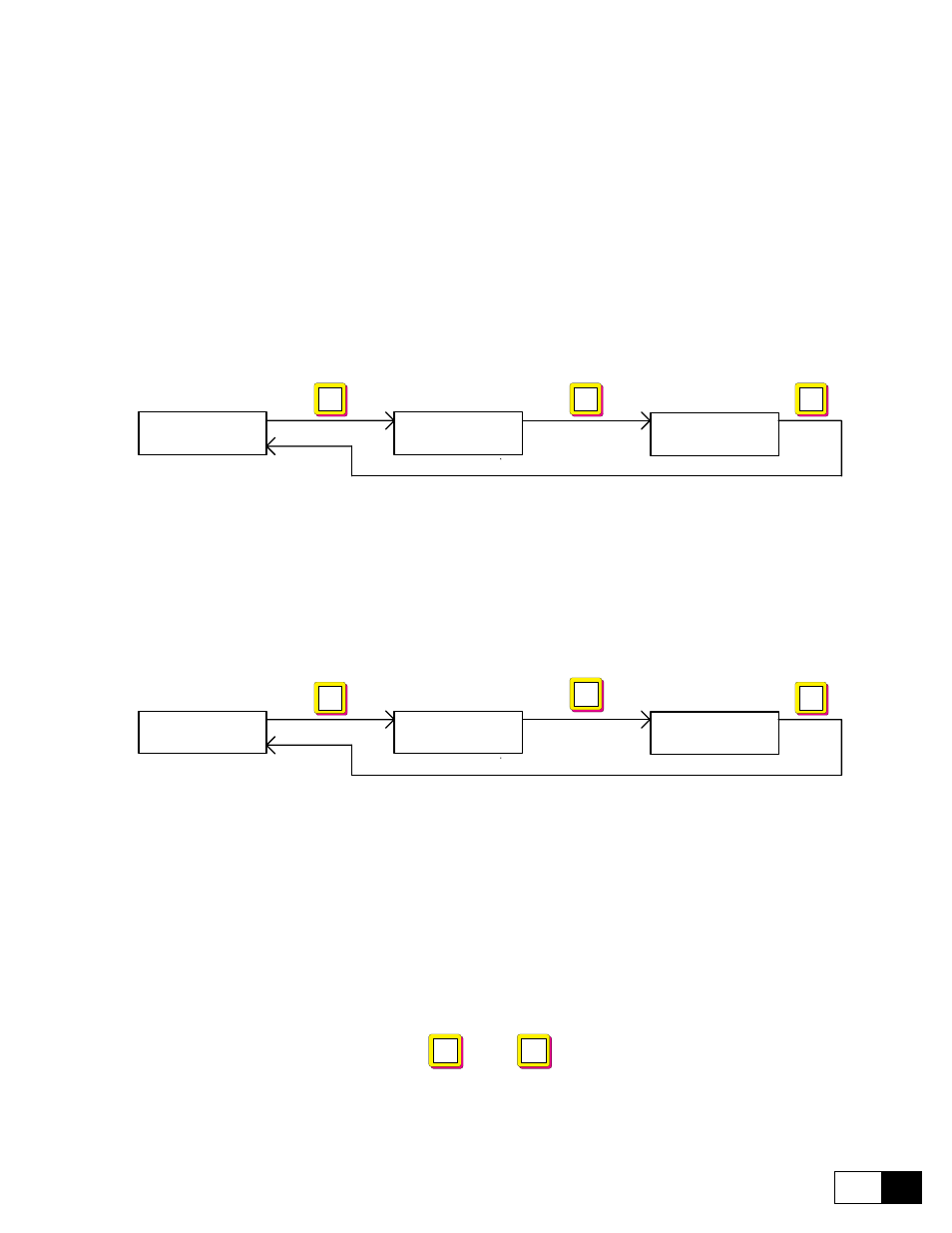
DV-300 Adjustable Speed Drives
——— CONVERTER OPERATION ———
5
7
- If the stop was caused by removing the voltage signal on terminal 13, both the signal at terminal 13 and
the command via the keypad are necessary to restart the drive. The signal at the terminals must be present
before giving the keypad command.
- The same applies accordingly to the enabling of the drive via the Enable drive parameter.
5.1.5.1 Starting and stopping the drive
n
ote
:
The keypad must be enabled (see section 6.11.1) before performing these actions.
Enabling the converter
ENT
START UP
Enable drive
-/+
Enable drive
-/+
Disabled
+
ENT
Enable drive
-/+
Enabled
- Select the parameter Enable drive in the DRIVE STATUS or START UP or MONITOR menu.
- Press ENT
- Use the key + to choose “Disabled” or “Enabled”.
- Press ENT to confirm your entry.
Disabling the converter
ENT
START UP
Enable drive
-/+
Enable drive
-/+
Enabled
ENT
Enable drive
-/+
Disabled
-
- Select the parameter Enable drive in the DRIVE STATUS or START UP or MONITOR menu.
- Press ENT
- Use the key - to change the display from “Enabled” into “Disabled”.
- Press ENT to confirm your entry.
Start / Stop
W
arning
:
The keypad STOP can be used only when MAIN COMMANDS parameter is set to
digital.
STOP
START
- Start:
press the Start key.
- Stop:
press the STOP key.
