11 configuration, 1 operating mode selection – GE Industrial Solutions DV-300 DC Drive Users Manual User Manual
Page 174
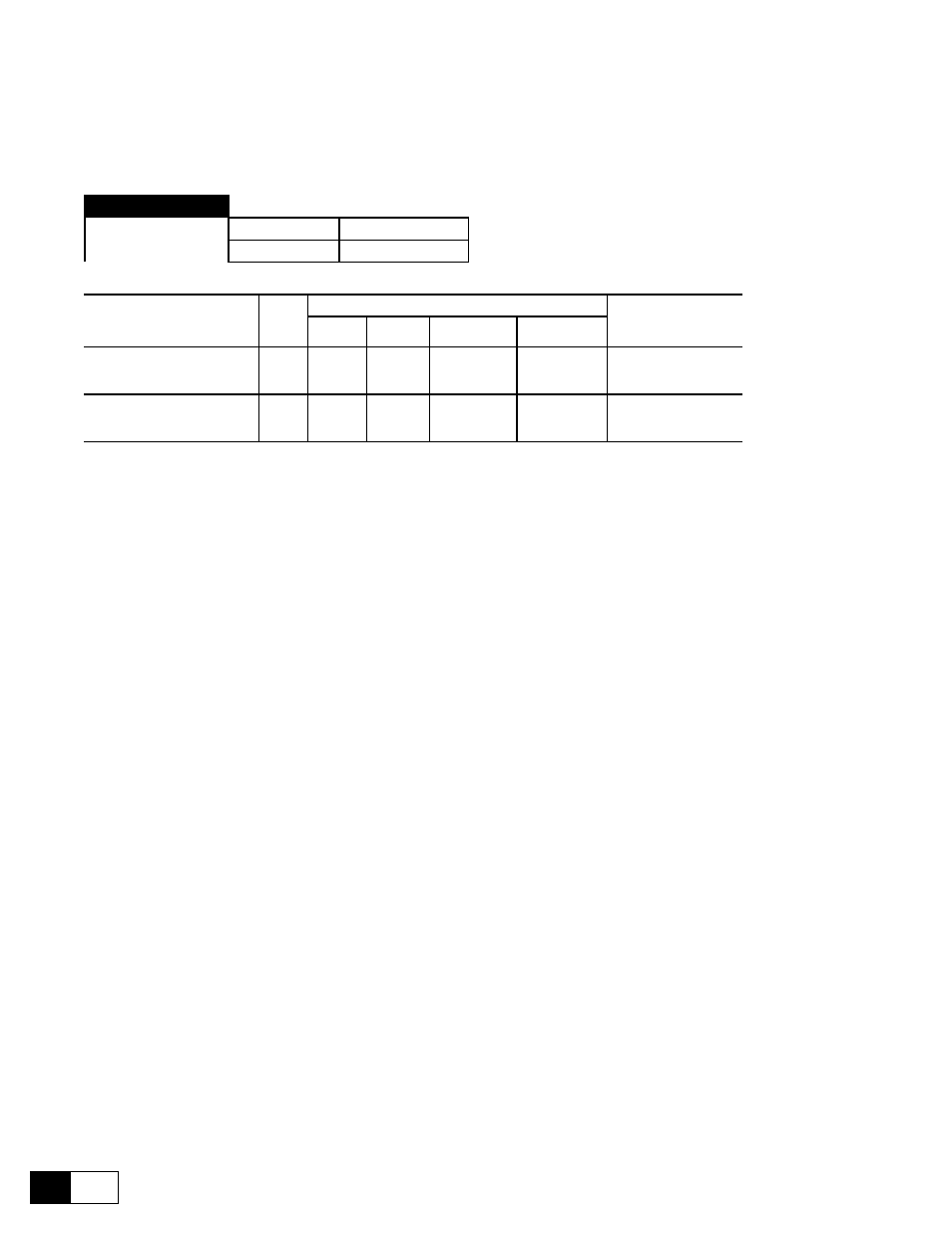
GEI-100332Ga
——— FUNCTION DESCRIPTION ———
6
46
6.11 CONFIGuRATION
6.11.1 Operating mode selection
CONFIGURATION
[252]
Main commands
[253]
Control mode
Parameter description
No.
Value
Standard
Configuration
min
max
Factory
American
Factory
European
Main commands
Terminals (0)
Digital (1)
252
0
1
Term.(0)
Term.(0)
-
Control mode
Local (0)
Bus (1)
253
0
1
Local (0)
Local (0)
-
Main commands
These commands specify from where the Enable drive, Start and Fast stop commands
are to be actuated.
Terminals
The above commands are actuated exclusively via the
terminal strip.
Digital
Commands must be selected both via the terminal strip and
via the digital channel (keypad or RS485 or bus, depending
on the Control mode). If, for example, a stop of the drive is
initiated by removing the Start command on terminal 13, both
the voltage on terminal 13 and the command via the digital
channel are necessary to restart the drive. This also applies to a
removal of the Fast stop command. If the Stop is initiated via
the digital channel, the digital command is sufficient to restart
the drive.
The control method through terminal commands (Terminals) is selectable only when
terminals 12 (Enable) and 13 (Start) are not supplied.
Carrying out the passage of the commands from Digital to Terminals with those terminals
supplied, it will appear the message “Change input”, signalling the wrong action.
Control mode
Defines whether the digital channel is the keypad/RS485 or a bus system (Option).
Local
The digital channel is the keypad or the RS485 serial interface
Bus
The digital channel is a bus system (Option)
The following tables show the operating modes possible.
