GE Industrial Solutions DV-300 DC Drive Users Manual User Manual
Page 256
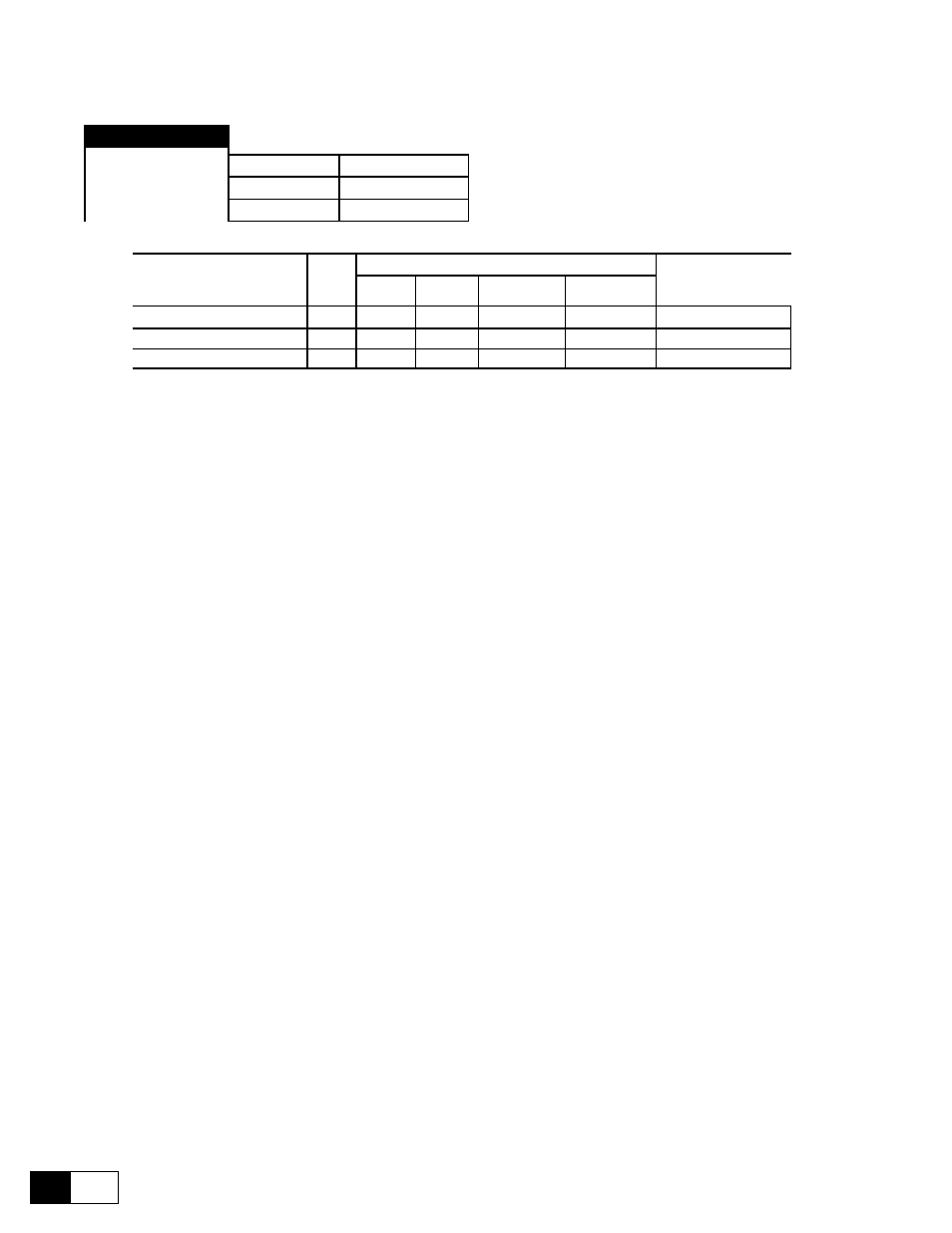
GEI-100332Ga
——— FUNCTION DESCRIPTION ———
6
128
6.15.2 Saving parameters, loading default factory settings, life time
SPEC FUNCTIONS
[256]
Save parameters
[258]
Load default
[235]
Life time [h.min]
Parameter description
No.
Value
Standard
Configuration
min
max
Factory
American
Factory
European
Save parameters
256
-
Load default
258
-
Life time [h.min]
235
0.00
65535.00
-
Save parameters
Saving of parameters that are currently set by the user.
This command can also be given from keypad, when “Bus” through the Control mode
parameter, has been selected.
Load default
Loading of the default settings (“Factory” column in the parameter table).
Life time
Shows the operating time of the converter. This parameter counts the time in which the
converter is powered on (even if disabled).
Default values for individual parameters are factory set in the device. These values are shown in the “Factory”
column of the individual parameter tables. In order to obtain the values specific to your application when the
device is switched on, they must be saved via the Save parameters command after being set.
The factory default values can be re-loaded by selecting Load default. If these are not saved, the application
specific drive settings will still be available the next time the drive is switched on.
When the device is switched on the saved parameter set is loaded.
n
ote
!
The Tacho scale and Speed offset parameters are used for the fine scaling of the speed feed-
back circuit. When the factory set parameters are loaded (Load Default) these two parameters
do not change, so that a new scaling is not required!
