Figure 6.14.1.1: motor potentiometer – GE Industrial Solutions DV-300 DC Drive Users Manual User Manual
Page 216
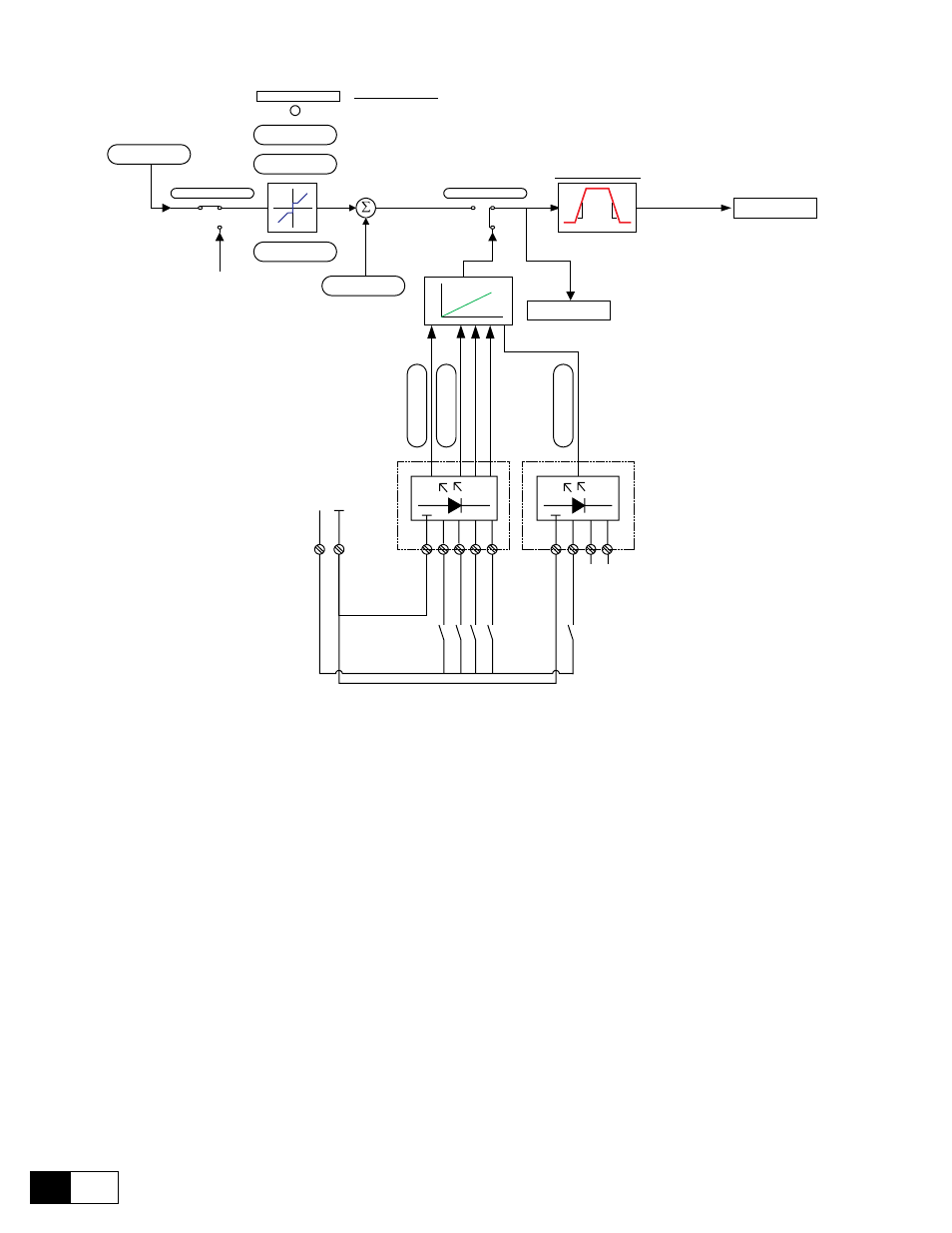
GEI-100332Ga
——— FUNCTION DESCRIPTION ———
6
88
F
F
Min Speed Limit
+
+
t
Speed
Motor potentiometer
function
Multi speed
function
Ramp Reference
1
1
Motor
pot
sign
-
Motor
pot
sign
+
15
1
1
12
13
14
6KCV300TBO
19
18
+24V
0V
24
Digital
input
1
Digital
input
2
Digital
input
3
Digital
input
4
CO
M
D
I/O
Up
Down
Sign+
Sign-
Ramp ref 1
0 rpm
Enab motor pot
Enab multi spd
Speed min amount
0 rpm
Speed min pos
0 rpm
Speed min neg
0 rpm
Ramp ref 2
0 rpm
Ramp ref (d)
Speed limited
Ramp output (d)
Motor
pot
reset
Motor
pot
down
No
Decrease
Motor
pot
up
No
Increase
15
Reset
Digital
input
1
6KCV300TBO
Figure 6.14.1.1: Motor potentiometer
Motor pot sign -
Only for 6KDV3 ... Q4...! Selection of the “Counterclockwise” rotation when the
changeover is carried out via the terminal strip. The Motor pot sign - parameter is
linked with the Motor pot sign + parameter via an XOR function. This means that the
command (+24V) must be given only to one of the two terminals.
High ”Counter-clockwise” rotation direction selected.
Low ”Counter-clockwise” rotation direction not selected.
Motor pot reset.
When the Reset command is activated and the drive is switched off, the restart begins
at “Zero” speed. The command is only possible with the drive switched off!
Motor pot up
The drive is accelerated with the preselected ramp. The setting is either carried out via
the terminal, serial interface or Bus.
Motor pot down
The drive is decelerated with the preselected ramp. The setting is either carried out via
the terminal, serial interface or Bus.
When the motor potentiometer function is active (Enable motor pot), the current speed reference value is
shown in the Motor pot submenu of the keypad. When controlled via the keypad, the drive can be accelerated
by pressing the “+” key and decelerated by pressing the “-” key. This corresponds to the commands Motor pot
up and. Motor pot down. Select the menu point Motor pot oper for this purpose.
The speed of the drive can be adjusted between 0 to 100 % by setting the command Motor pot up. The drive
reduces the speed between 100 and 0 % by setting the command Motor pot down.If the command is given when
the drive is already at a stop, it will not cause the reverse running of the drive.
