GE Industrial Solutions Spectra Series Power Panelboards 30–60 Ampere Expansion Kit User Manual
Spectra series™ fusible switch units, Installing the expansion kit, 30/60 ampere expansion kit
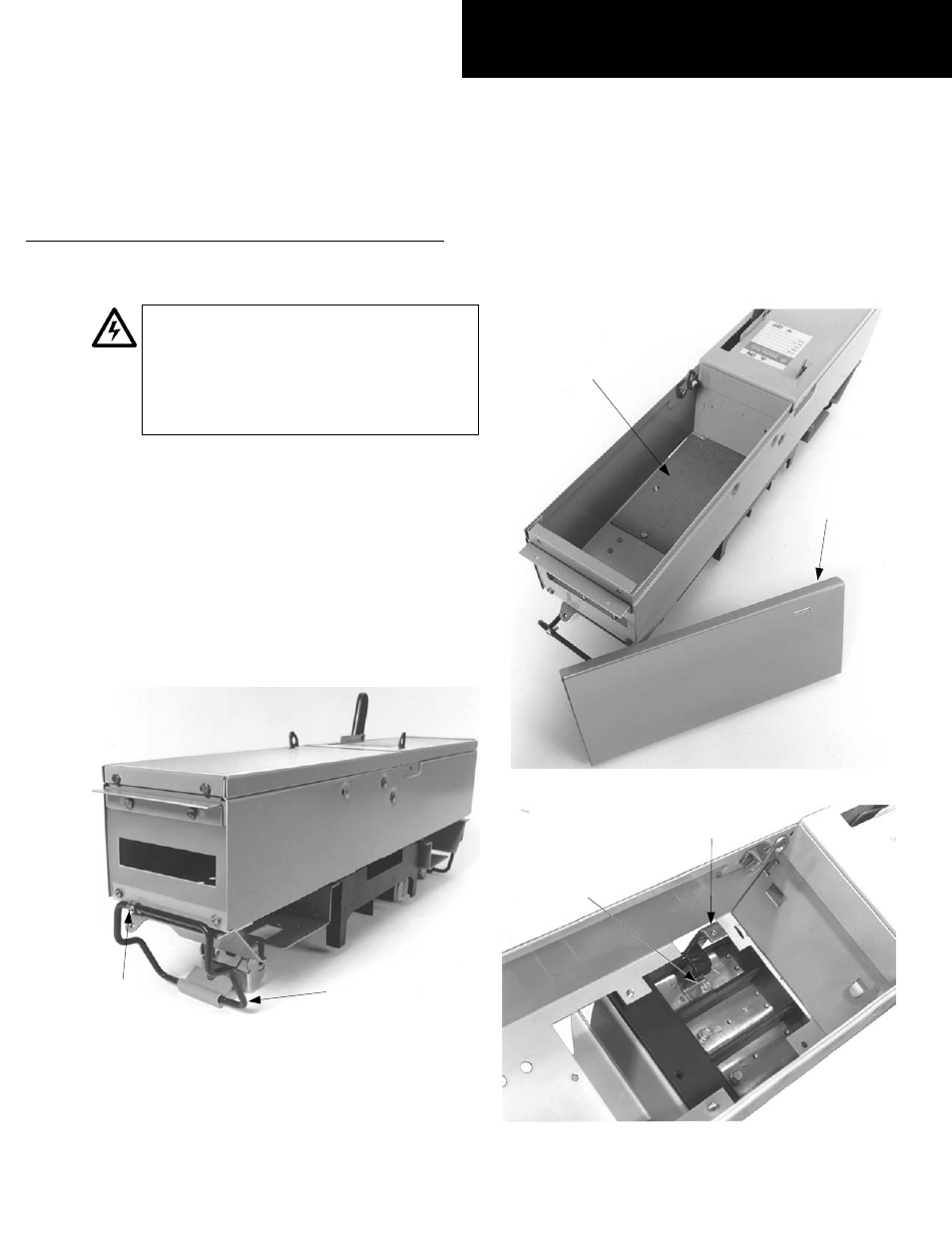
g
Spectra Series™ Fusible Switch Units
30/60 Ampere Expansion Kit
WARNING: Danger of electrical shock or injury.
Turn
OFF power ahead of the panelboard or
switchboard before working inside the
equipment or removing any component
.
Do
not remove circuit protective devices or any
other component until the power is turned
OFF.
Installing the Expansion Kit
1.
Remove the switch. Loosen the rail latch screws
and remove the switch by pulling up on the latch
handles while pulling the device from the
equipment, as shown in Figure 1.
2.
Prepare the enclosure. Remove and discard the
blank cover and the bottom insulator from the
bottom of the device, as shown in Figure 2.
3.
Install the straps. Install the connecting straps
with the 10-32
x
1
/
2
" screws provided, as shown in
Figure 3. Tighten the screws to 27–32 in-lb.
Figure 1. Removing the switch from the equipment.
Figure 2. Removing the blank cover and bottom insulator.
Figure 3. Installing the connecting straps.
GEH5547 Installation Instructions
R02
Rail Latch
Screw
Latch
Handle
Bottom Fiber
Insulator
Blank
Cover
Connecting
Strap
#10-32 x
1
/
2
"
Screw
