GE Industrial Solutions Spectra Series Power Panelboards AEG47 and AEG47S User Manual
Spectra series™ power panelboards, Installation, Minimum clearance
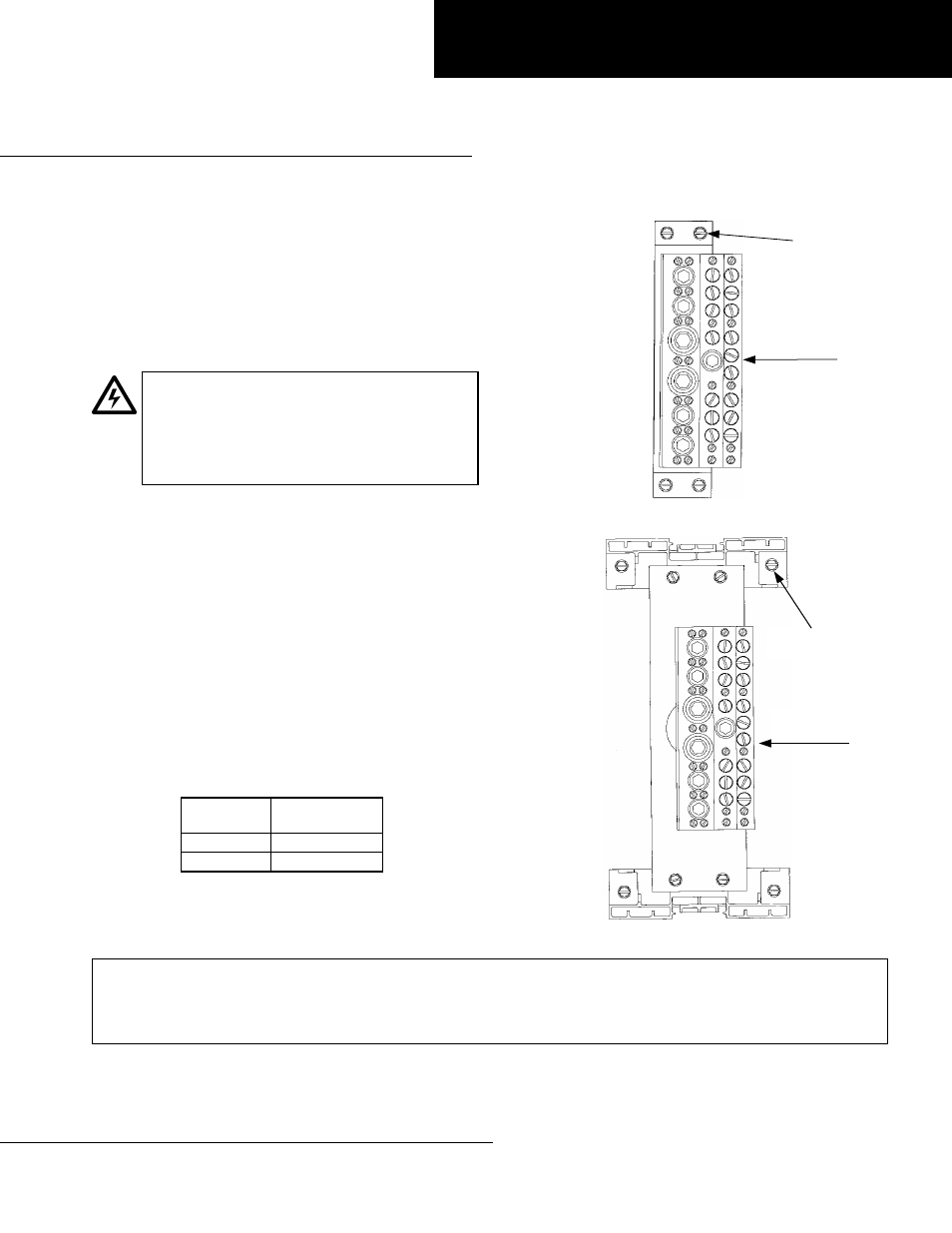
g
Spectra Series™ Power Panelboards
Equipment Grounds Catalog Numbers AEG47 and AEG47S
These kits are provided for installing equipment grounds
on Spectra Series panelboards. Figure 1 illustrates the
installation of a bonded ground, catalog number AEG47.
Figure 2 illustrates the installation of an isolated ground,
catalog number AEG47S.
Installation
WARNING:
Danger of electrical shock or injury.
Turn
OFF power ahead of the panelboard or
switchboard before working inside the
equipment or removing any component
.
Equipment is to be installed and maintained by
properly trained and qualified personnel only.
1.
Mounting holes are not provided on the equipment
for ground assembly. Position the ground assembly as
required on the box back. Use the mounting holes as
a template to locate and drill four 0.173-inch diameter
holes for the #10-32 self tapping screws provided.
2.
Secure the ground assembly with the #10-32 mounting
screws tightened to 32 in-lb.
3.
Apply the AEG47 or AEG47S identification and
torque label next to the ground assembly.
Minimum Clearance
Maintain the minimum electrical clearances listed in
Table 1 between uninsulated live parts and grounded
dead metal through air or over a surface.
Voltage
Difference
Minimum
Clearance, in.
0–250
1
/
2
251–600
1
Table 1. Minimum clearances.
Figure 1. Bonded equipment ground, catalog number AEG47.
Figure 2. Isolated equipment ground, catalog number AEG47S.
g
GE Industrial Systems
General Electric Company
41 Woodford Ave., Plainville, CT 06062
DEH212 R02 0401
© 2001 General Electric Company
These instructions do not cover all details or variations in equipment nor do they provide for every possible
contingency that may be met in connection with installation, operation, or maintenance. Should further
information be desired or should particular problems arise that are not covered sufficiently for the purchaser’s
purposes, the matter should be referred to the GE Company.
DEH212 Installation Instructions
R02
Cable Entry
This Direction
#10-32 Mounting
Screws
Cable Entry
This Direction
#10-32 Mounting
Screws
